Using process – haier XQB50-10A User Manual
Page 14
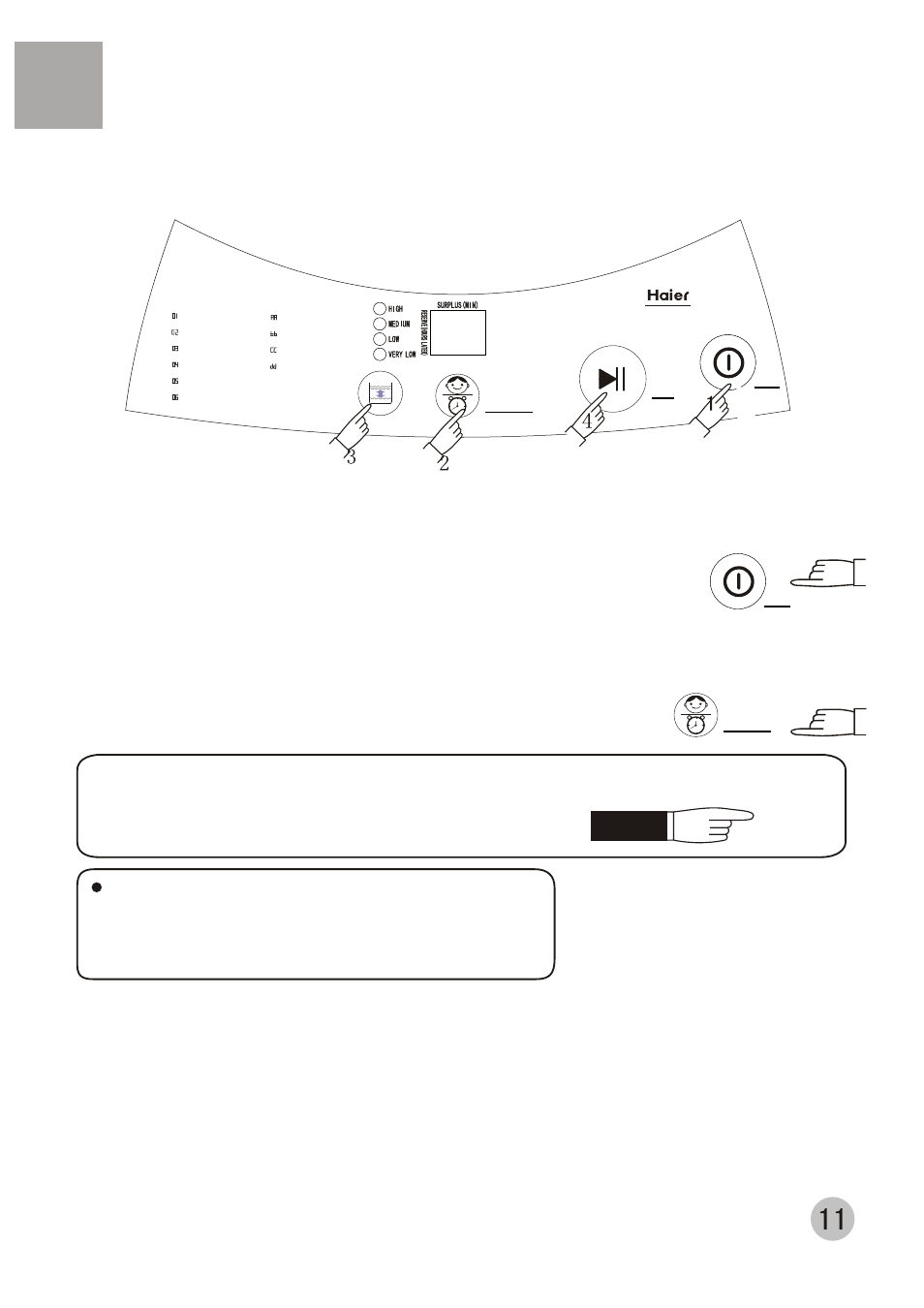
After switching on, the "Standard" program will be the default. If other full-automatic program is
desired, you can press the button "Program" to get the corresponding indicator on. Refer to the
"Button of 'program'"paragraph on page 9.
Example: Use the "Quick" program for slightly soiled articles.
When "standard" or "Jeans" program is selected, the
washing machine will perform full-automatically
controlled fuzzy program to set water level, water flow and
wash duration according to the cloth nature and weight
Page 9
Using process
Using process
b.
Operating procedure and explanations for the
buttons
1 Press the "Power On/Off" button to switch on
the power supply
2 Press the button of "Program/Reser vation" to select
a suitable full-automatic program
POWER
ON/OFF
START
PAUSE
PROGRAM
RESERVATION
WATER LEVEL
SOAK
WASH
RINSE
SPIN
PROCEDURE STATUS
PROGRAM STATUS
GENTLE
QUICK WASH
WASH
SPIN
STANDARD
POWER
ON/OFF
POWER
ON/OFF
POWER
ON/OFF
START
PAUSE
PROGRAM
RESERVATION
PROGRAM
RESERVATION
PROGRAM
RESERVATION
WATER LEVEL
SOAK
WASH
RINSE
SPIN
PROCEDURE STATUS
PROGRAM STATUS
HEAVY
GENTLE
QUICK WASH
WASH
SPIN
STANDARD
XQB50-10A
