To eject all jobs in the printer – HP 240A User Manual
Page 12
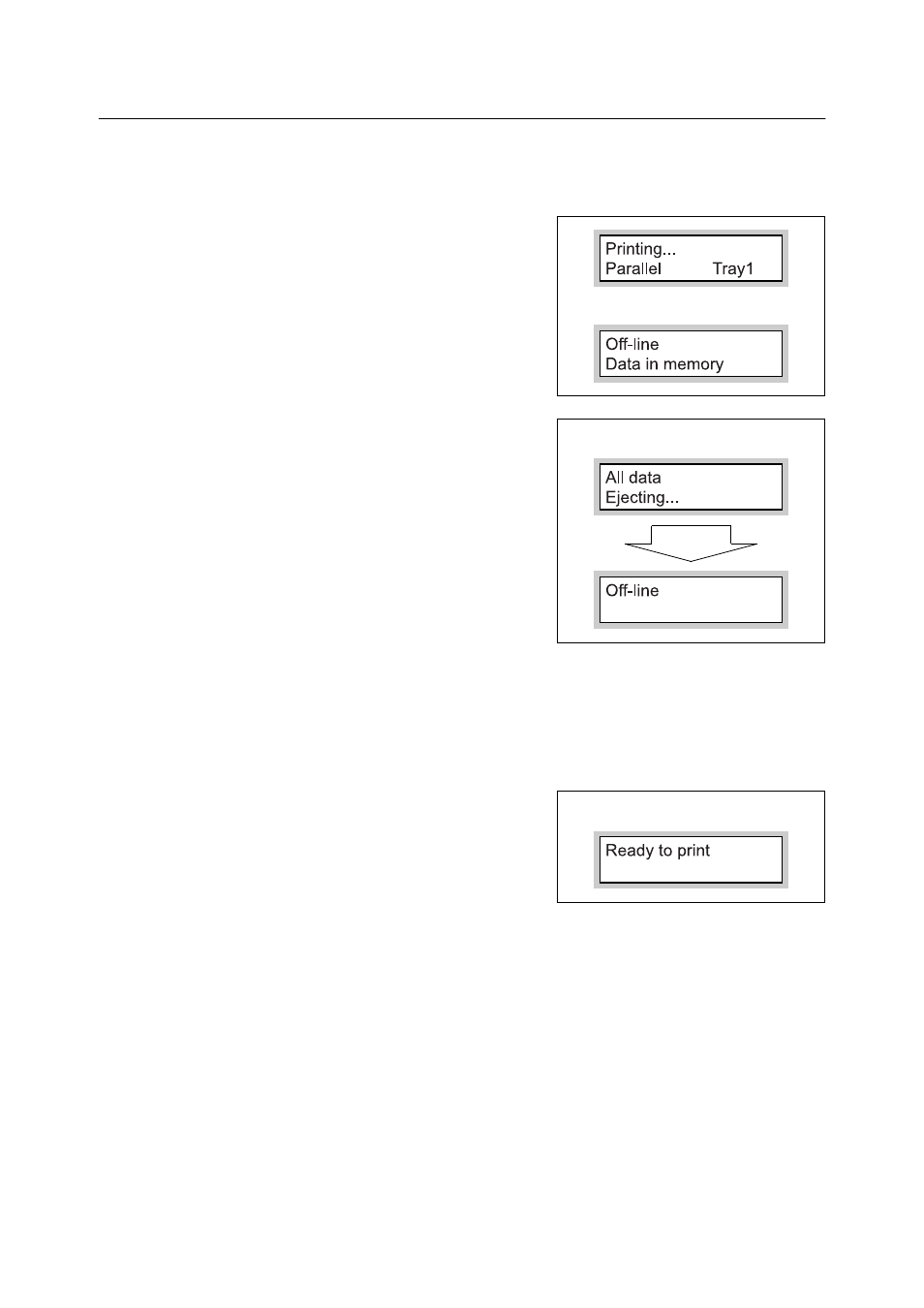
12
1 Using Emulation
To Eject All Jobs in the Printer
Print all the jobs that the printer has received.
Through this procedure, you can interrupt the receiving of data and empty the buffer. The
procedure is explained below.
1.
Press the
shown to the right appears.
Note
• Press the
automatically stop receiving data.
2.
Press the
Printing will start.
All the jobs are printed and “Off-line”
appears in the display.
Note
• When a parallel interface or USB interface is being
used, depending on when the
pressed in step 1, data reception may occur in the
middle of a job.
In this situation, data after that is recognized as a new
job, after the
processed like a new job after releasing offline in step
3.
3.
Press the
“Ready to print” appears in the display.
Note
• After “Ready to print” appears, data that is being
processed as a new job may not be printed correctly if
[Print Mode] is set to [Auto] in the common menu.
