Programming, Weekday/weekend programming (continued) – Hunter Fan 47300A User Manual
Page 20
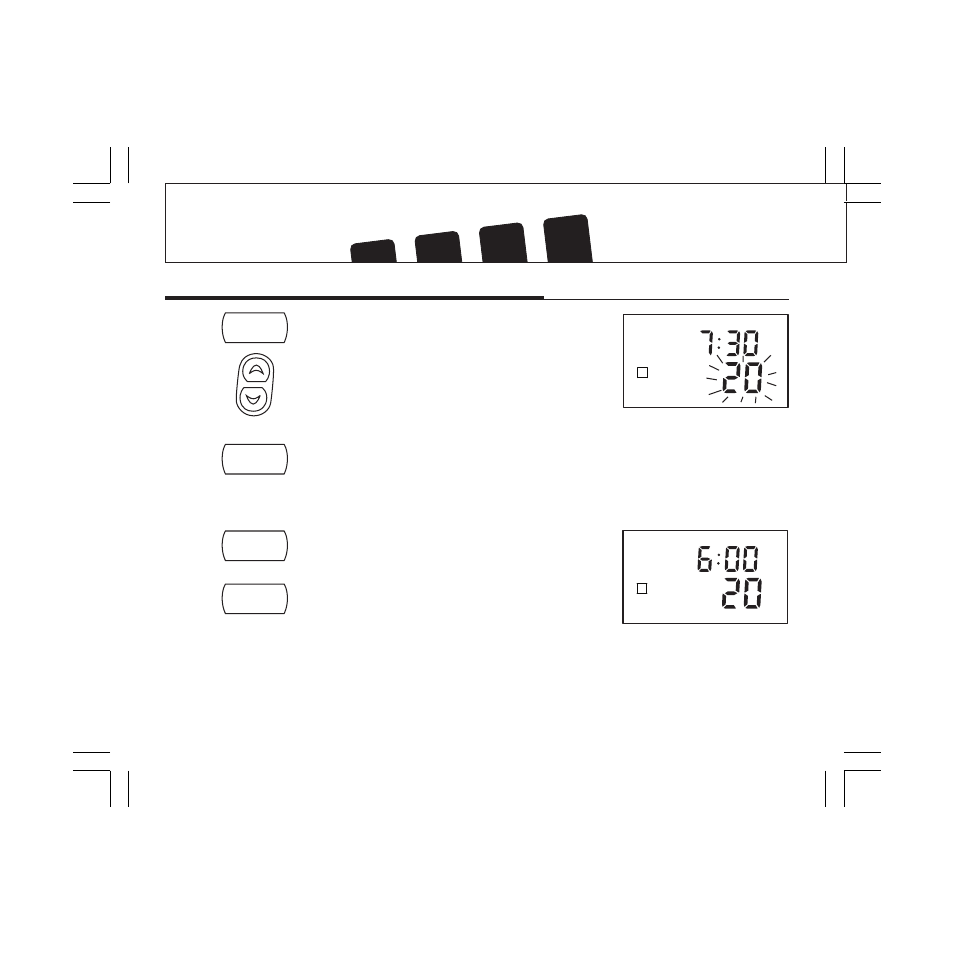
20
PROGRAMMING
Weekday/Weekend Programming (continued)
STEP 4:
■ Press again to change to the program temperature.
The current temperature will be flashing.
■ Press to change the temperature.
STEP 5:
■ Press again to move to the next program number.
■ Repeat steps 3 - 5 to change the remaining
weekday programs.
STEP 6:
■ Press to change to weekend programs.
■ Repeat steps 3 - 5 to change the weekend programs.
■ Press to exit Program mode, or wait 15 seconds to
exit automatically.
program
program
HEAT
AM
SA SU
1
prog day
hold
/return
1
HEAT
AM
M
TH
W
T
F
41665-01.pmd
9/30/03, 4:53 PM
20
See also other documents in the category Hunter Fan Control panel:
- 44272 (2 pages)
- 47110A (2 pages)
- 47350A (23 pages)
- 44428 (22 pages)
- 40170 (33 pages)
- 47250A (7 pages)
- 44132 (2 pages)
- 42122 (25 pages)
- 44033-01 44277 (37 pages)
- 43154 (7 pages)
- SET & SAVE 44155C (52 pages)
- 44550 (38 pages)
- 40135 (30 pages)
- 43168 (21 pages)
- 44377W (64 pages)
- 44905 (54 pages)
- 42999 44050S (23 pages)
- 42710-01 (58 pages)
- 44050 (24 pages)
- 44008-01 (100 pages)
- 144860 (76 pages)
- 43255 (7 pages)
- 47550 (38 pages)
- 44660 (2 pages)
- 44377 (45 pages)
- 43057 (13 pages)
- 44459 (40 pages)
- PH20-30A (26 pages)
- 44665 (2 pages)
- 43157 (2 pages)
- 42711-01 (55 pages)
- 44760 (28 pages)
- 44110 (52 pages)
- 44127 (37 pages)
- 44260 (104 pages)
- 43665 (49 pages)
- 43355 (43 pages)
- 47200A (7 pages)
- 43153 (2 pages)
- 40120 (28 pages)
