Harbor Freight Tools 42203 User Manual
Page 11
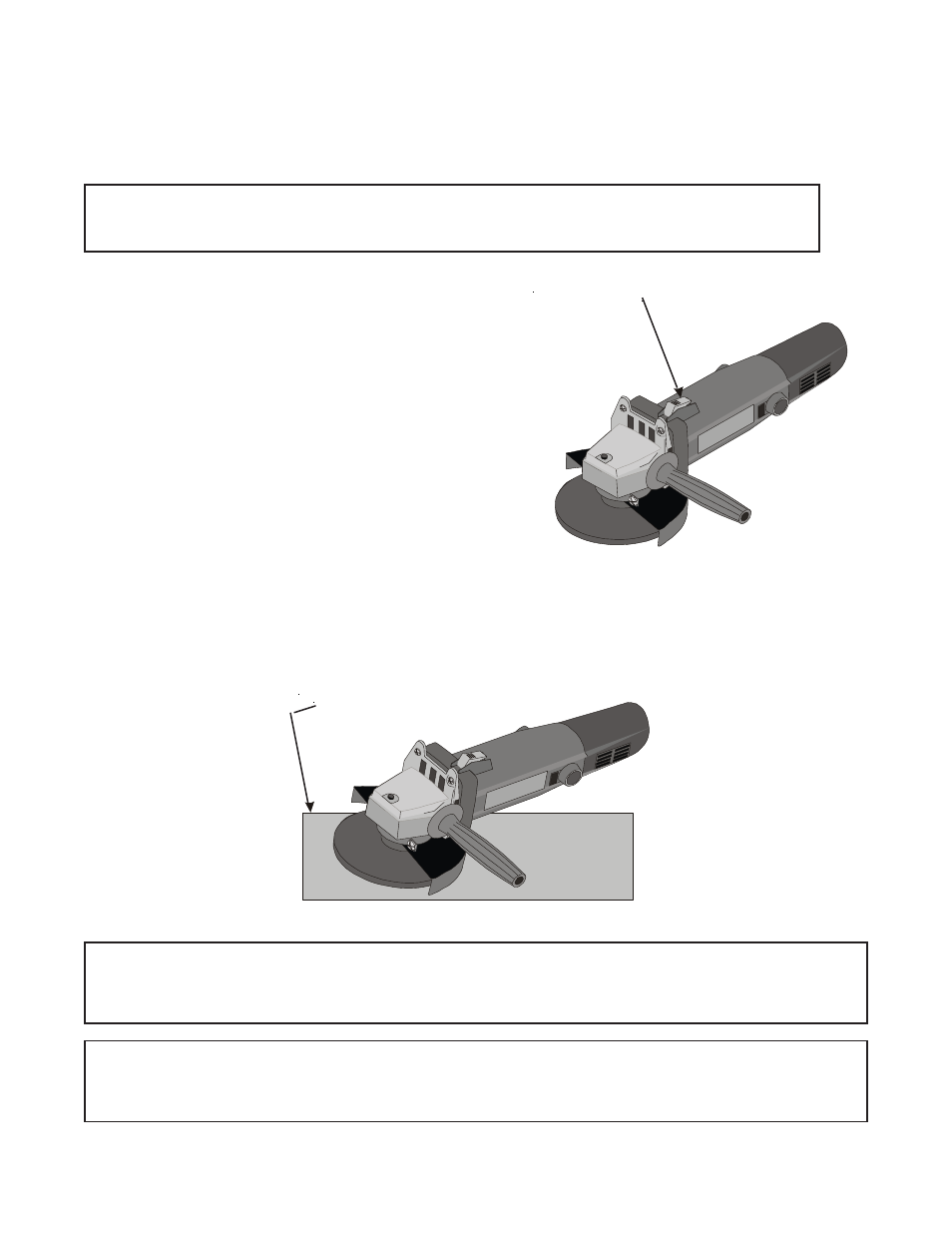
SKU 42203
Page 11
Starting the Grinder
WARNING:
Ensure the GRINDER is not locked ON before plugging it in. Check the SLIDE SWITCH (#19)
and make sure it is in the OFF position before plugging it into the power source.
Step 1: To turn the Grinder ON, push the Slide
Switch (#19) forward with your thumb to the
front position and the Grinder begins running.
Step 2: To turn the Grinder OFF, move the Slide
Switch (#19) backward with your thumb to the rear
position until the Grinder stops running.
Using the Grinder
When using the GRINDING WHEEL, hold the grinder
at an angle of 10
°
to 15
°
relative to the work surface.
When only the outer edge of the GRINDING
WHEEL is used, a rough cut surface will result.
If the disc is pressed flat against the work, the grinding
action will be irregular or bumpy and the tool will be difficult to control.
Figure 5 — Angle of Grinder
Slide Switch]
(#19)
Figure 4-Turning ON the Grinder
Work Surface
NOTE:
The HANDLE MUST BE USED AT ALL TIMES to maintain complete control of the tool. Place
it on either side where it will afford the best leverage and work visibility.
NOTE:
Motor may heat up with the prolonged medium to heavy use. To avoid motor burnout, do not
operate beyond a 15 to 20 minute duty cycle when using heavy force.
