Hunter Fan 144860 User Manual
Page 48
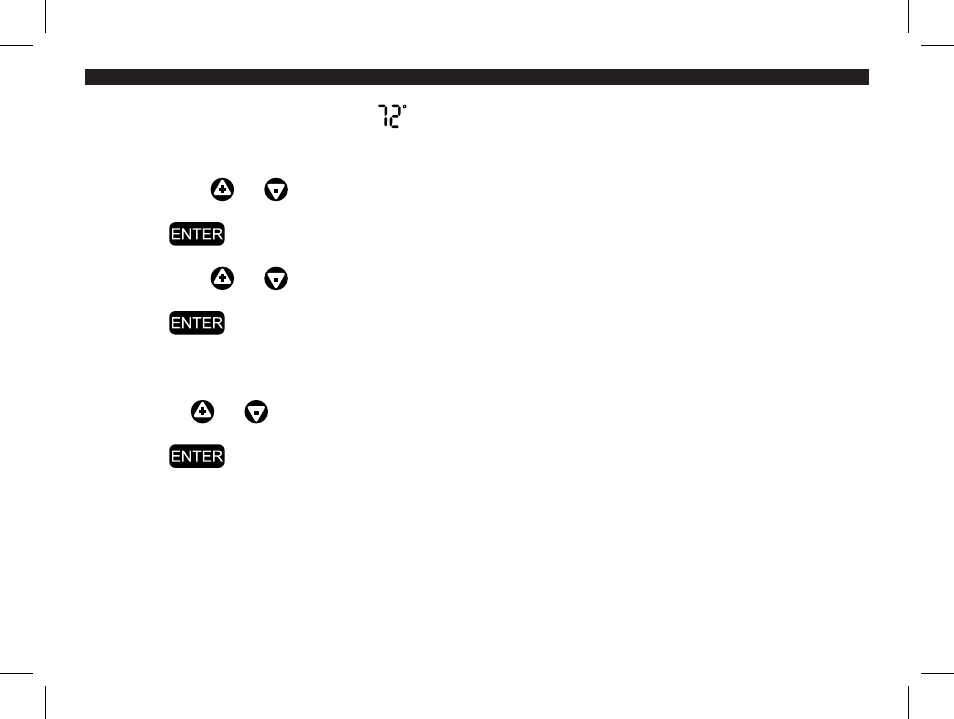
1. Touch the temperature icon (
). The selected icon will flash and SET OVERRIDE
TEMPERATURE appears.
2. Touch the or sign to adjust the setting.
3. Press
and the screen displays SELECT HOLD TYPE.
4. Touch the or sign to select TEMPORARY HOLD.
5. Press
and the screen displays TEMPORARY HOLD – HOLD UNTIL.
6. Touch the hour and minutes
7. Use the or sign to set the ending time.
8. Press
and the main display shows HOLD.
44002-01 r051807
See also other documents in the category Hunter Fan Control panel:
- 44272 (2 pages)
- 47110A (2 pages)
- 47350A (23 pages)
- 44428 (22 pages)
- 40170 (33 pages)
- 47250A (7 pages)
- 44132 (2 pages)
- 42122 (25 pages)
- 44033-01 44277 (37 pages)
- 43154 (7 pages)
- SET & SAVE 44155C (52 pages)
- 44550 (38 pages)
- 40135 (30 pages)
- 43168 (21 pages)
- 44377W (64 pages)
- 44905 (54 pages)
- 42999 44050S (23 pages)
- 42710-01 (58 pages)
- 44050 (24 pages)
- 44008-01 (100 pages)
- 43255 (7 pages)
- 47550 (38 pages)
- 44660 (2 pages)
- 44377 (45 pages)
- 43057 (13 pages)
- 44459 (40 pages)
- PH20-30A (26 pages)
- 44665 (2 pages)
- 43157 (2 pages)
- 42711-01 (55 pages)
- 47300A (44 pages)
- 44760 (28 pages)
- 44110 (52 pages)
- 44127 (37 pages)
- 44260 (104 pages)
- 43665 (49 pages)
- 43355 (43 pages)
- 47200A (7 pages)
- 43153 (2 pages)
- 40120 (28 pages)
