Hunter Fan 144860 User Manual
Page 16
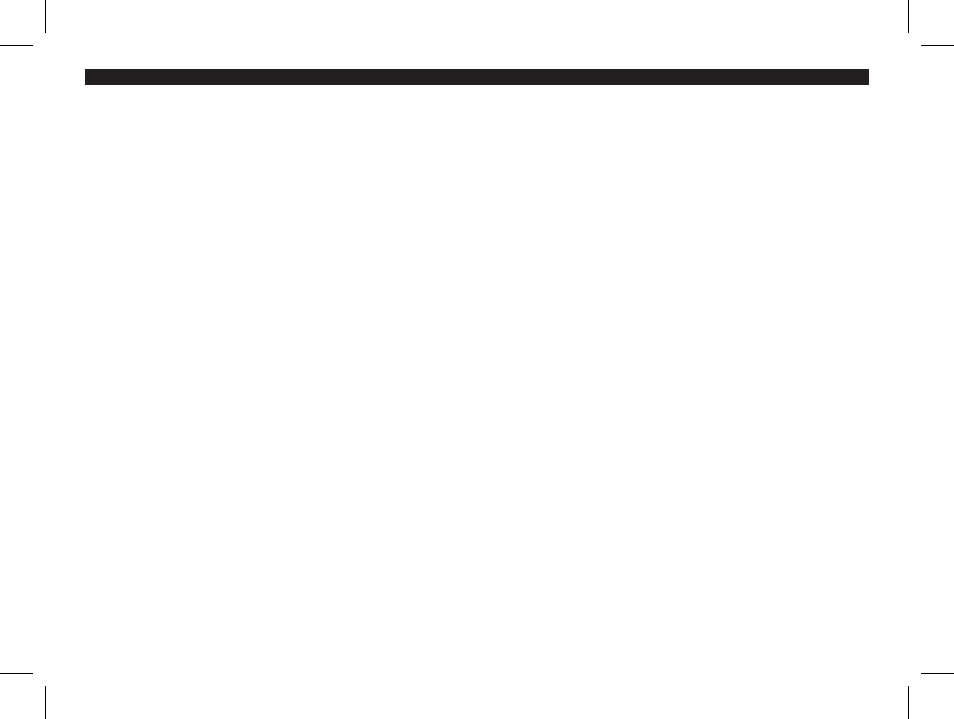
1
4. Remove the wall plate from the wall and drill two 3/16” holes where marked.
5. Tap the plastic anchors into the holes until they are flush with the wall.
6. Reposition the wall plate on the wall, pulling the wires through the wall plate
opening. Insert the mounting screws through the wall plate and into the anchors.
Verify that the wall plate is level. Securely tighten both screws.
44002-01 r051807
See also other documents in the category Hunter Fan Control panel:
- 44272 (2 pages)
- 47110A (2 pages)
- 47350A (23 pages)
- 44428 (22 pages)
- 40170 (33 pages)
- 47250A (7 pages)
- 44132 (2 pages)
- 42122 (25 pages)
- 44033-01 44277 (37 pages)
- 43154 (7 pages)
- SET & SAVE 44155C (52 pages)
- 44550 (38 pages)
- 40135 (30 pages)
- 43168 (21 pages)
- 44377W (64 pages)
- 44905 (54 pages)
- 42999 44050S (23 pages)
- 42710-01 (58 pages)
- 44050 (24 pages)
- 44008-01 (100 pages)
- 43255 (7 pages)
- 47550 (38 pages)
- 44660 (2 pages)
- 44377 (45 pages)
- 43057 (13 pages)
- 44459 (40 pages)
- PH20-30A (26 pages)
- 44665 (2 pages)
- 43157 (2 pages)
- 42711-01 (55 pages)
- 47300A (44 pages)
- 44760 (28 pages)
- 44110 (52 pages)
- 44127 (37 pages)
- 44260 (104 pages)
- 43665 (49 pages)
- 43355 (43 pages)
- 47200A (7 pages)
- 43153 (2 pages)
- 40120 (28 pages)
