Displaying current settings – Honeywell ENERGYPRO T8665D User Manual
Page 22
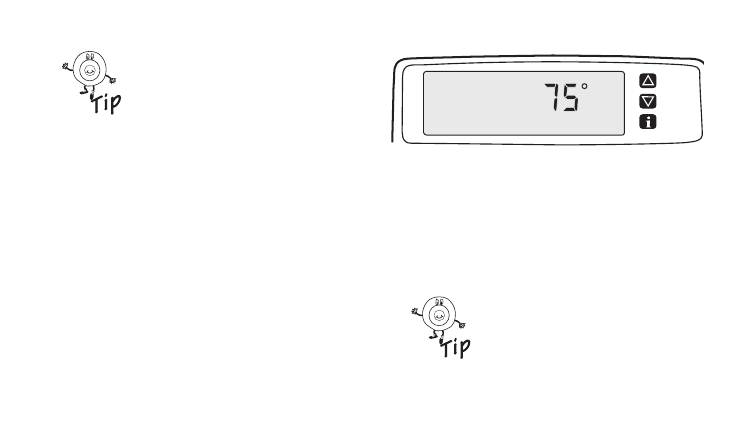
69-1538
22
If filter status is expired, press i key twice to
display outdoor temper-
ature. See Filter Indicator
section for instructions on
resetting filter indicator.
Displaying Current Settings
Press i key twice to check current temperature
setpoint. Press i key three times to check
temperature setpoint of mode not currently in
use.
Press i key twice to display current setpoint. Example
display shows cooling setpoint of 75°.
Without outdoor temperature sensor, press
i key once to display current setpoint;
press i key twice for opposite setpoint.
If filter status is expired, press i key three times
to check current temper-
ature setpoint, if equipped
with outdoor sensor.
Cool
M20898
80
90
70
60
90
80
70
60
80
90
70
60
90
80
70
60
This manual is related to the following products:
