Hyundai DVD Receiver With Bluetooth H-CMD7079 User Manual
Page 29
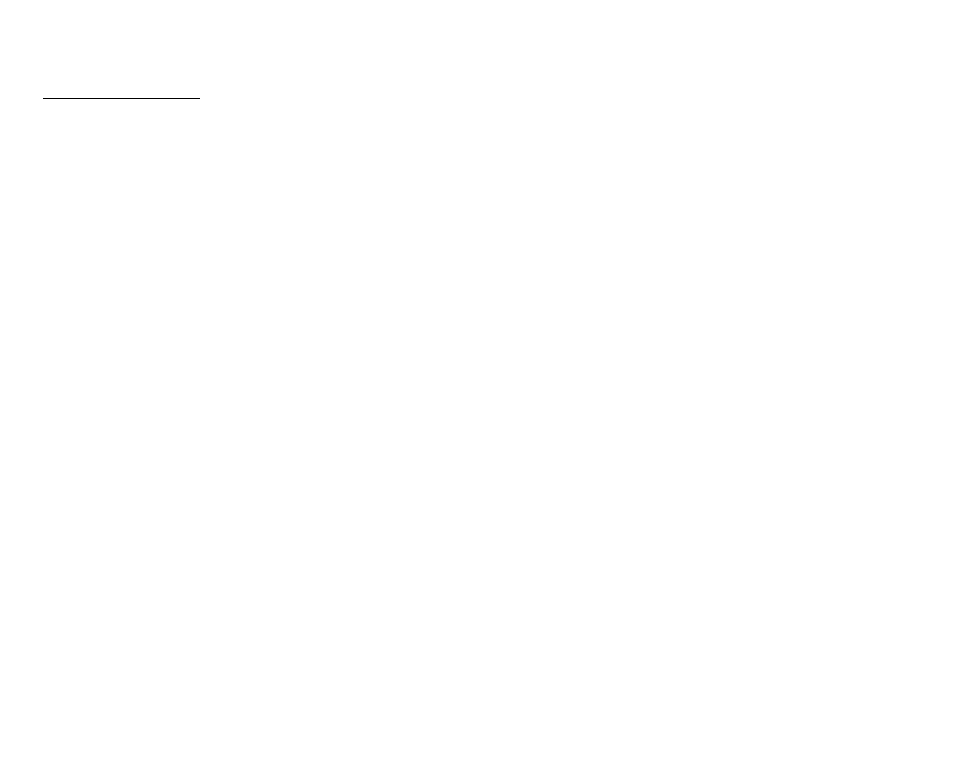
29
USB and SD Card
Insert USB flash drive or SD memory card in corresponding slot on the panel. The unit will automatically detect and
play files. Following file types are supported by the unit: MP3, MP4, DivX, JPG. Press MODE button on the panel
or RC to change current mode. The other operations are the same as in disc operations.
