Using process – haier XQBM30-22 User Manual
Page 14
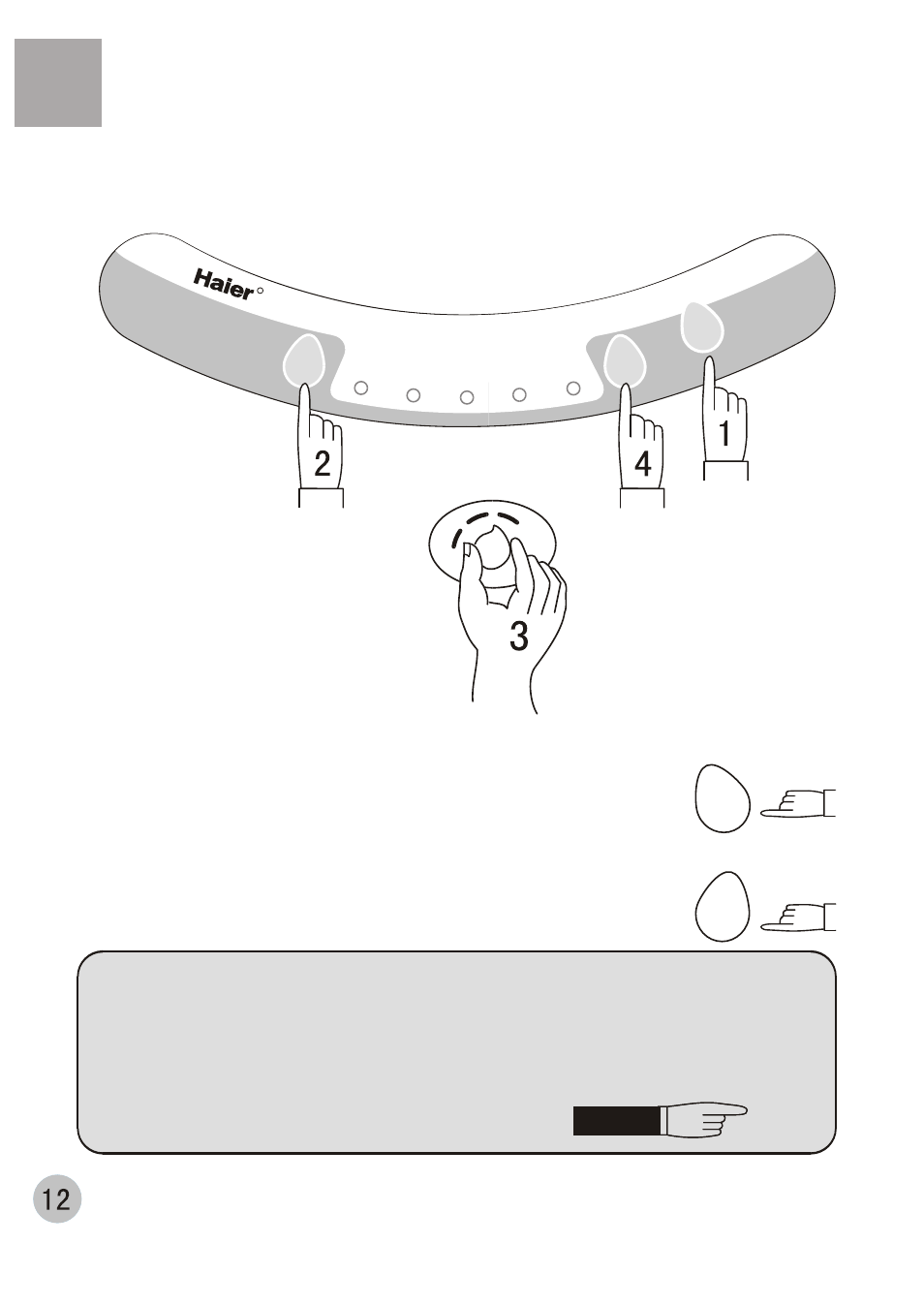
After switching on the power, the machine will set to standard program
automatically including "wash-rinse-spin". To select other program, push the
"Procedure selection" button to select one or more programs among "quick wash"
"twice wash" "wash" "rinse" "spin". After the washing machine starts running
program, if you need to change the procedure, please switch off the power and
restart the washing machine to make new selection. Refer to the "Procedure
selection method" for the selection.
Page 13
b.
PROCEDURE
SELECTION
POWER
ON/OFF
Water level
switch
High
Reset
Low
Middle
Using process
Using process
Steps of using the operation buttons
and description of the steps
1 Push the "Power On/Off" button to switch on the
power
2 Push the "Procedure selection" button to select
the suitable procedure program
••••
••••
•
R
PROCEDURE
SELECTION
QUICK
TWICE
WASH
WASH
RINSE
SPIN
START
PAUSE
POWER
ON/OFF
HA
E
N
P
D
Y
-
T
WASH
- HVS1200 (10 pages)
- HBS82-880 (17 pages)
- HWM90-98 (20 pages)
- HLT364XXQ (52 pages)
- XPB80-35 (12 pages)
- HWM62-0566 (18 pages)
- XPB65-27QGS (18 pages)
- XPB70-113S (20 pages)
- HK1207I/ME (10 pages)
- XQG50-11 (29 pages)
- HWM15-0501 (12 pages)
- HM500TX (24 pages)
- WNA500T (22 pages)
- XQB60-91BF (31 pages)
- XQB55-10H (20 pages)
- HWM80-928NZP (20 pages)
- HWM70-98 (21 pages)
- HKS1200TXVE (10 pages)
- HWM60-10 (18 pages)
- HWM1270KFL (10 pages)
- Twin-tub Washing Machine (16 pages)
- HWM80-0626SH (19 pages)
- HWM80-0566 (10 pages)
- HWM60-111P (20 pages)
- WMS650 (20 pages)
- HWM90-0713S (18 pages)
- XQB70-10 (20 pages)
- HW-DS50TVE (27 pages)
- HLP23E (60 pages)
- HLP23E (21 pages)
- HWM55-33W (12 pages)
- XPB40-32 (26 pages)
- HWM20-0701 (12 pages)
- XPB60-113S (19 pages)
- XPB70-112S (19 pages)
- HWM90-96A (11 pages)
- HWM8000 (18 pages)
- HWM65-0528 (10 pages)
- HWM90DD (20 pages)
- HWM88-0566T (10 pages)
- HWM6815 (20 pages)
- HWM40-32 (12 pages)
- HK800TXVE/ME (10 pages)
- WD55dHSHAT (19 pages)
