Wideside® view – Humminbird 727 User Manual
Page 28
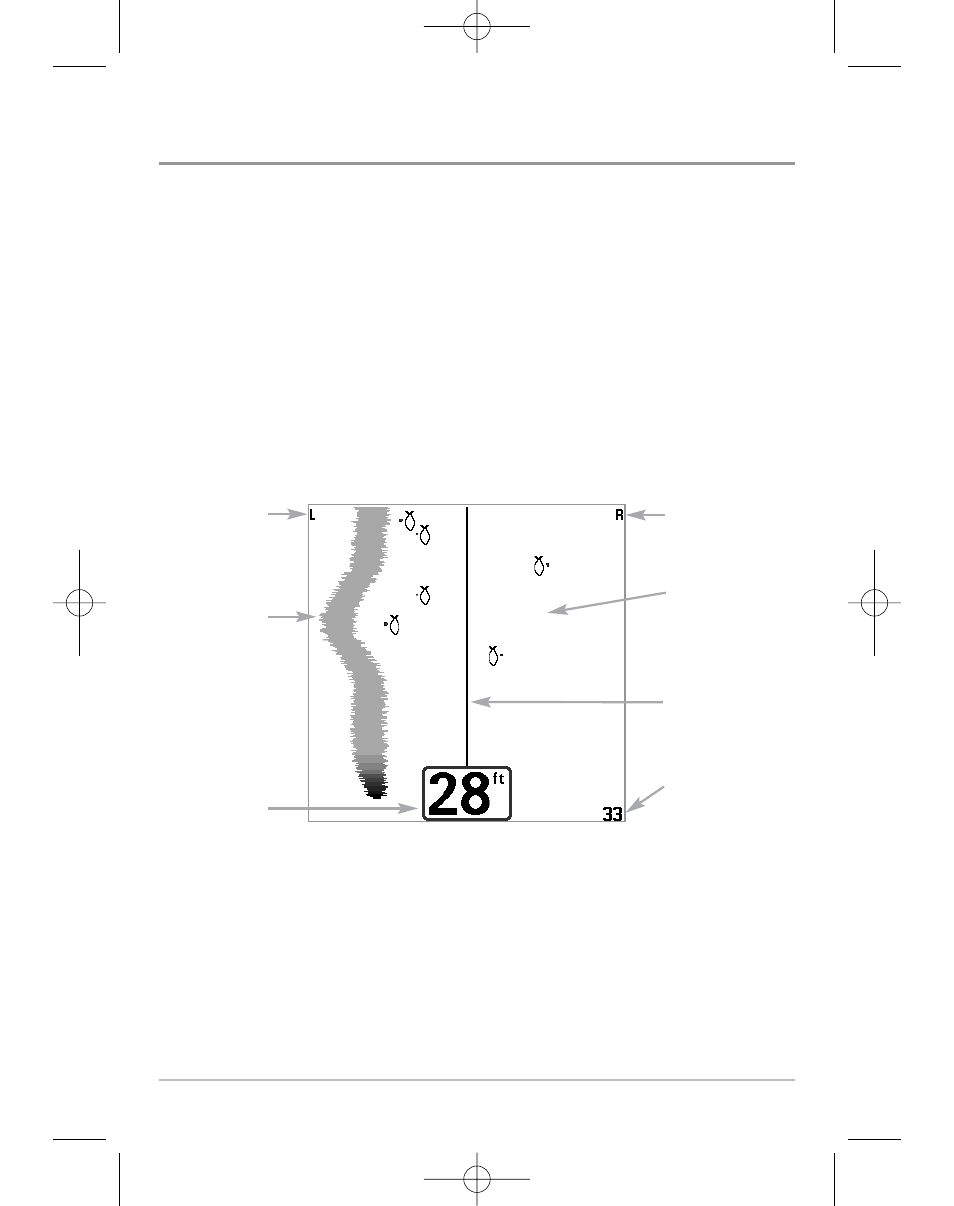
WideSide® View
(with optional-purchase WideSide® transducer)
WideSide® View is only available if you have connected a WideSide®
transducer accessory and when Transducer Select is set to WideSide® (see
Sonar Menu Tab: Transducer Select). The WideSide® transducer requires a
separate purchase. The WideSide® View displays information from the 455 kHz
WideSide® transducer. Three views are available: Left, Right and Both. The
default view is Both. Information from both the left and right beams are
displayed simultaneously. The depth of the water beneath the boat is always
displayed. A bottom contour may be present while bank fishing or fishing river
channels. When fishing in the open water, a bottom contour will not be
present, and only sonar returns from either debris or fish will be displayed.
WideSide View
Left Side
View
Bank
Contour
Water
Surface Line
Depth
Right Side View
Open Water
(no bottom
contour visible
on-screen)
Side Beam
Depth Range
23
531524-1_A - 717 & 727 Man_Eng.qxp 9/30/2006 7:23 PM Page 28
