B9 b10 – Hunter Fan 82020 User Manual
Page 9
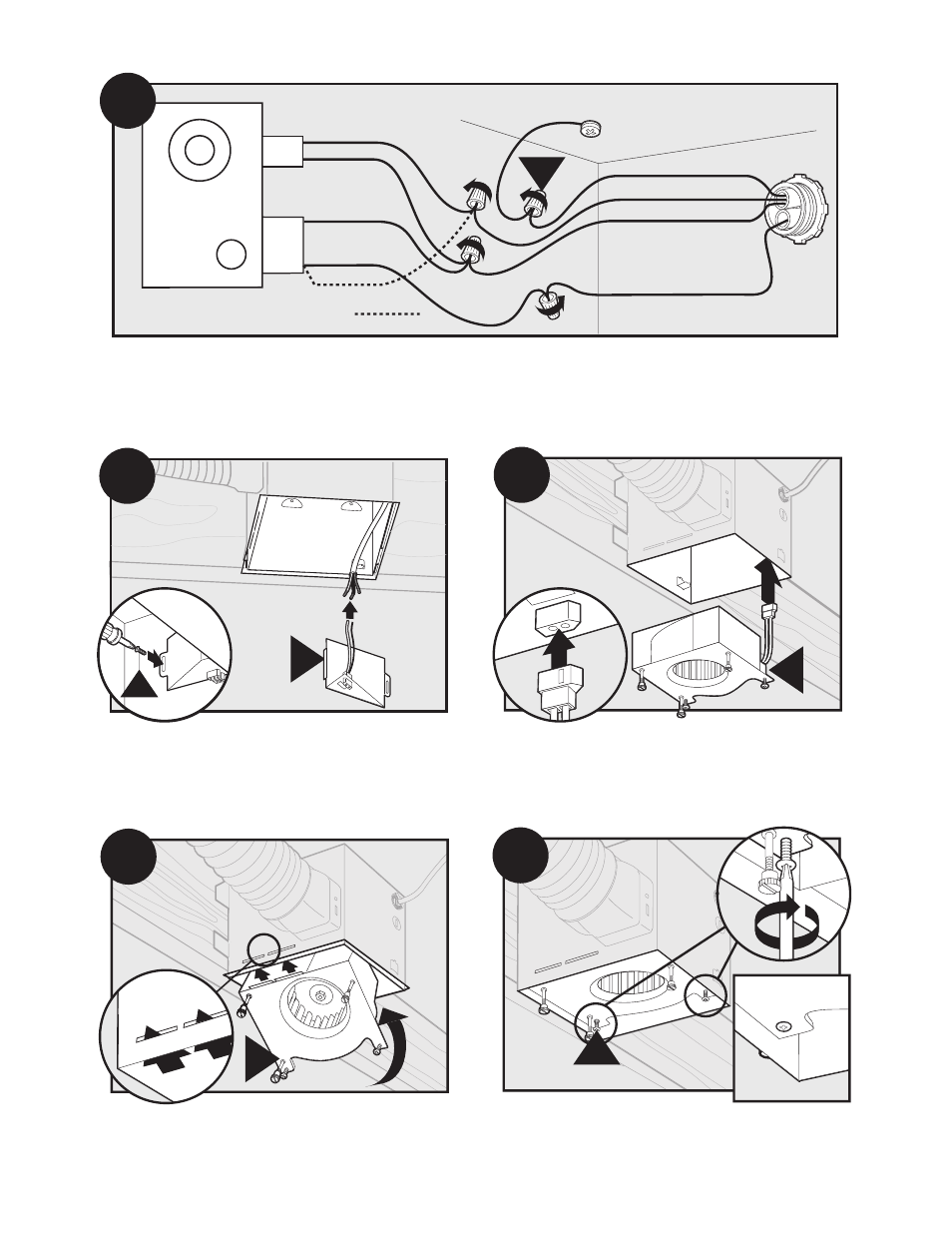
A
3 Pin
2 Pin
Fan Motor
Light
Light
Green
Black
Black
White
Black
Black
White
White
Bare Copper
Ground
B6
Main Switch 1 (AC In)
Switch 2 (AC In)
*Option Fan & Main Light Together
*Option
H
B8
H
B9
B10
I
Connect wires as shown.
Reinstall the motor by inserting the tabs and pushing up
into position. Make sure the wires are not pinched between
the motor and the housing.
Connect wiring harness. DO NOT ALLOW THE MOTOR TO
HANG fROM THE WIRING HARNESS.
Secure the motor by tightening the 2 screws.
F
B7
G
Install the wiring cover plate. Make sure all wiring
connections are inside the box or under
the wiring cover plate.
9
42947-01 01/12/2007
This manual is related to the following products:
See also other documents in the category Hunter Fan Fans:
- 21422 (2 pages)
- Hunter Ceiling Fans Type (12 pages)
- Type (16 pages)
- Type (18 pages)
- Type (13 pages)
- TypeG (17 pages)
- 21100 (2 pages)
- 28665 28642 (2 pages)
- 81004 (32 pages)
- 21325 (2 pages)
- fan parts 2.84453E+19 (4 pages)
- 20182 (2 pages)
- HUNTER Ceiling Fans (14 pages)
- Saturn 90054 (40 pages)
- 21337 (2 pages)
- 43041-01 (65 pages)
- Ceiling Fans (12 pages)
- 20178 (2 pages)
- 21562 (2 pages)
- Grandview 23923 (14 pages)
- 23963 (2 pages)
- 21317 (2 pages)
- 28528 (2 pages)
- 28039 (2 pages)
- Ceiling Fan Parts 23933 (2 pages)
- LA STRADA 82022 (63 pages)
- 42501-01 (15 pages)
- 82005 (28 pages)
- 21620 (4 pages)
- 25745 (2 pages)
- Hunter 21201 (2 pages)
- 21425 (2 pages)
- 83001 (40 pages)
- 21321 (2 pages)
- Fan Parts & Hardware 20806 (2 pages)
- VENTURA BATH VENTILATOR FAN WITH LIGHT 81004 (32 pages)
- Ceiling Fan Parts 28609A (2 pages)
- HUNTER CEILING FAN TYPE (15 pages)
- 23909 (2 pages)
- 82003 (28 pages)
- 20531A (2 pages)
- Fan Parts 25860 (1 page)
- ELLIPSE 90064 (40 pages)
- 23488 23489 (2 pages)
- 28665 (2 pages)
