Hitachi TD61-2472 User Manual
Page 8
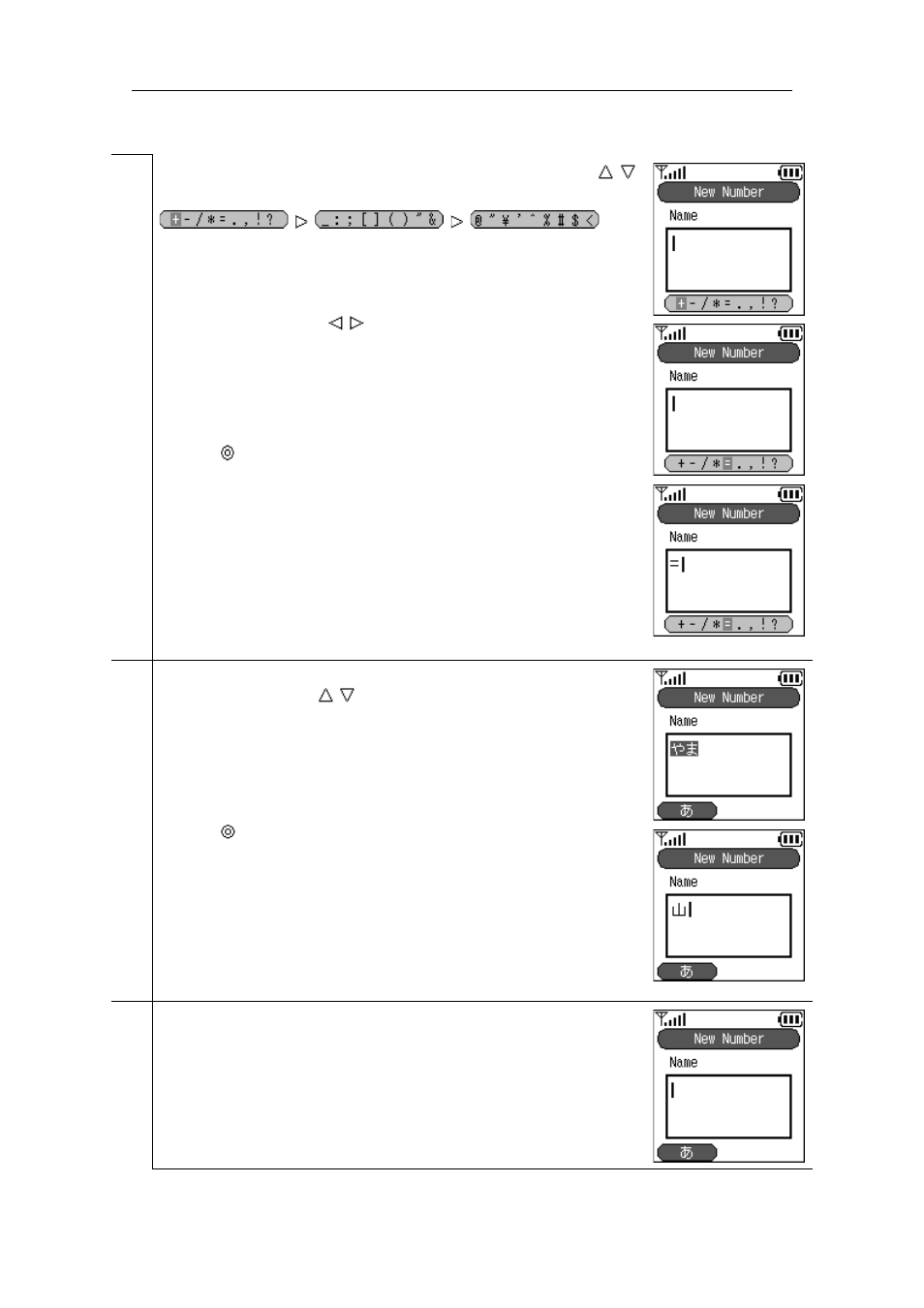
User's Manual
2
When symbols are selected, you can switch the symbol type with the
keys.
Select a character with the
keys.
Press the
key to confirm the character.
3
When hiragana syllabic letters are selected, after input you can convert to
kanji ideograms with the
keys.
Press the
key to confirm the character.
4
To delete the input character, press the Clear key.
Hitachi Cable
4
