6 information display – Hitachi TD61-2472 User Manual
Page 51
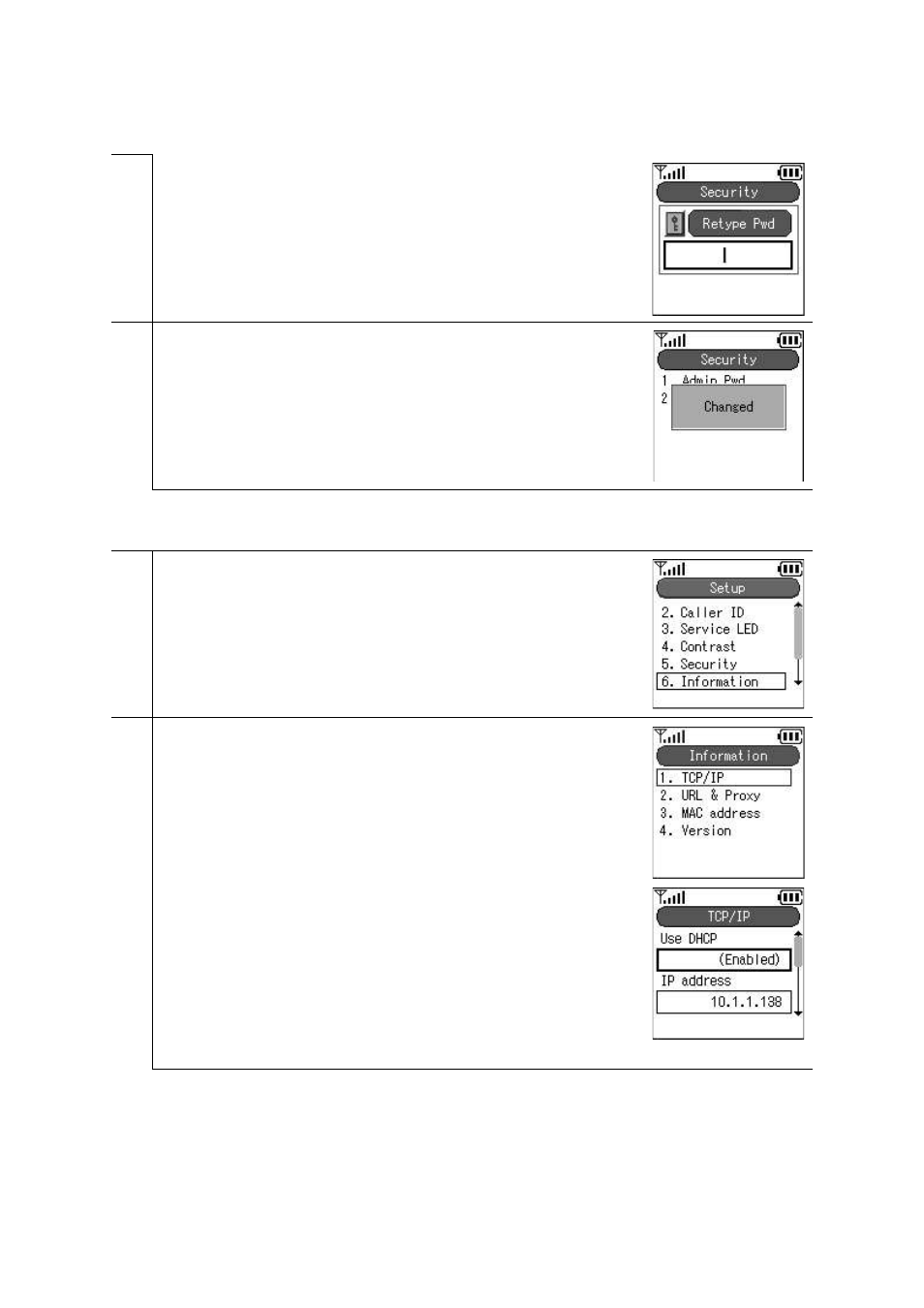
6
For verification, the system asks you to input the new password a second
time.
7
When you input the password, a screen like that on the right is displayed for
a few seconds.
1.11.6
Information display
Displaying the network information, server information, MAC address, and version information.
1
From the setting menu, select "6. Information display".
2
From the information display menu, select "1. TCP/IP".
Network information”: DHCP mode, IP address, Netmask, Gateway, DNS1,
and DNS2 are displayed
Hitachi Cable
47
