4 registration from a call log – Hitachi TD61-2472 User Manual
Page 15
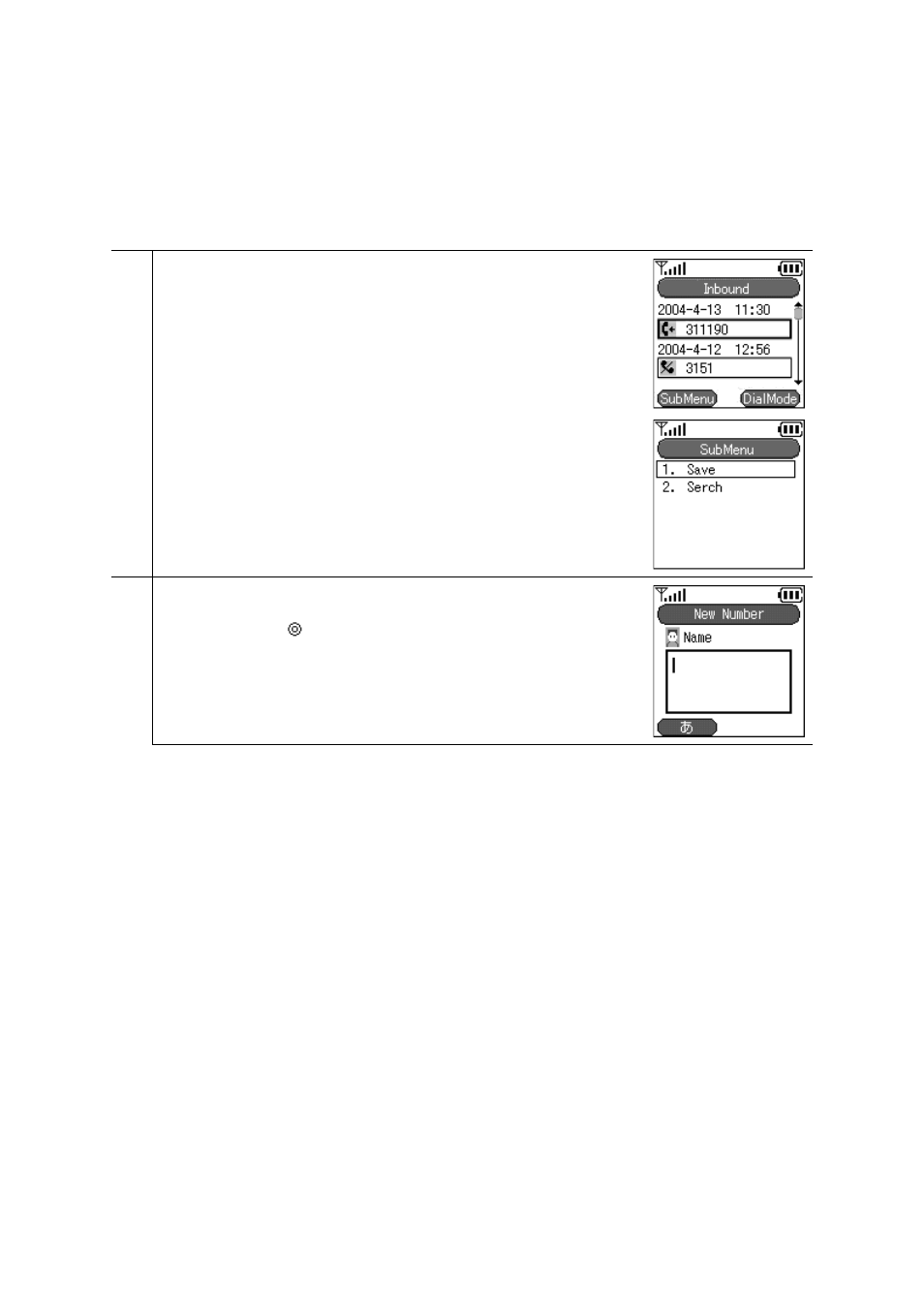
1.7.1.4
Registration from a call log
Registering into the contact list from the call log.
1
Display the call log. (See the section on the call log.)
Select the number you want to register, press the LeftSoft key to select the
sub-menu, and select "1. Save".
2
Input the information. Input the necessary information (name, kana syllabic
letters for name pronunciation, telephone number, group, speed dialing
number), then press
to save this information.
Hitachi Cable
11
