Gb10 – Humax IR-5410Z+ User Manual
Page 11
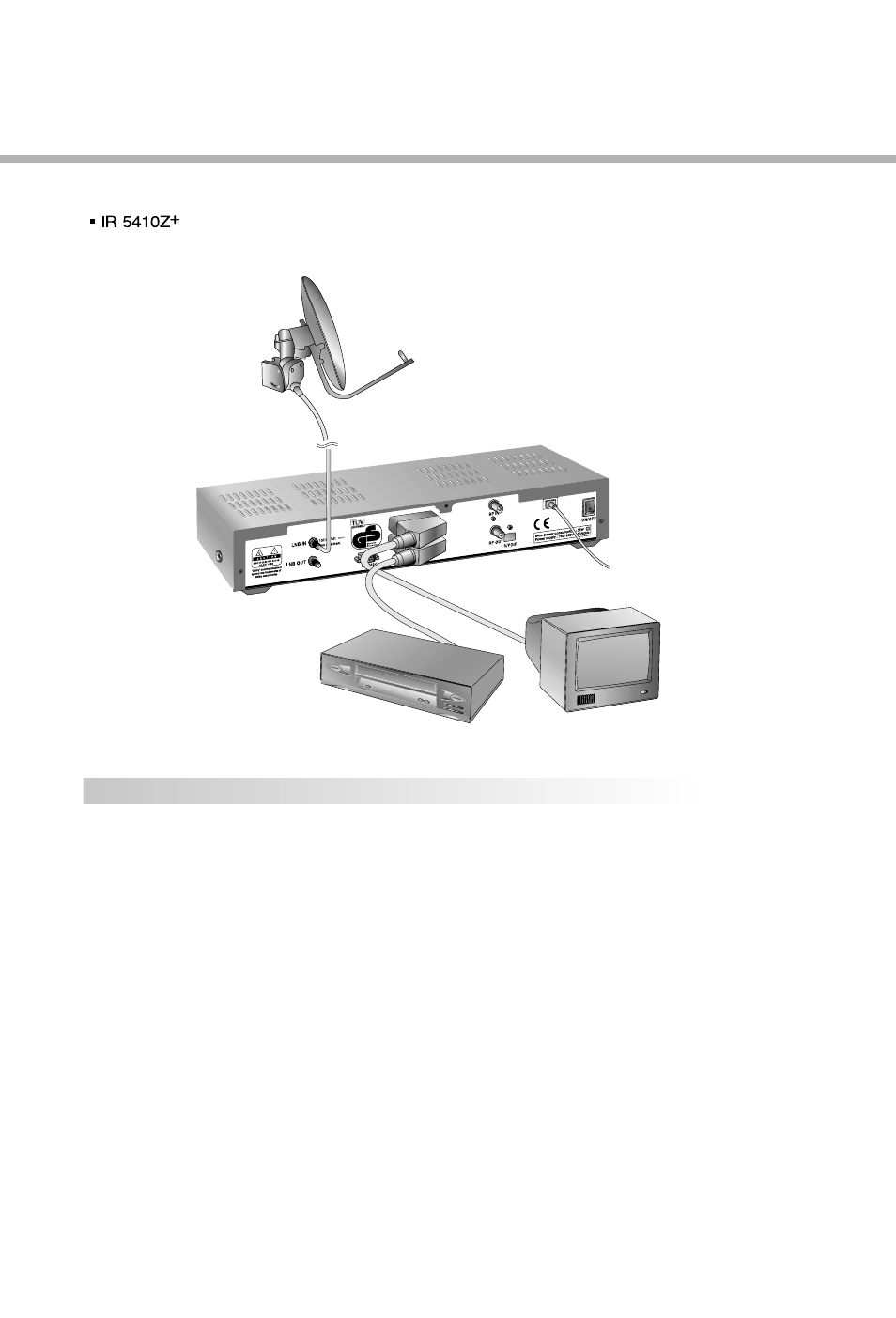
GB10
TV with VCR and Motorised System(DiSEqC 1.2)
1. Connect one end of a 21-pin SCART cable to the TV SCART connector on the STB and
the other end to a SCART socket on your TV.
2. Connect one end of a 21-pin SCART cable to the VCR SCART connector on the STB
and the other end to a SCART socket on your VCR.
3. Connect one end of a RF lead to the RF OUT connector on your VCR and the other end
to the RF IN connector on your TV.
4. Connect one end of a RF lead to the RF IN connector on your VCR and the other end to
the RF OUT connector on the STB.
5. Connect the coaxial cable from the LNB of your motorised system to the LNB IN socket
on the STB.
6. Connect your TV antenna to the RF IN connector on the STB for receiving terrestrial
channels.
7. Connect the coaxial cable from the LNB to the LNB connector on the DiSEqC 1.2 motor.
