Tensioning the belt, Centering the belt – Horizon Fitness ELITE 5.1T HRC Entertainment User Manual
Page 35
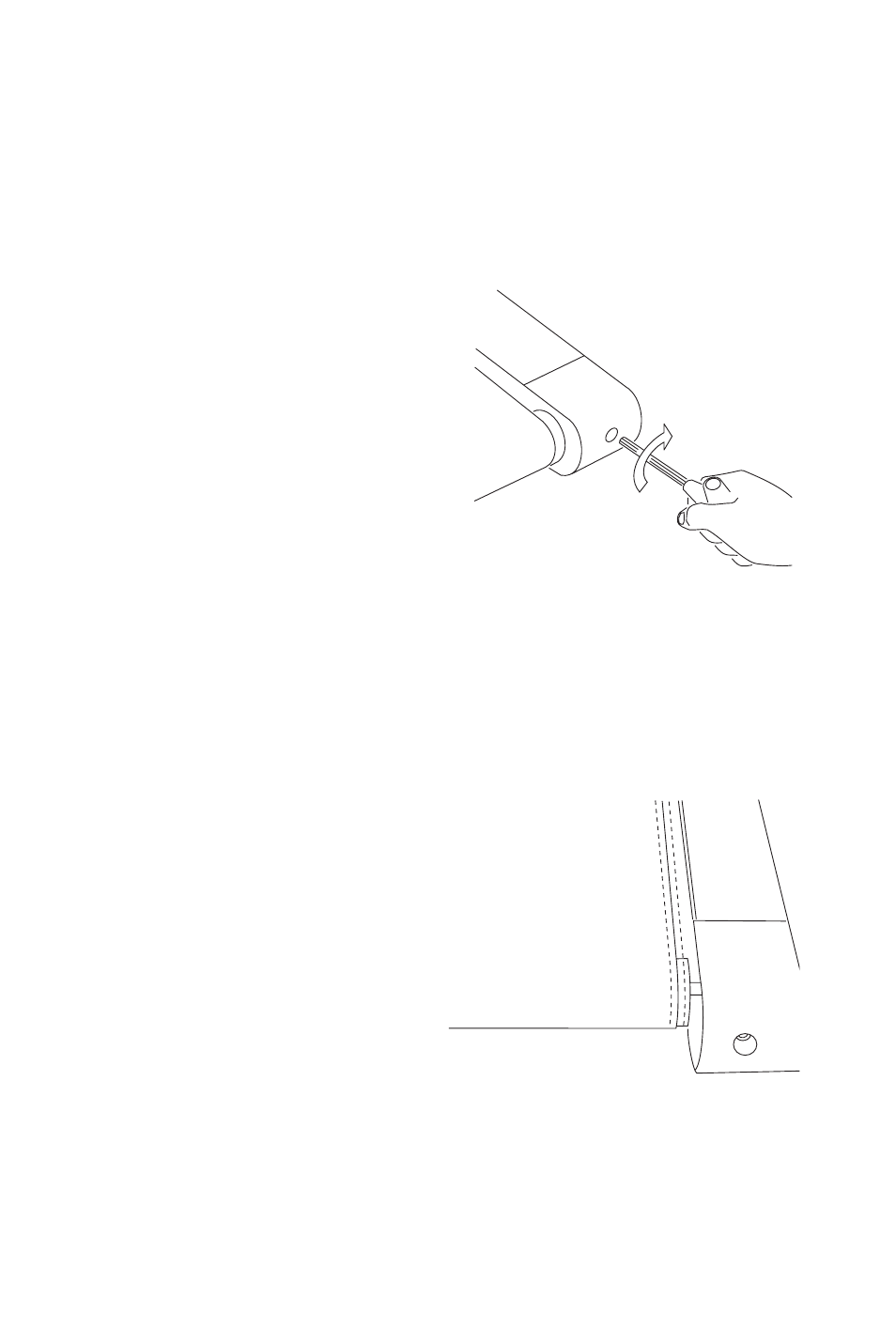
TENSIONING THE BELT
If you can feel a slipping sensation when running on the treadmill, the running belt must be
tightened. In most cases, the belt has stretched from use, causing the belt to slip. This is a
normal and common adjustment. To eliminate this slipping, tension both the rear roller
bolts with the appropriate size allen wrench, turning it 1/4 TURN to the right as shown. Try
the treadmill again to check for slipping.
Repeat if necessary, but NEVER TURN the
roller bolts more than 1/4 turn at a time.
the belt tension is set properly when the
running belt is 1/4 of an inch from the deck.
CENTERING THE BELT
If the running belt is too far to the right side, use the supplied Allen wrench to turn the right
tension bolt clockwise 1/4 turn at a time until the belt remains centered during use.
If the running belt is too far to the left side, turn the left tension bolt clockwise 1/4 turn at
a time until the belt remains centered during use.
IF THE BELT IS TOO FAR TO THE
LEFT SIDE:
• Turn the left roller bolt 1/4 turn clock-
wise (tighten).
IF THE BELT IS TOO FAR TO THE
RIGHT SIDE:
• Turn the right roller bolt 1/4 turn clock-
wise (tighten).
34
