Hitachi CP-X267 User Manual
Page 97
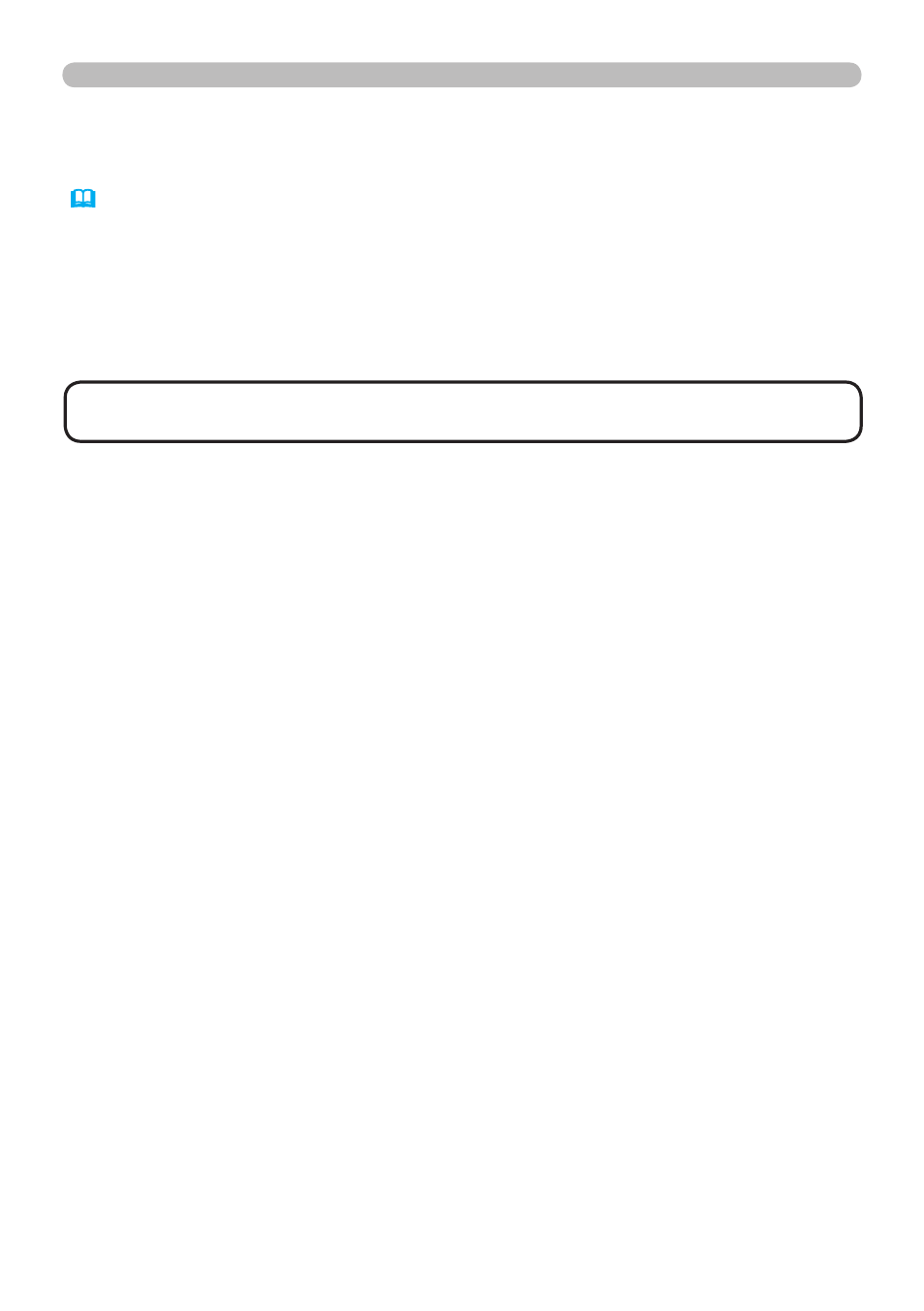
97
4 . Management with Web browser software
4.6 Command Control via the Network (Continued)
When the authentication setting is enabled, the following settings are required.
(79)
7) Click
[Security Settings] on the main menu.
8) Click
[Network Control] and enter the desired authentication password.
* See NOTE.
9) Click
[Apply] button to save the settings.
• The Authentication Password will be the same for Network Control
Port1 (Port: 23), Network Control Port2 (Port: 9715).
NOTE
See also other documents in the category Hitachi Projectors:
- 57F510 (76 pages)
- 46F500 (64 pages)
- 57F500A (64 pages)
- 51G500A (64 pages)
- CP-WX11000 (78 pages)
- 51SWX20B (72 pages)
- 61SWX10B (76 pages)
- CP-SX1350 Series (2 pages)
- 55VS69A (80 pages)
- CP-X417 (1 page)
- StarBoard FXDUO-88W (2 pages)
- CP-X430WA (39 pages)
- CP-SX5600W (40 pages)
- 57F59 (75 pages)
- CP-S833W (32 pages)
- 57GWX20B (64 pages)
- CP-X205 (127 pages)
- GX Series 43GX01B (55 pages)
- 53SWX12B (76 pages)
- 50V500E (84 pages)
- StarBoard FXDUO-77 (2 pages)
- CP-X308 (119 pages)
- 50VX500 (84 pages)
- CP-X3010 (1 page)
- 50EX14BV (44 pages)
- 60SX10B (56 pages)
- 55UX58B (49 pages)
- CP-X320W (2 pages)
- 42V515 (80 pages)
- 50EX6K (38 pages)
- 50C10 (72 pages)
- CP-RX82 (6 pages)
- CP-X250 (14 pages)
- 65X500 (80 pages)
- 46W500 (92 pages)
- 50V500A (84 pages)
- 65S700 (80 pages)
- CP-S225WT (2 pages)
- 53UDX10B (68 pages)
- CP-SX635 (1 page)
- CP-X1230CP (16 pages)
- CP-X1230 (44 pages)
- UltraVision 50VS69 (1 page)
- CP-X1 (1 page)
- 27K 50SX8B (82 pages)
