Hitachi CP-X267 User Manual
Page 104
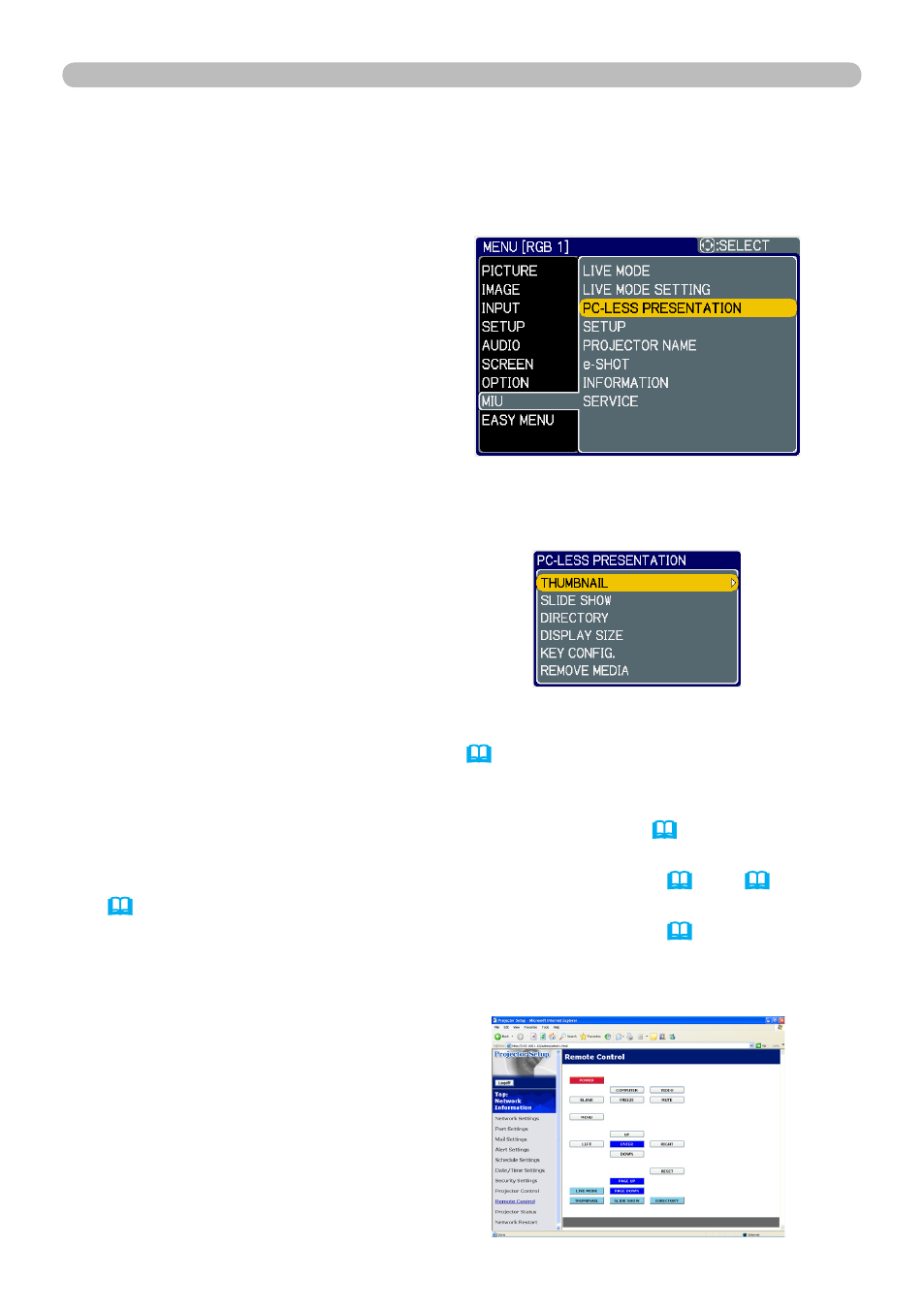
04
5.2 Thumbnail mode (continued)
5 . PC-LESS Presentation
6) Use the ▲/▼ cursor buttons to select the PC-LESS PRESENTATION, and
push the ► cursor button.
7) Use the ▲/▼ cursor buttons to select the THUMBNAIL, and push the ►
cursor button to perform it. The picture in Fig. 5. will be on screen.
1) Save JEPG or other supported files (102) into root directory in a SD or USB
storage media.
2) Insert the SD memory card into the SD card slot on the projector or the USB
memory into the USB STORAGE port on the projector. ( Using a USB
storage/Using an SD card in the User’s Manual (concise))
3) Connect the projector and your PC through the network. (11 or 16 or
26)
4) Start a web browser software and logon to the projector. (67)
5) Select the Remote Control in the main menu to have the Remote Control
screen on your PC.
from a web browser software
6) Select the THUMBNAIL and click
it. The picture in Fig. 5. will be on
screen.
- 57F510 (76 pages)
- 46F500 (64 pages)
- 57F500A (64 pages)
- 51G500A (64 pages)
- CP-WX11000 (78 pages)
- 51SWX20B (72 pages)
- 61SWX10B (76 pages)
- CP-SX1350 Series (2 pages)
- 55VS69A (80 pages)
- CP-X417 (1 page)
- StarBoard FXDUO-88W (2 pages)
- CP-X430WA (39 pages)
- CP-SX5600W (40 pages)
- 57F59 (75 pages)
- CP-S833W (32 pages)
- 57GWX20B (64 pages)
- CP-X205 (127 pages)
- GX Series 43GX01B (55 pages)
- 53SWX12B (76 pages)
- 50V500E (84 pages)
- StarBoard FXDUO-77 (2 pages)
- CP-X308 (119 pages)
- 50VX500 (84 pages)
- CP-X3010 (1 page)
- 50EX14BV (44 pages)
- 60SX10B (56 pages)
- 55UX58B (49 pages)
- CP-X320W (2 pages)
- 42V515 (80 pages)
- 50EX6K (38 pages)
- 50C10 (72 pages)
- CP-RX82 (6 pages)
- CP-X250 (14 pages)
- 65X500 (80 pages)
- 46W500 (92 pages)
- 50V500A (84 pages)
- 65S700 (80 pages)
- CP-S225WT (2 pages)
- 53UDX10B (68 pages)
- CP-SX635 (1 page)
- CP-X1230CP (16 pages)
- CP-X1230 (44 pages)
- UltraVision 50VS69 (1 page)
- CP-X1 (1 page)
- 27K 50SX8B (82 pages)
