Troubleshooting – Hamilton Beach Cappuccino Plus User Manual
Page 9
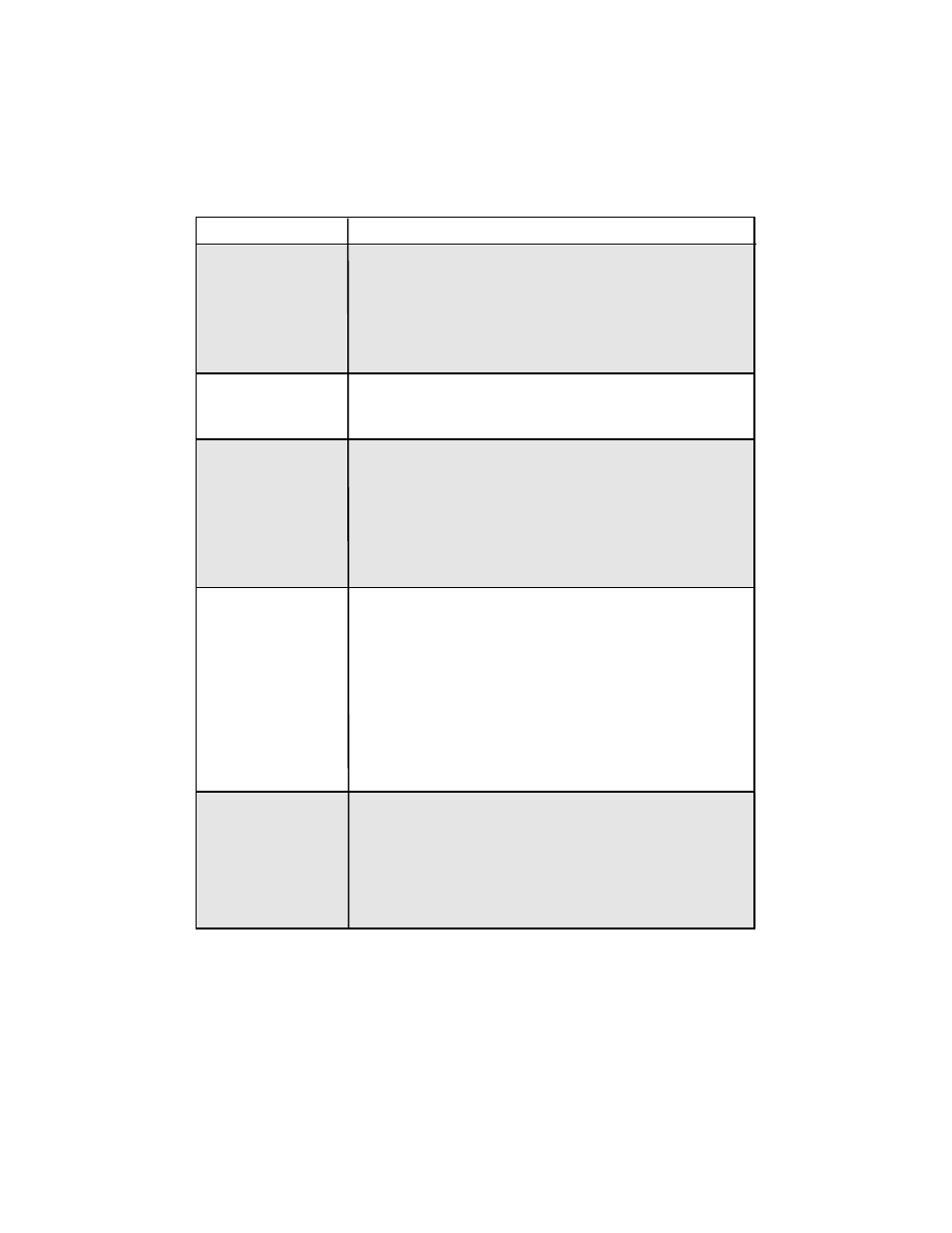
9
Troubleshooting
PROBLEM
Espresso will not
flow out
Machine is very
noisy when
operating
Espresso flavor is
too weak
Espresso flavor is
too strong or bitter
Difficult to
froth milk
Things TO CHECK
• Is the water reservoir empty?
• Is the water reservoir properly fitted into position?
• Make sure that the coffee grounds are not overpacked
in the filter
• Is filter holder properly fitted into the espresso maker?
• Clean the filter, filter holder, and brew head
• Is the water reservoir empty?
• Is the water reservoir properly fitted into position?
• Is the filter holder properly fitted into position?
• Always use fresh espresso ground coffee
• Tamp the ground coffee down firmly
• The longer the brew time, the weaker the espresso
(1 serving = 1 to 1
1
⁄
2
ounces)
• Be sure there is sufficient ground coffee in the filter
• Coffee grounds are too coarse
• Try a different brand or roast of coffee
• Ensure steam button is OFF. If the steam button was
left on, the water may have been too hot. Rotate steam
control dial counterclockwise to release steam into a
frothing cup or pitcher and allow appliance to cool.
Then repeat steps in the section “To make espresso”
• Too much espresso ground was used
• Grounds were too fine
• Brew longer before pressing espresso button to OFF
• Try different a different brand or roast of coffee
• Use the Hamilton Beach Custom Grind
™
coffee grinder
• Always use fresh, cold milk (skim milk is recommended)
• Use a cold, stainless steel cup
• Clean the frothing nozzle
• Move the cup slightly up and down while frothing
• Make sure that the Steam button is depressed and that
the Temperature/Ready light is off
