Using your espresso maker, Before first use – Hamilton Beach Cappuccino Plus User Manual
Page 4
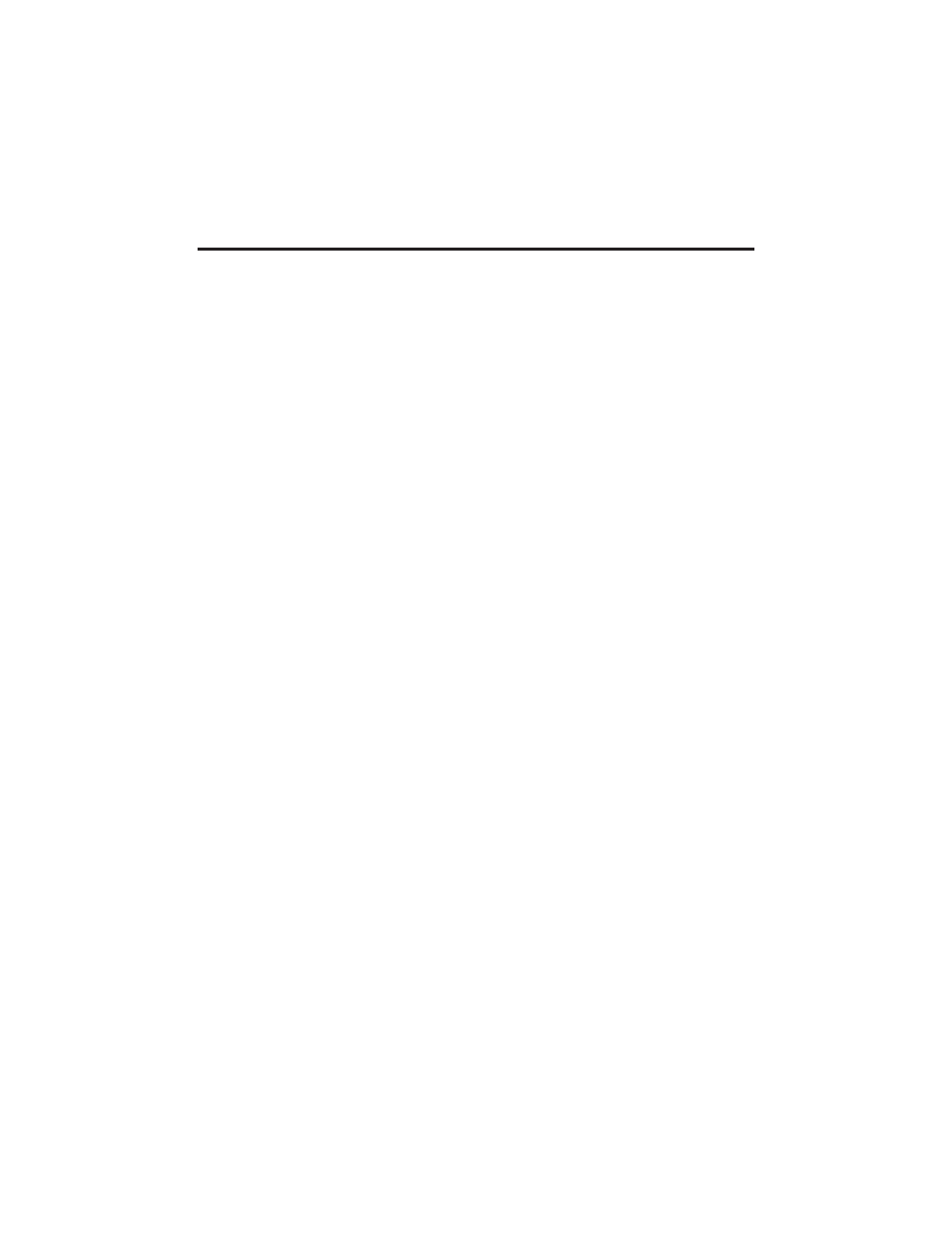
4
Using Your Espresso Maker
1. Wash all removable parts in warm,
soapy water. Do not wash these
parts in a dishwasher.
2. Make sure all three buttons are in
the OFF (up) position and the steam
control dial is in the closed/OFF
postion. Turn the steam control
dial clockwise to close.
3. Plug in the unit.
4. Fill water reservoir with cold water.
5. Depress the ON/OFF button. The
ON/OFF light will glow green and
the Temperature/Ready light will
glow red indicating the water is
heating. The Temperature/Ready
light will go out when the water is
heated.
6. Place a shallow container under the
spouts. Make sure the container is
wide enough to catch the water
from both spouts.
7. After the Temperature/Ready light
has gone out, press the espresso
button to begin the brewing cycle.
Press the espresso button to turn
the water off several seconds
BEFORE the container is full. This
extra time is necessary to avoid
over-filling the container.
NOTE: The first time the unit is
used it will take a little longer for the
machine to pump the water.
8. Empty the container and replace to
run another cycle of water until
water level in the water reservoir
is at “MIN”. NEVER run until the
reservoir is empty.
CAUTION: Pumping dry will perma-
nently damage the appliance. After
each brewing, the Temperature/
Ready light will cycle on for a few
seconds to reheat for the next cup.
9. Place an empty container under the
frothing nozzle. Ensure that the
frothing nozzle is entirely inside the
container and the steam button is
off. Turn the steam control dial
counterclockwise
3
⁄
4
to 1 full turn.
Press the espresso button to pump
water out of the frothing nozzle for
10 seconds.
10. After cleaning, empty any remaining
water from the reservoir. Dry all
parts.
11. Press ON/OFF button once to turn
the unit OFF.
Before First Use
