Hitachi VT-M282A User Manual
Page 3
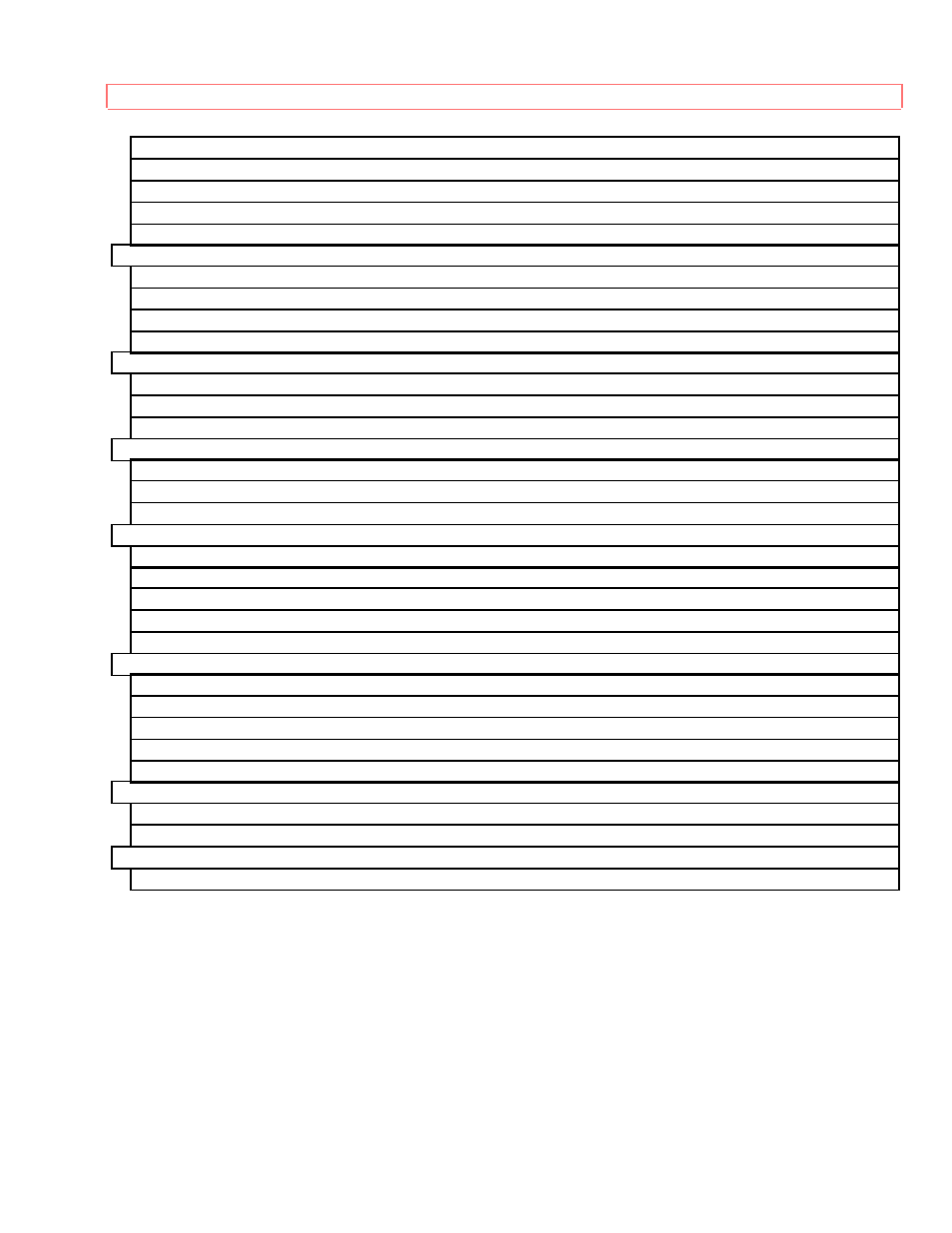
FOR YOUR SAFETY
3
Recording Tips ...................................................................................................................................... 33
Using the Instant Recording Timer (IRT) ............................................................................................. 34
Setting the VCR to Record Later .......................................................................................................... 35
Reviewing What You Have Programmed ............................................................................................. 37
Programming Priorities ......................................................................................................................... 37
• Easy Delayed Recording with VCR Plus + ........................................................................................ 39
About VCR Plus+ ................................................................................................................................. 39
Channel Setup ....................................................................................................................................... 39
Using VCR Plus+ to Record a Program................................................................................................ 43
• Controlling Your TV with the VCR's Remote.................................................................................... 45
Programming the Remote Control ........................................................................................................ 45
Controlling the TV ................................................................................................................................ 46
• Hooking Up to a Cable Box................................................................................................................ 47
A Step-by-Step Approach ..................................................................................................................... 47
Remote Control of the Cable Converter................................................................................................ 49
• Integrating a Second VCR .................................................................................................................. 51
Hookup .................................................................................................................................................. 51
To Control Both VCRs with the Remote Control ................................................................................. 51
Copying from One VCR to Another (Dubbing).................................................................................... 51
Copying Tapes From A Camcorder ...................................................................................................... 52
Often Encountered Problems ................................................................................................................ 55
Hitachi Service Hotline ......................................................................................................................... 56
