Playback menu – HP PW550 User Manual
Page 74
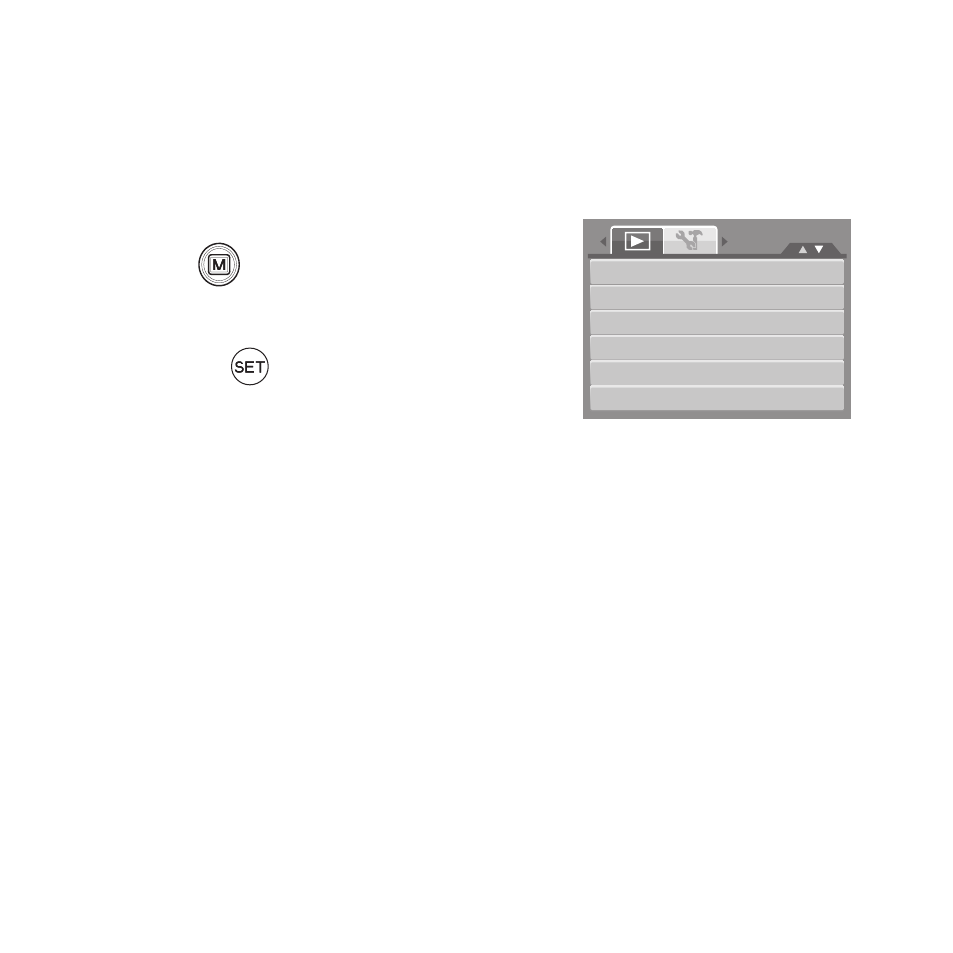
63
Playback Menu
The Playback menu allows you to edit images, record voice memo, and setup playback
settings.
To go to Playback Menu:
Set the camera to Playback mode.
1.
Press
2.
to launch the Playback Menu.
Change the submenu settings using the 4-way
3.
navigation control.
Press the
4.
button to save and apply settings.
View Slideshow
Delete
Protect
Remove Red Eyes
Voice Memo
Modify Color
