Selecting the shooting mode options – HP PW550 User Manual
Page 23
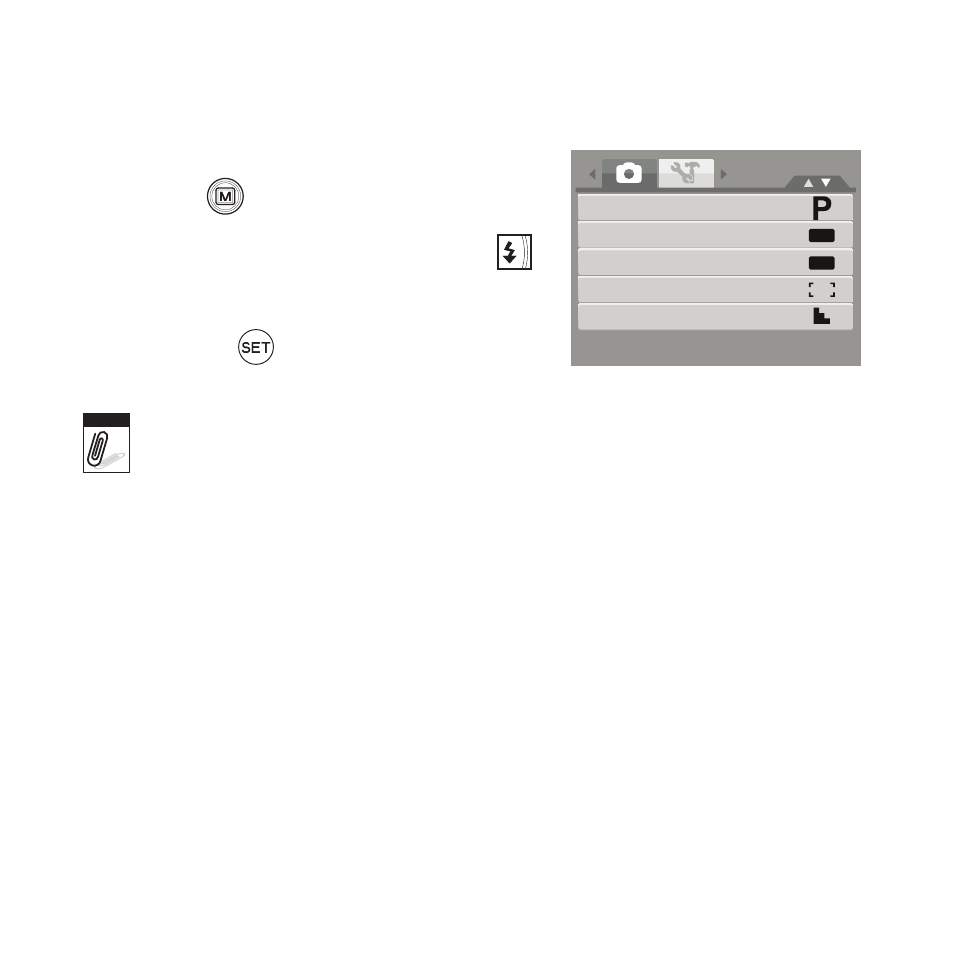
12
Selecting the Shooting mode options
Set the camera to Shooting mode.
1.
Press
2.
to launch Shooting mode Menu.
Select
3.
Shooting Mode, and then press
to enter submenu.
Select a mode.
4.
Press the
5.
button to apply selected mode.
OFF
OFF
Shooting Mode
Self-Timer/Burst
AEB
AF Area
Sharpness
Note
Use the 4-way navigation control to move through the menu selections.
