Cleaning the filter unit, Upright storage (fc6132 only), Storage – Philips FC6130 User Manual
Page 11
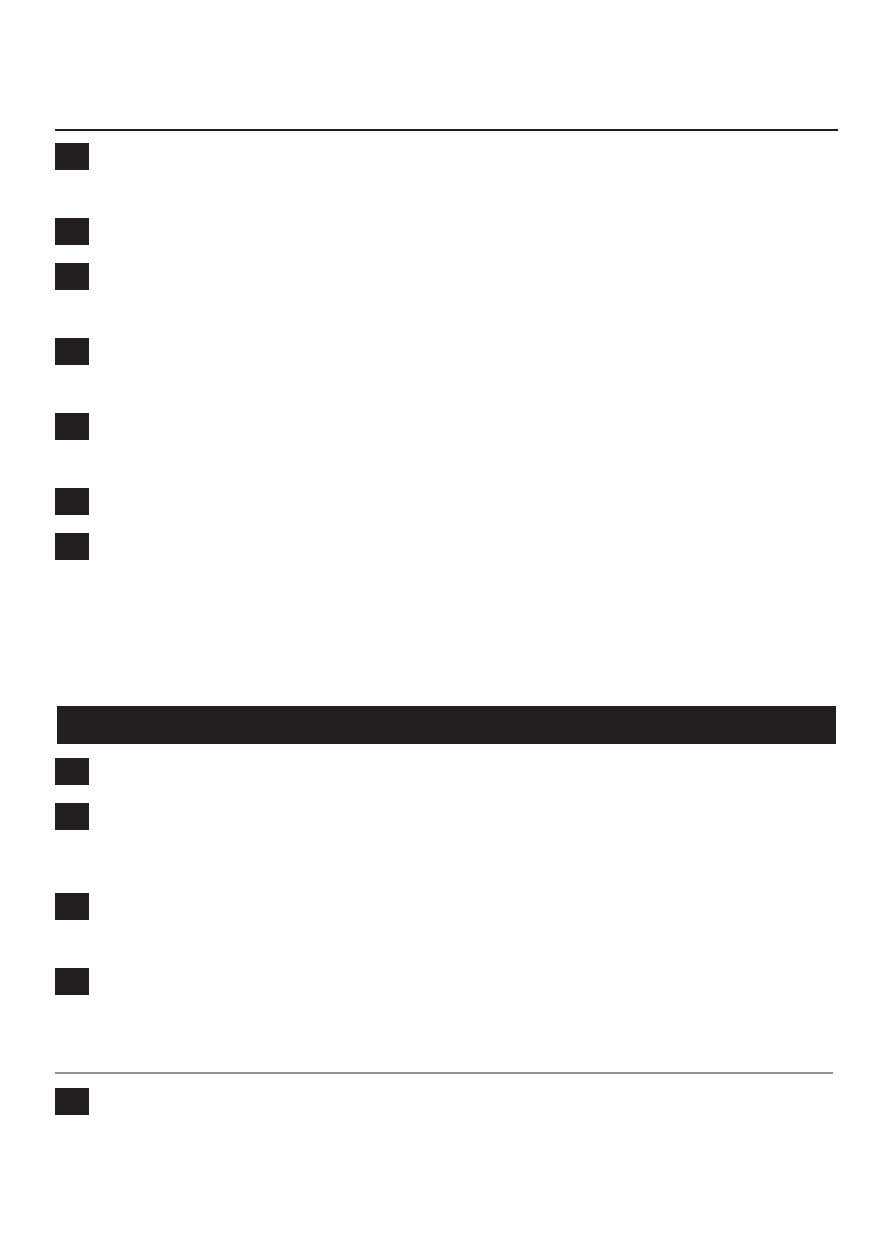
Cleaning the filter unit
1
Press the dust compartment release button (1) and remove the
dust compartment from the appliance (2) (Fig. 15).
2
Pull the filter unit out of the dust compartment (Fig. 16).
3
To detach the outer filter from the inner filter, turn the filter outer
filter anticlockwise (1) and pull it off the inner filter (2) (Fig. 20).
4
Clean the inner filter and the outer filter with a brush. If the filters
are very dirty, clean them with a normal vacuum cleaner (Fig. 21).
5
Put the outer filter back onto the inner filter (1) and turn the
outer filter clockwise to lock it (2) (Fig. 22).
6
Place the filter unit back into the dust compartment (Fig. 18).
7
To reattach the dust compartment, align the slot on the dust
compartment with the projection on the appliance. First attach the
bottom of the dust compartment. Then push the top of the dust
compartment towards the appliance until it locks into place
(‘click’) (Fig. 19).
storage
1
Wind the cord round the body of the appliance (Fig. 23).
2
Fix the cord with the cord clip.
upright storage (FC6132 only)
1
You can store the appliance in upright position with the floor
nozzle and stick attached on a flat hard floor (Fig. 6).
2
Put the floor nozzle in the position in which the ridges are aligned
with each other.
If you store the appliance this way, do not store it near fragile valuables.
3
Wind the cord round the cord winding hooks on the stick.
English
11
