Printer overview – HP PHOTOSMART 7200 User Manual
Page 7
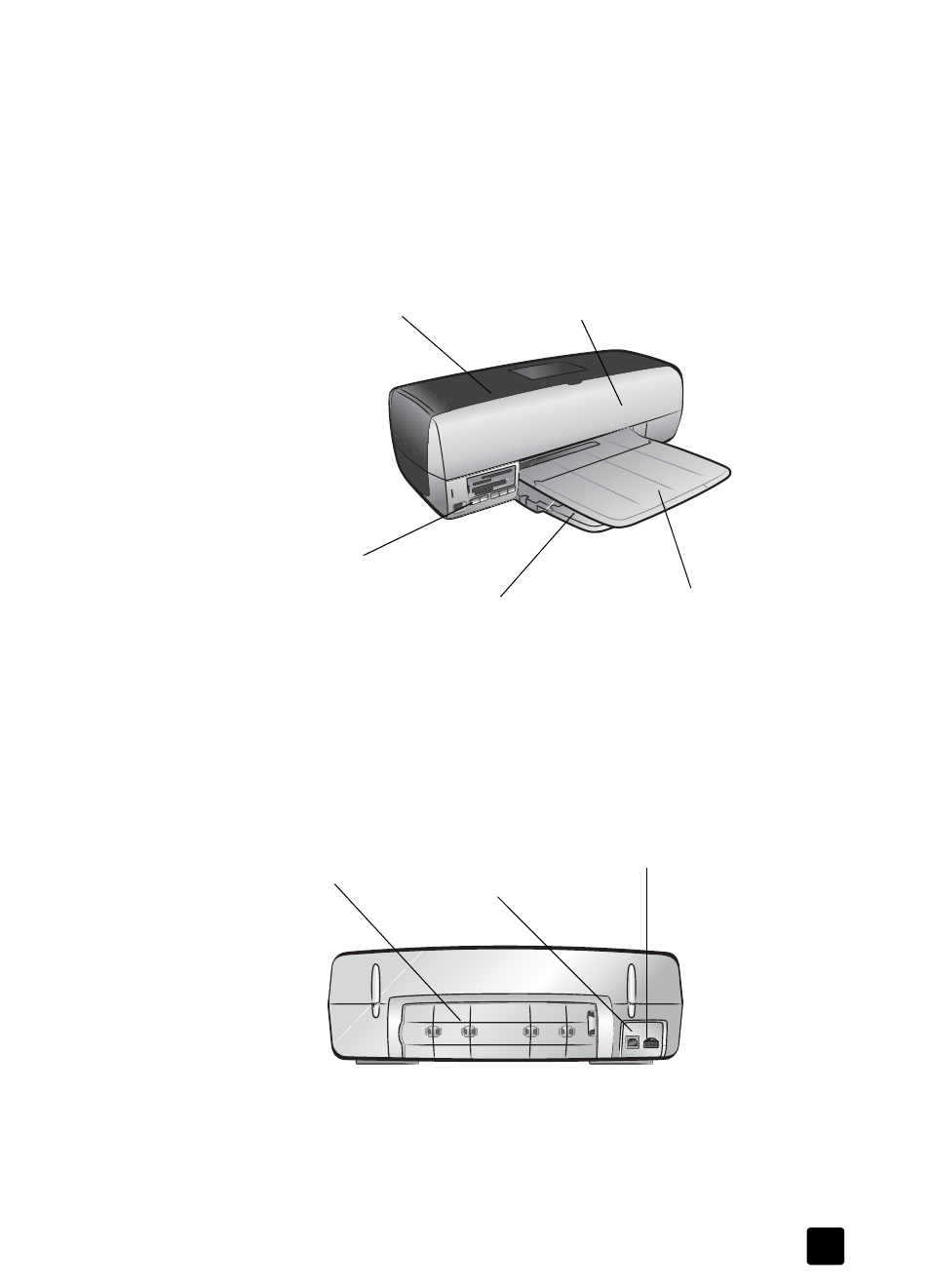
reference guide
welcome
3
printer overview
This section describes the front and back of your printer, the control panel, the
indicator lights, and the memory card slots.
front
back
Top cover
Lift this cover to access
the removable photo
cassette
Main cover
Lift this cover to extend the
paper trays and access
the print cartridges
Control panel
Use these buttons to
print or save photos
In tray
Place paper or
envelopes in this tray
for printing
Out tray
Use this tray to catch
your printed photos
or documents
USB port
Use this port to
connect the
printer to your
computer
Power cord connection
Use this port to connect the
power cord included with
the printer
Rear access door
Remove this door to
clear a paper jam
See also other documents in the category HP Photo Printers:
- A610 (2 pages)
- Photosmart A520 Series (72 pages)
- 2000C (53 pages)
- V Series (56 pages)
- Designjet ZX100 (4 pages)
- Photo Printer (18 pages)
- 8700 (83 pages)
- D5060 (16 pages)
- Z2100 (4 pages)
- Designjet Z2100 610 (4 pages)
- Photosmart A630 series (2 pages)
- A516 (2 pages)
- DesignJet Z2100 (4 pages)
- A430 (62 pages)
- Photosmart 8400 Series (89 pages)
- D5155 (16 pages)
- PHOTOSMART 7900 (28 pages)
- 9600 Series (123 pages)
- 7700 (32 pages)
- 5520 (62 pages)
- Photosmart D5463 (25 pages)
- D7200 (29 pages)
- Photosmart 7700 (64 pages)
- Photosmart A530 Series (68 pages)
- PhotoSmart A620 Series (88 pages)
- D7100 (138 pages)
- 380 Series (2 pages)
- PHOTOSMART PLUS B209 (135 pages)
- 7830 (16 pages)
- Photosmart D7200 (16 pages)
- Photosmart D5400 series (221 pages)
- 330 Series (61 pages)
- PhotoSmart Pro B8850 (4 pages)
- Photosmart D6100 series (16 pages)
- Photosmart 7200 Series (64 pages)
- PHOTOSMART B109 (5 pages)
- Photosmart B8500 Series (28 pages)
- 8100 Series (78 pages)
- 370 (2 pages)
- 6510 (64 pages)
- PhotoSmart A530 (2 pages)
- 3900 series (72 pages)
- 7150 (48 pages)
- Photosmart A430 Series (16 pages)
