HP PHOTOSMART 7200 User Manual
Page 13
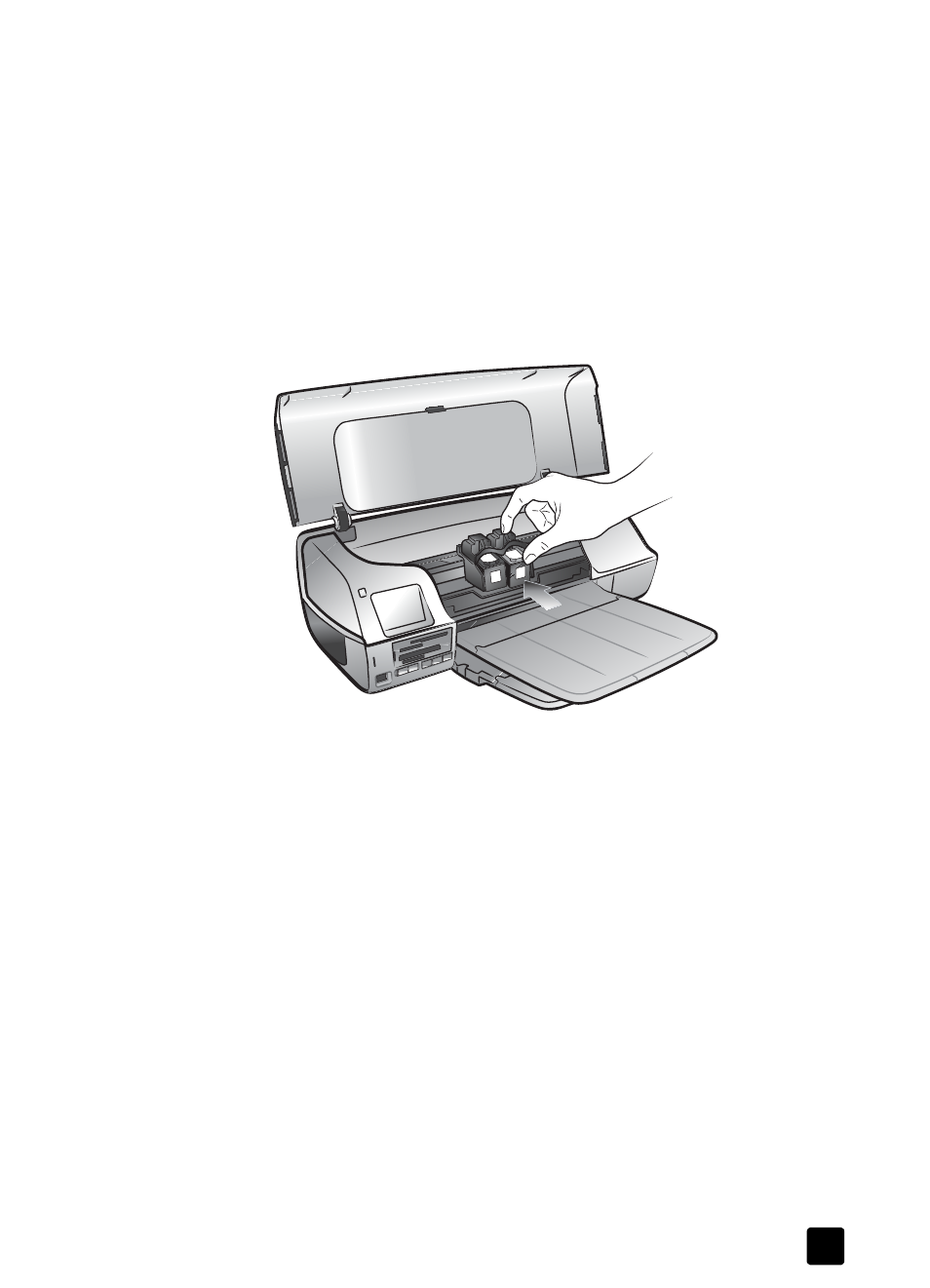
reference guide
welcome
9
6
Insert the print cartridge:
Note: The tri-color print cartridge must be installed in the left stall of the print
cartridge cradle. The black or photo print cartridge must be installed in the
right stall of the print cartridge cradle.
–
Hold the print cartridge so the copper contacts go into the print
cartridge cradle first. Line up the ridges on the left and right sides of the
top of the print cartridge with the grooves on the inside of the print
cartridge cradle. The label on the print cartridge should face upwards.
–
Carefully slide the print cartridge into the print cartridge cradle at a
slight angle, then firmly push the print cartridge in until it snaps into
place.
7
Repeat steps 3–6 to install the second print cartridge.
8
Close the main cover.
calibrate the print cartridges
To ensure high-quality prints, each time you install or replace one or both of the
print cartridges, calibrate the cartridges to check that they are properly aligned.
You can calibrate the print cartridges using a Windows PC or a Macintosh
computer.
To calibrate the print cartridges using your Windows PC:
1
From the Devices Services tab on the HP Photosmart Series Toolbox, click
Calibrate the Device. For information about opening the HP Photosmart
Series Toolbox, see the HP Photosmart Printer Help. For information about
viewing the Printer Help, see view the hp photosmart printer help on
page 1.
The Align the Print Cartridges screen appears.
