Lo” “hi, Display range, Program range – Hunter Fan 43168 User Manual
Page 18
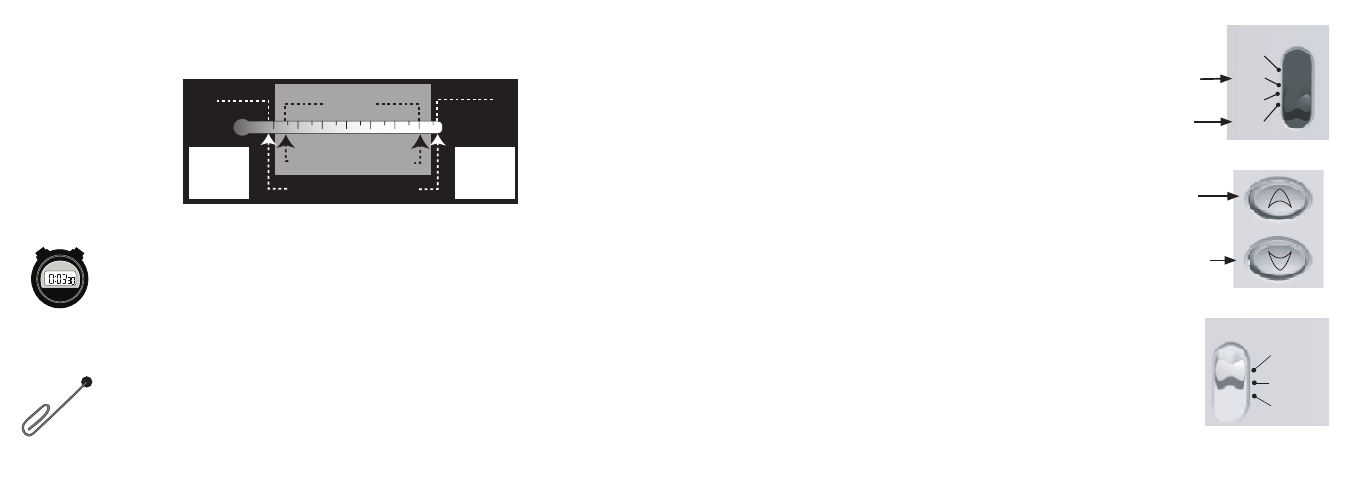
34
35
1. Temperature Range
2. Compressor Protection
After the system stops running, there will be a 3.5 minute delay before it can be restarted to
prevent compressor damage due to rapid cycling.
3. Resetting the unit
To restore the thermostat to the original factory settings, press the reset button with a
paperclip.
(This will erase any user-programmed settings.)
reset
Important Features
system
off
cool
heat
em
heat
OPERATION
Change the Set Temperature
1. Press and hold either the Up or Down button for more than
one second. The LCD Display will show “set temp”, the set
temperature.
2. To raise the Set Temperature, press the Up button. To lower the
Set Temperature, press the Down Button.
Review the Set Temperature
1. Slide the “system” switch to either the “heat” position or the
“cool” position.
2. Press either the Up or Down button for less than one second.
The LCD Display will show “set temp” and the set temperature.
Up Button
Down Button
“heat” position
“cool” position
Heating or Cooling
1. To set the system for Heating, slide the “system” switch to “heat”.
To set the system for Cooling, slide the “system” switch to “cool”.
2. Slide the “fan” switch to “auto”, refresh”, or “on”. See page 36 for
an explanation of the Refresh feature.
fan
auto
refresh
on
30o F
99o F
(0o C)
(37o C)
45o F
95o F
(7o C)
(35o C)
>99o F
<30o F
Out of range
Out of range
“LO”
“HI”
Display range
Program range
