HP SR1609UK User Manual
Page 6
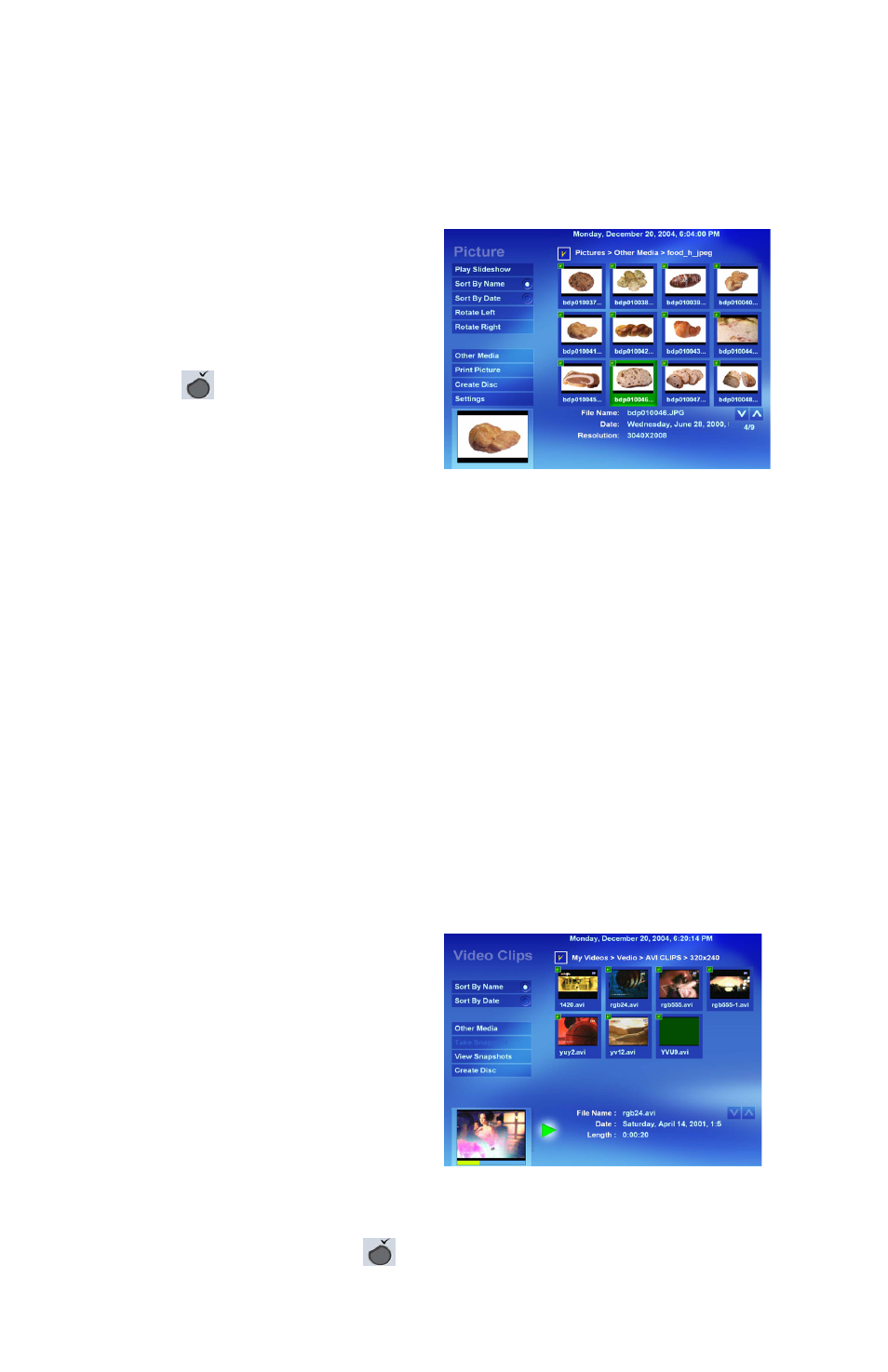
Pictures
Thumbnail images of the pictures stored in the directory selected are displayed.
Pictures in the My Pictures folder are shown by default if no other folder has
been selected during Setup. To add new files or folders, please reference the
advance setup configuration option.
Playback Slideshow
• To organize your pictures select
Sort by Name or Sort by Date.
• Highlight the picture(s) that you
would like to view using the check/
uncheck button on the remote
control.
• Select Play to start the slideshow.
• If slideshow music was selected
during setup, then music will begin.
To set it now, select Settings.
Other Media
• Home Theater will auto detect any picture files saved in the removable
devices plugged into your PC, including CD-ROM, DVD-ROM, and USB
Flash Drive.
• Select Other Media to view picture files saved in your CD/VCD/DVD disc
and USB Flash Drive.
• To print a picture press the Print button on the remote control or select Print
Picture from the Picture main page.
Note: The Print button may not be available for all versions.
Videos
Thumbnail images of the videos stored in the directory selected are displayed.
Videos in the My Videos folder are shown by default if no other folder has been
selected during Setup. To add new files or folders, please reference the
advance setup configuration option.
Playback
• Add path to your Media Library
(Videos of files stored in the “My
Videos” directory are displayed. To
add files from additional directories,
use the configurator utility as
described above).
• Selected locations will be scanned
for video files to be displayed on
screen.
• To organize your videos select Sort by Name or Sort by Date.
• Highlight the video clip you would like to view using the check/uncheck
button on the remote control.
• Select Play to start the video clip.
