Install the batteries, Charge the batteries, Turn on the camera – HP M527 User Manual
Page 7: Choose the language
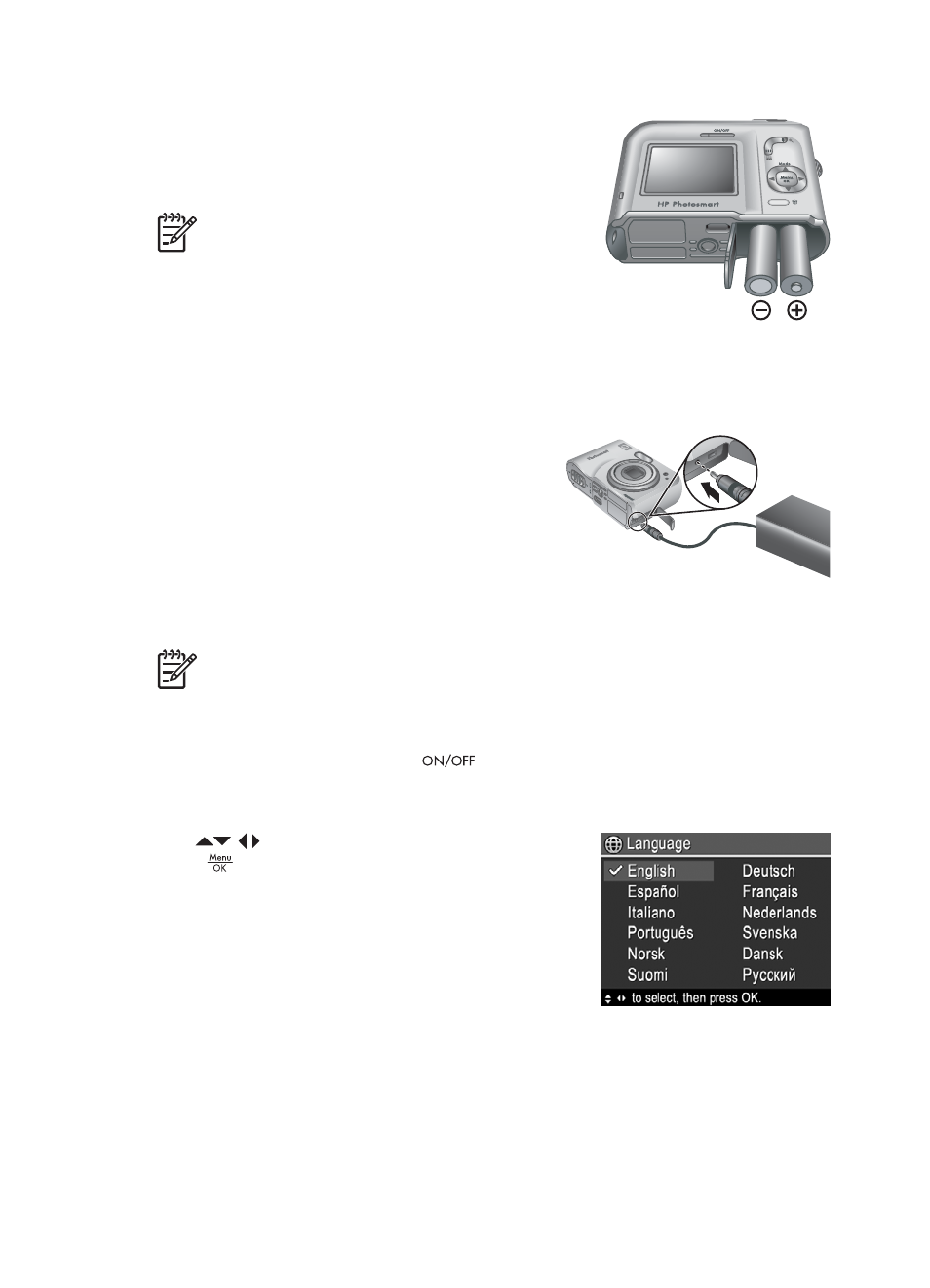
Install the batteries
1.
Open the Battery/Memory card door by sliding the
latch as indicated on the Battery/Memory card door.
2.
Insert the batteries.
3.
Close the Battery/Memory card door.
Note
Turn the camera off before removing the
batteries. If using rechargeable NiMH batteries,
fully charge the batteries before using them the
first time (see
Charge the batteries
You can charge batteries in the camera using an optional AC power adapter or in the
extra battery bay of an optional HP Photosmart Premium camera dock.
Connect the optional AC power adapter to the
camera, then plug it in to an electrical outlet. If you
are using an optional camera dock, plug in the
dock, then dock the camera.
The camera’s blinking Battery Charging light
indicates that the battery is charging (if you are
charging in an optional HP Photosmart Premium
camera dock, the dock's Battery Charging light blinks). The battery is fully charged when
the Battery Charging light turns on solid (approximately 12–15 hours).
Note
You can also charge batteries using an optional HP Photosmart quick
recharger.
Turn on the camera
To turn on the camera, press the
button.
Choose the language
Use
to choose the language you want, then
press
.
To change the language later, use the Setup menu (see
Using the Setup Menu on page 31
HP Photosmart M527 Digital Camera
7
