Ptz configuration, Color setup (adjust) – Honeywell HRDP DVR User Manual
Page 39
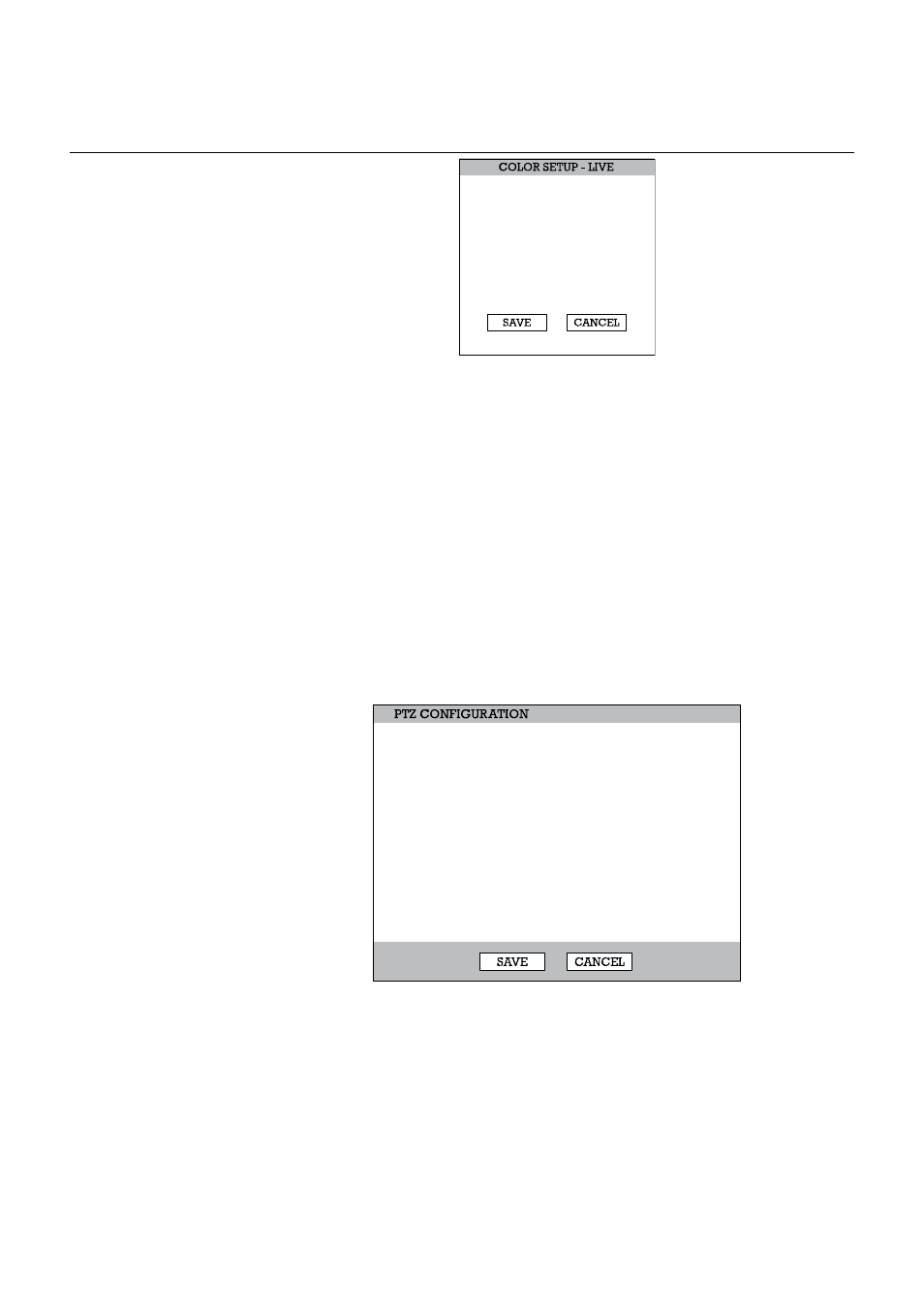
Performance Series DVR User Guide
______________________________________________________________________________________________
Document 800-02089 Rev E
39
10/08
Color Setup (Adjust)
Camera – 1 ~ 16 [camera to apply color settings to]
Screen Mode – Live / Record
Bright - -25 ~ 25
Contrast- -25 ~ 25
Saturation - -25 ~ 25
Hue - -25 ~ 25
Position - S T W X [position of video from this camera on the screen]
Apply All – Apply current color settings to all cameras
PTZ Configuration
CH – Camera Channels
PORT –Sets the port information for the connected camera. [Consult the
documentation provided by the camera manufacturer to obtain this
information.]
ID – Sets the PTZ ID from 1-255
PROTOCOL –Select a PTZ protocol
CAMERA
SCREEN MODE
BRIGHT
CONTRAST
SATURATION
HUE
POSITION
APPLY ALL
1
LIVE
0
0
0
0
S T W X
CHT
1
2
3
4
5
6
7
8
9CH-16CH
PORT
4800-8N1
4800-8N1
4800-8N1
4800-8N1
4800-8N1
4800-8N1
4800-8N1
4800-8N1
ID
1
2
3
4
5
6
7
8
PROTOCOL
NONE
NONE
NONE
NONE
NONE
NONE
NONE
NONE
