Set up – Hitachi 50EX01B User Manual
Page 30
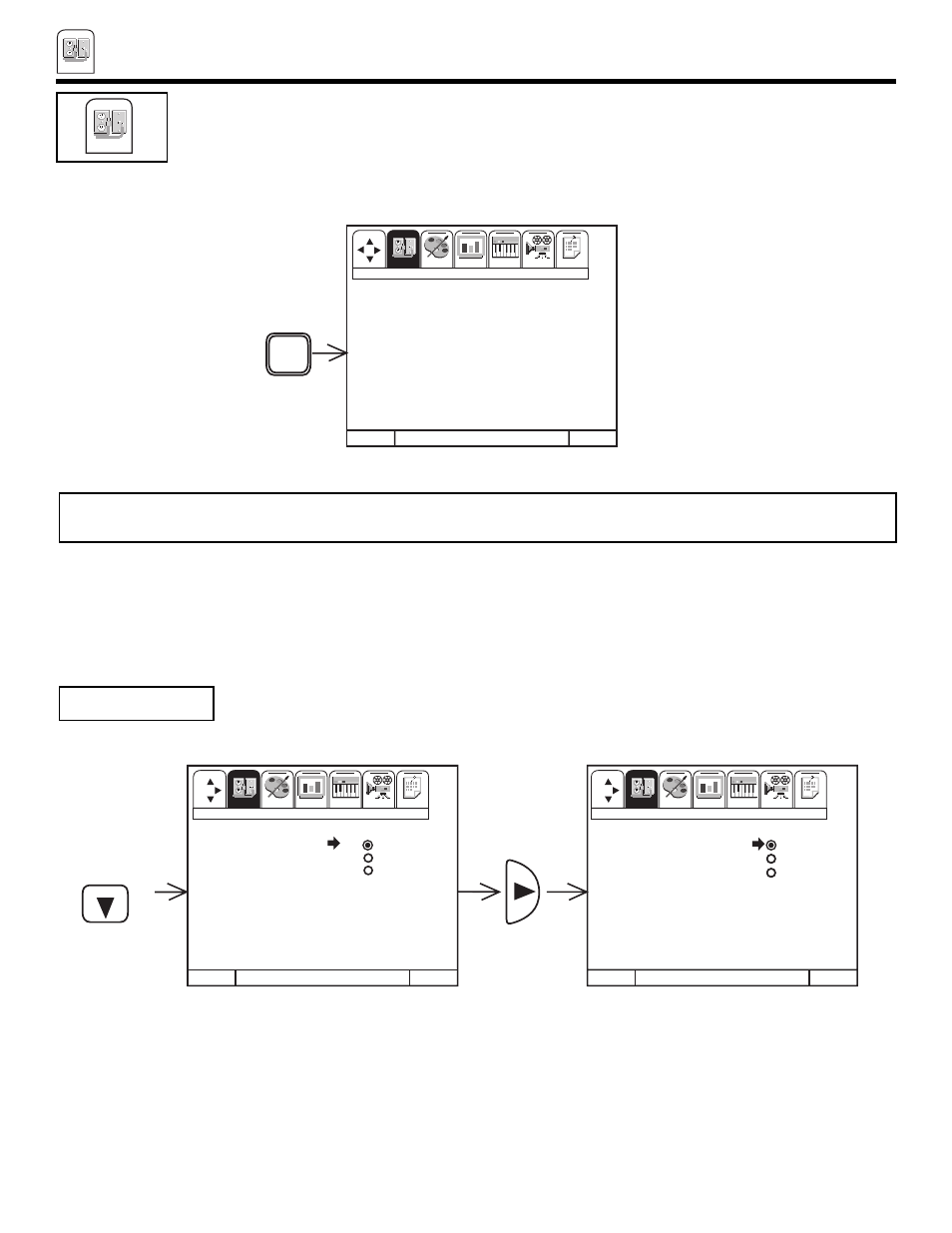
SET UP
SET UP
30
Select INITIAL SETUP when setting your TV up for the first time. Use the CURSOR
̆ or ̄ on the remote to
highlight the function desired.
NOTE:
To see an auto-demonstration of the on-screen displays, press and hold the POWER button on the TV set for approxi-
mately five seconds. Press the POWER button on the TV again to end the auto-demonstration.
This feature will allow you to select any one of three different languages for all on-screen displays.
Use CURSOR
̆ or ̄ to select the MENU LANGUAGE of your choice.
Press EXIT to quit menu or CURSOR
̇ to return to previous menu.
MENU LANGUAGE
CURSOR
C U R S O R
E X I T
E X I T
E X I T
CUSTOM
VIDEO
AUDIO
THEATER
INFO
SET UP
CUSTOM
VIDEO
AUDIO
THEATER
INFO
SET UP
M E N U L A N G UAG E
E N G L I S H
P L U G & P L AY
F R A N C A I S
S I G N A L S O U R C E
E S PA Ñ O L
A U TO C H A N N E L S E T
C H A N N E L M E M O RY
C H A N N E L L I S T
C L O C K S E T
C O N V E R G E N C E A D J .
M E N U TO M E N U B A R TO Q U I T
M E N U TO M E N U B A R TO Q U I T
M E N U TO M E N U B A R TO Q U I T
M E N U L A N G UAG E
E N G L I S H
P L U G & P L AY
F R A N C A I S
S I G N A L S O U R C E
E S PA Ñ O L
A U TO C H A N N E L S E T
C H A N N E L M E M O RY
C H A N N E L L I S T
C L O C K S E T
C O N V E R G E N C E A D J .
SET UP
E X I T
CUSTOM
VIDEO
AUDIO
THEATER
INFO
SET UP
T O Q U I T
M E N U L A N G U A G E
P L U G & P L AY
S I G N A L S O U R C E
A U TO C H A N N E L S E T
C H A N N E L M E M O RY
C H A N N E L L I S T
C L O C K S E T
C O N V E R G E N C E A D J .
MENU
