Mount thermostat mounting plate – Honeywell MAGICSTAT CT2400 User Manual
Page 8
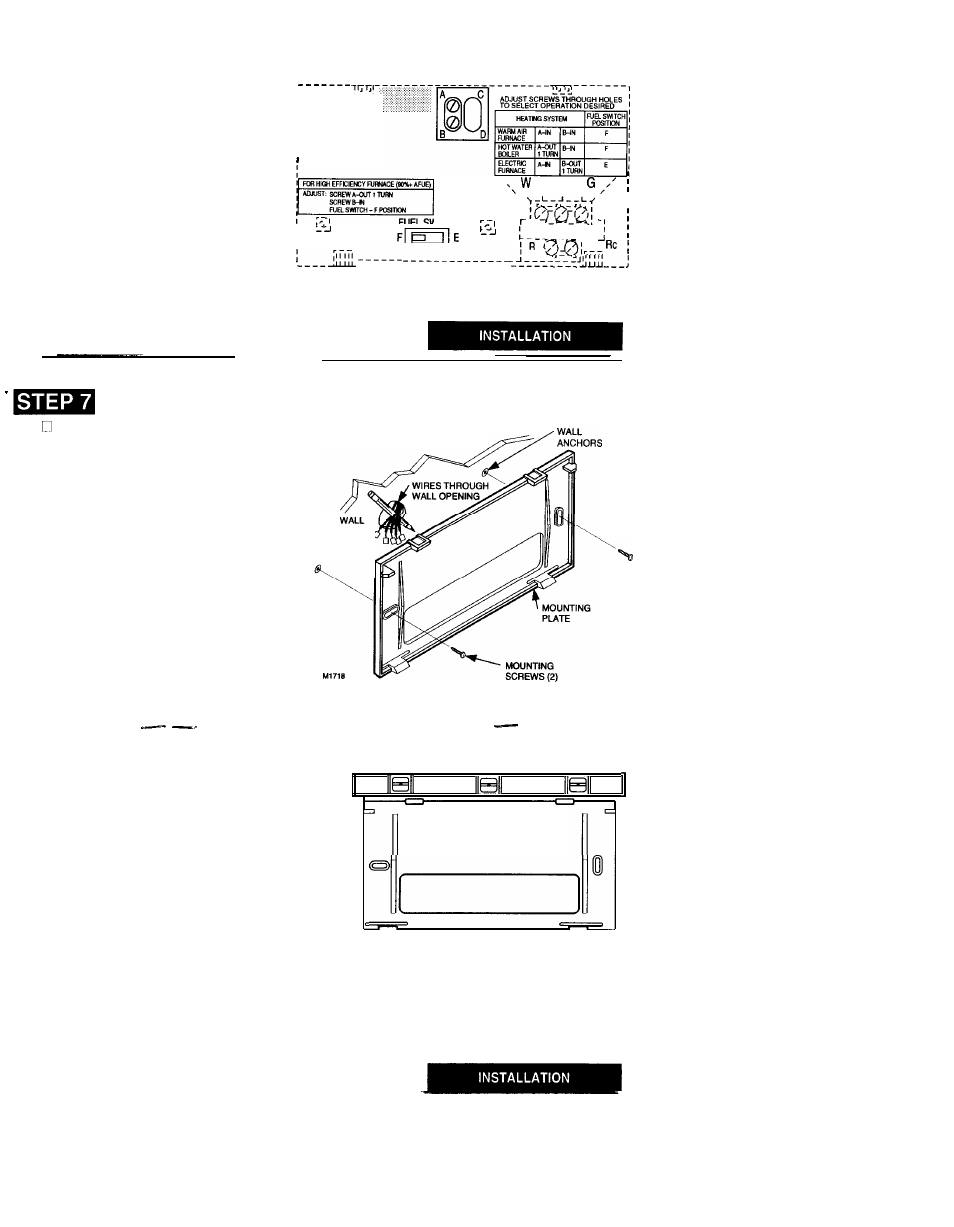
NOTE: This thermostat does not have a setting for steam/gravity air. Cycles would not be long
enough for accurate temperature control.
IMPORTANT: When using a high
efficiency furnace such as a
90 percent or greater Average
Fuel Utilization Efficiency
(AFUE) unit, adjust screw A
OUT ONE TURN and screw
B IN.
THERMOSTAT BACK
1
- - . . :
.
1
1
1
1
1
1
1
1
Y
I
FUEL SWITCH
1
1
- - - -
17
Mount Thermostat Mounting Plate
Position mounting plate on wall. Use a level
to make sure mounting plate is level. Use a
pencil to mark the two mounting holes.
(2)
18
— .
•l Remove mounting plate from wall, and drill
LEVEL
3/1 6 inch holes in wall (if drywall) as marked.
(
For firmer material such as plaster or wood,
)
drill 7/32 inch holes. Gently tap anchors
(provided) into drilled holes until flush with the
wall.
❑
Reposition mounting plate over holes,
pulling wires through wiring opening. Loosely
insert two mounting screws into holes.
❑
Level for appearance only; thermostat will
function properly even when not level. Tighten
mounting screws.
M1714A
19
