Intended audience, Conventions – Huawei AOLYNK WDR814IG User Manual
Page 7
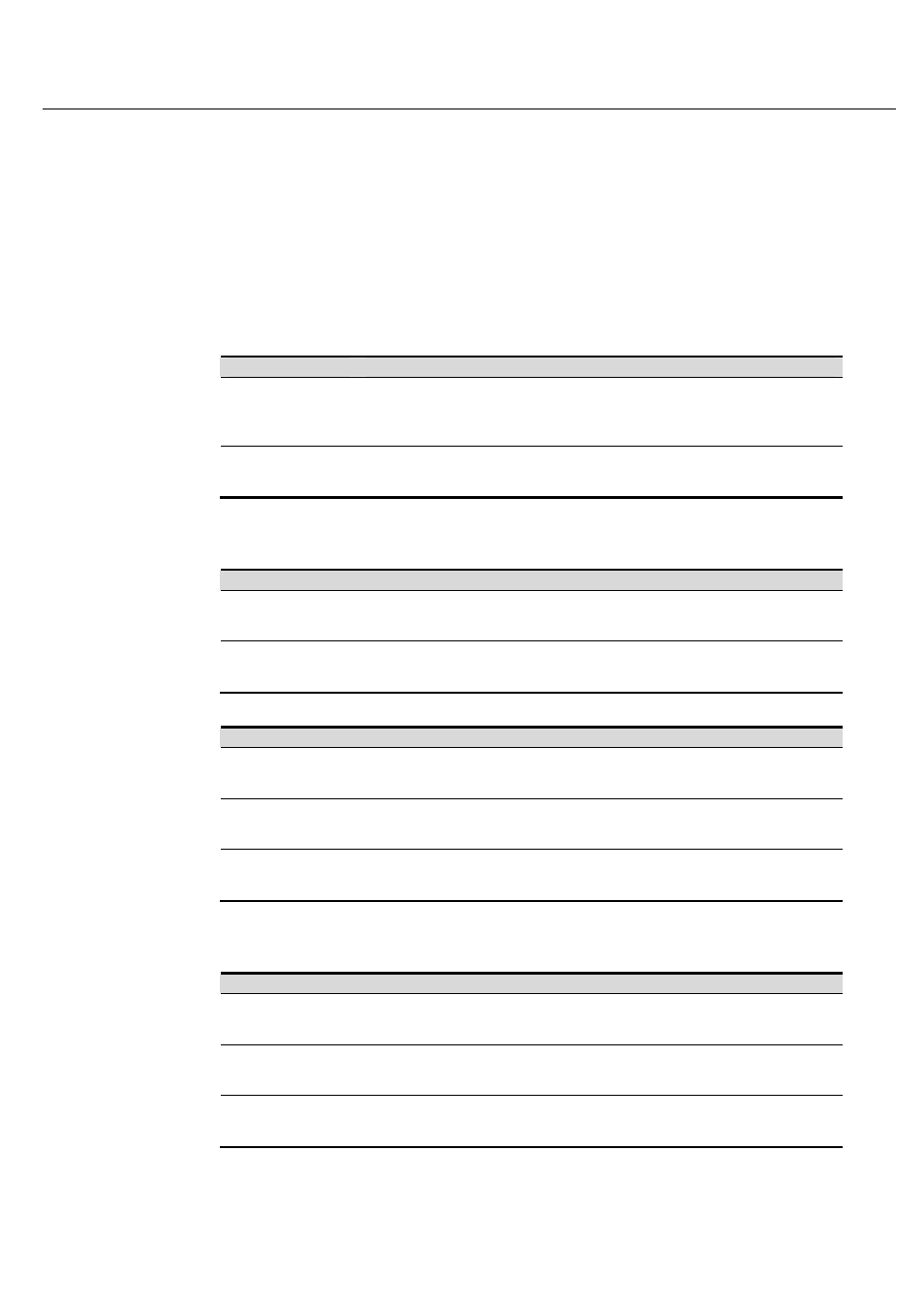
Aolynk WDR814(I)g ADSL2+ Wireless Router User Manual
About This Manual
iv
Intended Audience
The manual is for:
n
WDR814g ADSL2+ Wireless Router
n
WDR814Ig ADSL2+ Wireless Router
Conventions
n
The manual uses the following conventions.
Symbol Conventions
Symbol
Description
& Important
Note:
An important note notice with this symbol helps you avoid an
undesirable situation or indicates important supplementary
information.
& Note:
A note notice with this symbol indicates additional, helpful,
non-critical information.
GUI Conventions
Convention
Description
Boldface
Button names and menu items are in Boldface. For example, Click
OK.
/
Multi-level menus are in bold and separated by forward slashes. For
example, Select the File/Create/Folder menu.
Convention
Description
< >
Button name are inside angle brackets. For example, click the
button
[ ]
Window names, menu items, data table and field names are inside
square brackets. For example, pop up the [New User] window.
/
Multi-level menus are separated by forward slashes. For example,
[File/Create/Folder].
Keyboard Operation
Format
Description
Press the key with the key name inside angle brackets. For example,
Press the keys concurrently. For example,
three keys should be pressed concurrently.
Press the keys in turn. For example,
should be pressed in turn.
