2 log – Huawei AOLYNK WDR814IG User Manual
Page 49
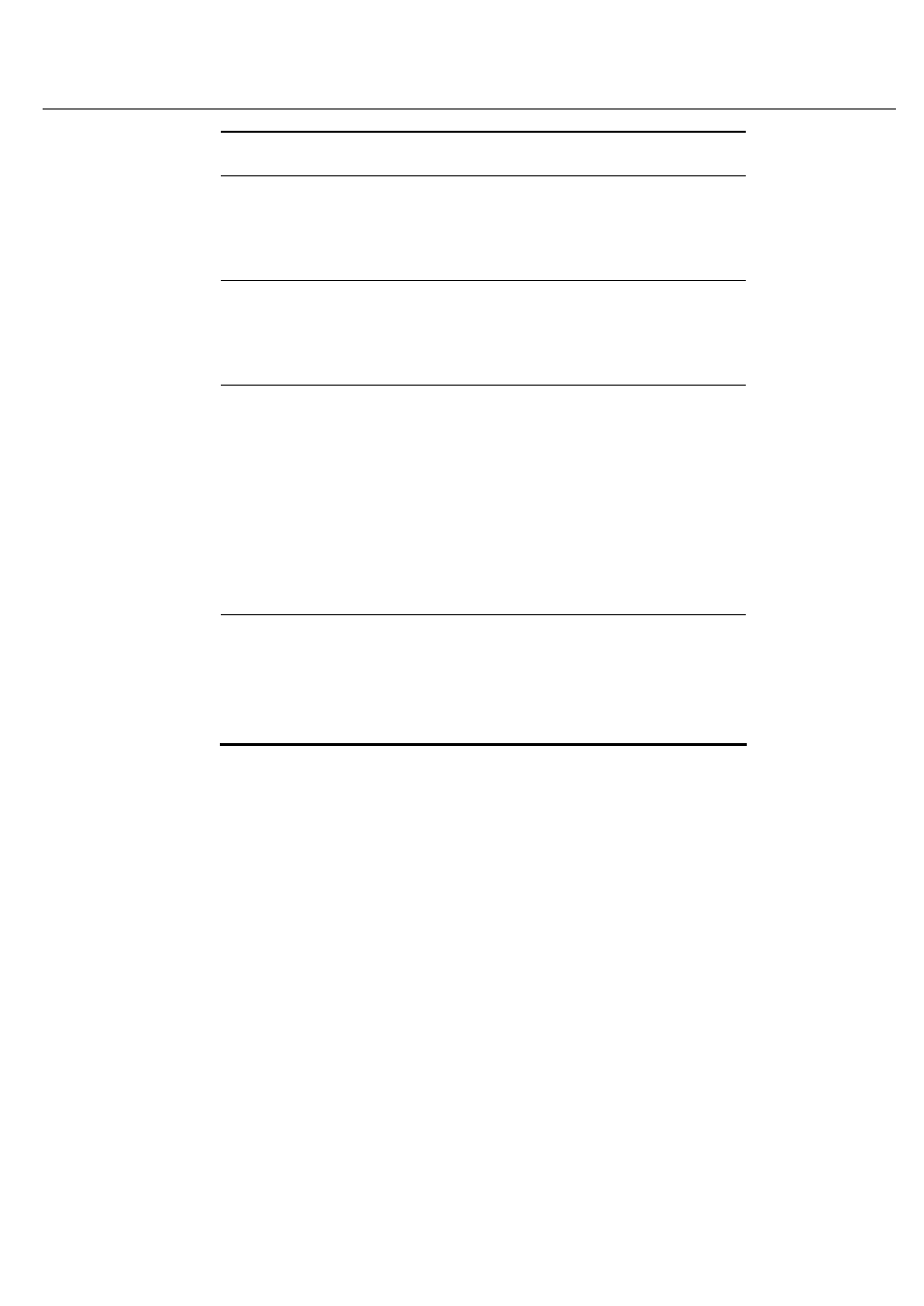
Aolynk WDR814(I)g ADSL2+ Wireless Router User Manual
5 Management
46
username is less than 64 characters long and without
any special characters or spaces.
Password:
Enter the password you want to use into the
“Password
Change
” field and re-enter it into the “Password Confirm”
field for confirmation. Be sure that the password is less
than 64 characters long and without any special
characters or spaces.
Remote
Management:
Check
“Enable” to allow you to configure the Wireless
Security Router from the WAN side. To access the
setting page from the external side, enter
“http:// IP Address>:8080 ” into the web browser address bar and press the “Enter” key. SNMP As with the Password, SNMP community allows UPnP UPnP (Universal Plug and Play) is a standard introduced Check “Enable” to allow the UPnP enabled. 4.2 Log The Log application provides the administrator with the ability to trace Internet
Function:
authorized persons to access this router through the
SNMP Management tool. The Wireless Security Router
provides three fields to enter these communities. The
default words Public and Private are well-known
communities that allow authorized persons who know
the IP Address of this router to access the read-only
information about this router or have the authority to
change the configuration. Also, the administrator can
define any specific community and configure its limits as
Read-Only or Read-Write from the right side drop-down
box.
from Microsoft and UPnP Forum for interoperability.
Currently, this function supported by this device allows
you to set virtual server from Windows OS that supports
UPnP, such as Windows XP.
connection. With viewing the Log information, an administrator can send the record to
a specific LAN PC to have the real time monitor.
