2 web-based user interface – Huawei AOLYNK WDR814IG User Manual
Page 26
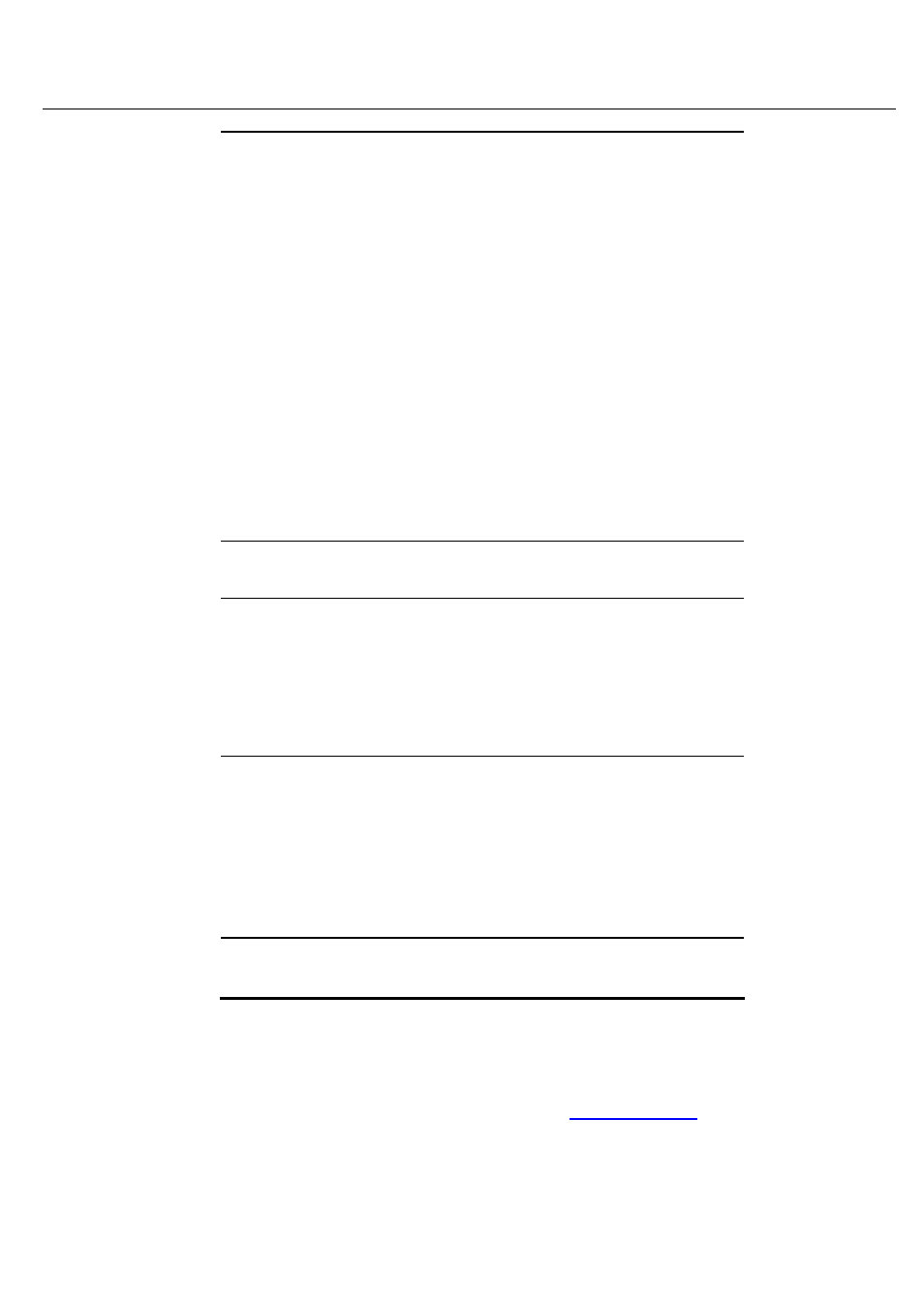
Aolynk WDR814(I)g ADSL2+ Wireless Router User Manual
3 Internet Access
23
IP address given by
ISP:
Dynamic
Static :
IP Address:
. . .
Subnet Mask:
. . .
Default Gateway:
. . .
DNS Server Primary:
. . .
DNS Server Secondary:
. . .
DNS Server Third:
. . .
Frame type:
LLC
VC
QoS type:
UBR
CBR
Pcr Rate: ______ cps
VBR
Pcr Rate: ______ cps
Scr Rate: ______ cps
PPPoE/PPPoA setting
Username:________
Password:________
Connected type
Connect on Demand
Idle Time: ____ minutes.
Keep Alive
Redial Period: _____Seconds.
Virtual Circuit Settings:
VPI:
VCI:
3.2 Web-based User Interface
This ADSL Wireless Router is designed to use a Web-based User Interface for
configuration. Open your web browser and typ
in the browser
’s
address box. This address is the factory set IP Address of your ADSL Wireless Router.
Press
“Enter”.
The
“Username and Password Required” prompt box will appear. Both Username
