Auto blue setting – Hitachi VT-FX633A User Manual
Page 26
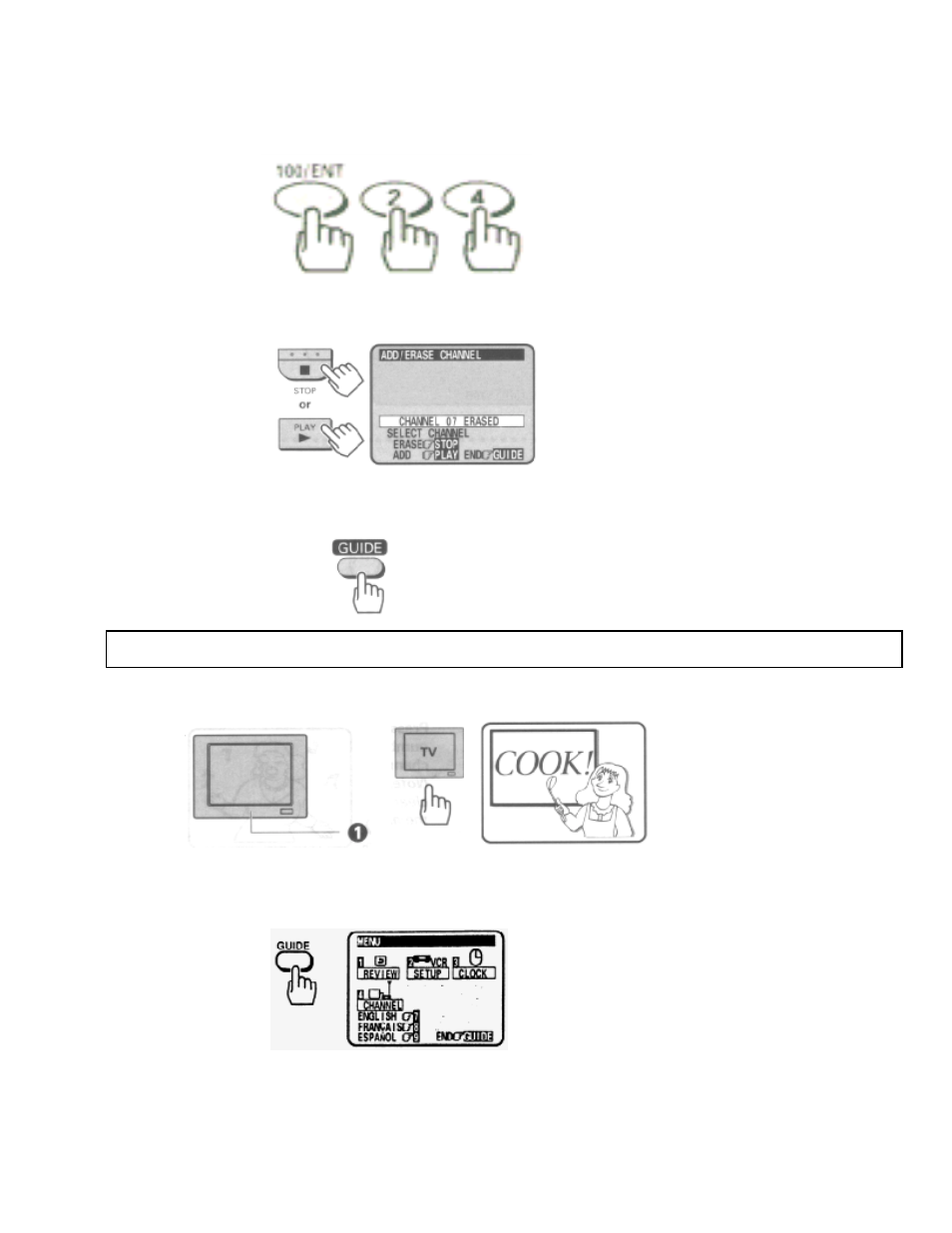
26
5 Press the STOP button to delete the channel, or press the PLAY button to add it.
6 Press the GUIDE button to return to regular viewing.
Auto blue setting
1 Turn on the TV and select the video channel (3 or 4).
Or, if you are hooked up with an audio/video cable, set the TV to AUX or VIDEO.
2 Press the GUIDE button.
The main on-screen menu will appear on the TV screen.
3 Press the (2) button to select "VCR SETUP".
See also other documents in the category Hitachi Video recorders:
- FX632A (69 pages)
- VT-MX4530A (46 pages)
- VT-MX431A (73 pages)
- VT-FX530A (46 pages)
- VT-FX795A (12 pages)
- VT-M281A (44 pages)
- VT-FX621A (52 pages)
- VT-UX605A (83 pages)
- VT-UX617A (81 pages)
- VT-FX6404A (74 pages)
- VT-MX4410A (72 pages)
- VT-UX717A (75 pages)
- VHS VT-M292A (67 pages)
- VT-FX6407AS (77 pages)
- VT-FX616A (61 pages)
- VT-UX615A (83 pages)
- VTUX-6450A (79 pages)
- VTFX695A (8 pages)
- VT-FX600C (43 pages)
- VT-M294A (73 pages)
- VT-FX6410A (81 pages)
- VT-FX614A (75 pages)
- VTMX-231A (43 pages)
- VTUX6440A (77 pages)
- VT-FX623A (65 pages)
- VT-F392A (60 pages)
- VT-DX815A (85 pages)
- VT-FX6510A (72 pages)
- VT-FX611A (49 pages)
- VT-FX6402A (64 pages)
- VT-M290A (73 pages)
- VT-FX6500A (46 pages)
- VTFX610A (35 pages)
