Video – Hitachi DIRECTOR'S SERIES P50X902 User Manual
Page 36
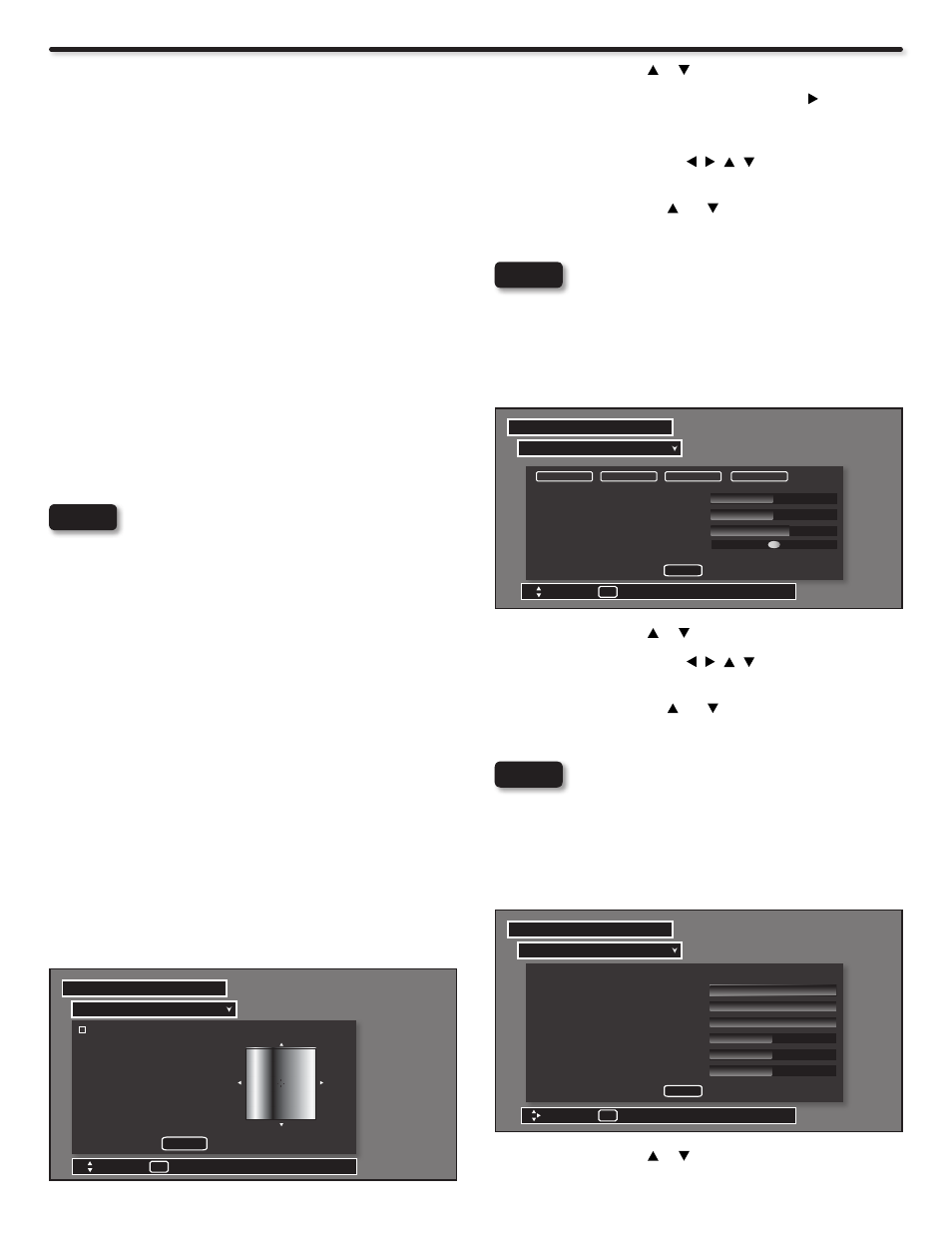
36
Use CURSOR PAD
1.
or to highlight functions.
Press the SELECT button or CURSOR PAD
2.
to select Set
User Colors setting. When the function has a “P” in the box
called “Set User Colors”, it is ON.
Press the CURSOR PAD
3.
, , , and SELECT button to
highlight and adjust individual colors.
Use the CURSOR PAD
4.
and to highlight and select “Reset”
then press the SELECT button to return all colors to default
settings.
When the Set User Colors box is not checked, the
listed colors will be grayed out.
Color Decoding
Use this function to adjust and balance the percentage of Red,
Green and Color according to the user’s preference in each of the
four color temperature settings. Use TINT to adjust flesh tones so
they appear natural.
Color Decoding
Video
Move
SEL
Return
B
G
R
RGB
Color
Green
Red
62%
50%
50%
Tint
Reset
Use CURSOR PAD
1.
or to highlight functions.
Press the CURSOR PAD
2.
, , , and SELECT button to
highlight and adjust individual colors.
Use the CURSOR PAD
3.
and to highlight and select “Reset”
then press the SELECT button to return all colors to default
settings.
The Red and Green adjustments will apply for each
color temperature.
White Balance
Use the CUTOFF functions to adjust the color temperature of the
dark areas of the picture.
Use the DRIVE functions to adjust the color temperature of the
bright areas of the picture.
Blue Cutoff
Green Cutoff
Red Cutoff
Blue Drive
Green Drive
Red Drive
Color Temperature
50%
50%
50%
100%
100%
100%
High
White Balance
Video
Reset
Move
SEL
Return
Use CURSOR PAD
1.
or to highlight the choice.
MPEG NR
The MPEG NR (Noise Reduction) function automatically reduces
mosquito noise in the picture without degrading picture quality. Set
MPEG NR to OFF if the TV experiences picture block noise.
Auto Movie Mode
Select the AUTO MOVIE MODE function to choose between
Original (3:2 pulldown) detection or Smooth Motion feature.
Theatrical movies are shot on film at 24 frames or still pictures per
second, instead of 30 frames or 60 fields like video. When film is
transferred to video for television viewing, the disparity between the
two frame rates must be reconciled. This involves a process known
as 3:2 pulldown. When AUTO MOVIE MODE is set to ORIGINAL
your Hitachi Plasma Television will activate the circuitry for this
special feature to improve video performance when watching
interlace format film based sources. Set AUTO MOVIE MODE to
SMOOTH option to make a smooth and beautiful picture by state
of the art interpolation processing technology when watching any
film format based sources (see DEMO on next page). Set to OFF
to desactivate this feature.
Color Space
The COLOR SPACE function allows you to select between two
color modes. Select VIBRANT for highly saturated (brighter) colors
or Auto STD/x.v.Color™ for more natural colors.
x.v.Color™ is only available for HDMI/Component
Input and will provide a wide color range.
Gamma
The GAMMA function allows you to set between four levels of
gamma ratio correction values (Min, Medium, Max and Real) to
produce pictures of greater contrast.
LTI
The LTI (Level Transient Improvement) function allows you to set
between three diferent levels (Min, Medium, Max) to enhance image
definition for crisp and clear images. Set to OFF to desactivate this
feature.
CTI
The CTI (Color Transient Improvement) function allows you to set
between three diferent levels (Min, Medium, Max) to reduce color
smear luminance for true and brilliant color definition. Set to OFF
to desactivate this feature.
Color Management
Use this function to adjust and balance the listed individual colors
to make them either deeper or more pure depending on the user’s
preference. Adjust the GAIN settings to make the color brighter (+)
or darker (-). Adjust the PHASE settings to make the colors deeper
(+) or normal (-) to match real life colors.
Gain
Phase
Cyan
±10 ±0
Green
±10 ±0
Yellow
±10 ±0
Red
±10 ±0
Magenta ±10 ±0
Phase Gain
Set User Colors
Blue
±10 ±0
Color Management
Video
Move
SEL
Return
NOTE
Video
NOTE
NOTE
Reset
