Quickspecs – HP VC133 User Manual
Page 9
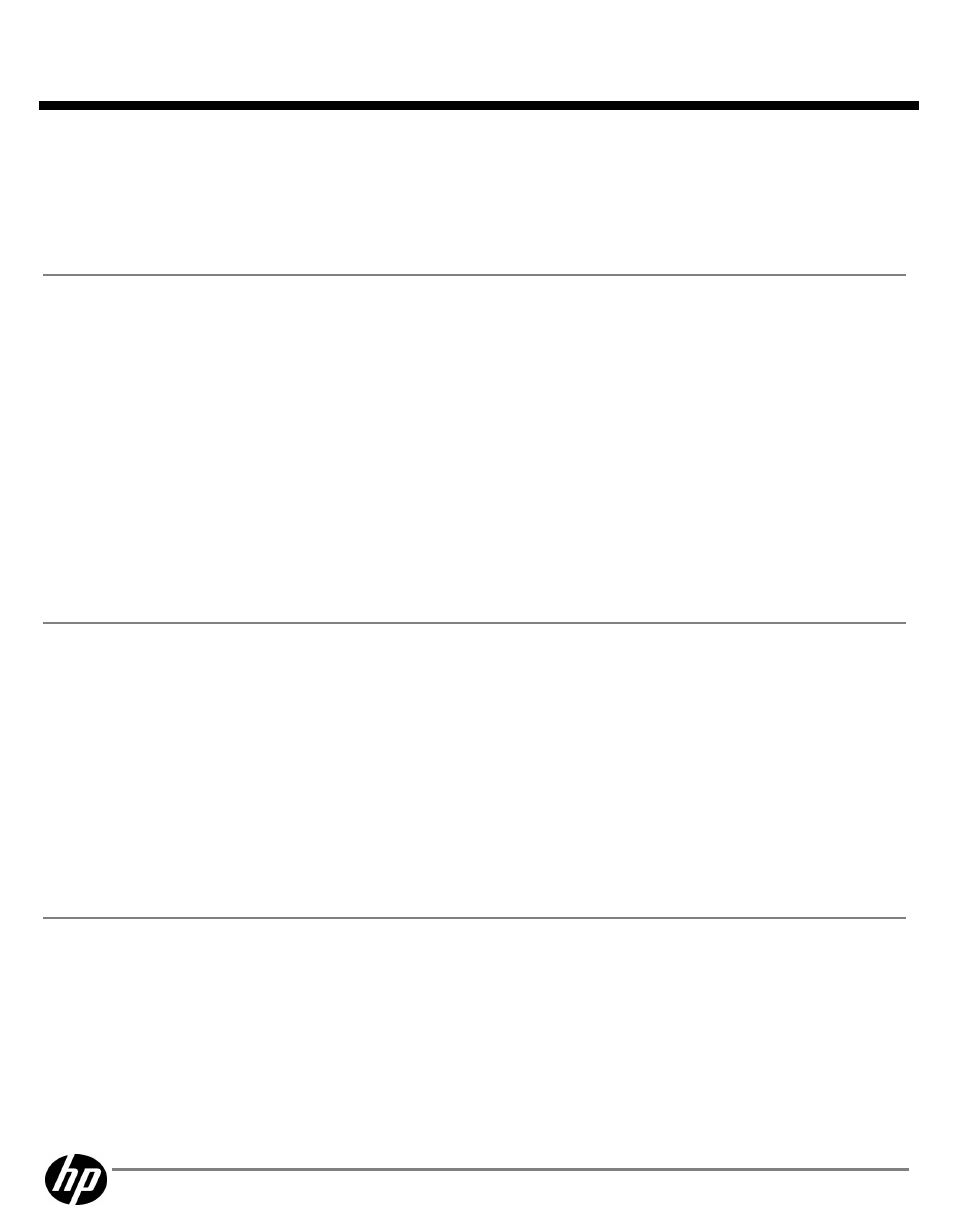
Expansion card slots
Expansion card slots
Expansion card slots
Expansion card slots
ExpressCard/34 slot
ExpressCard/34 slot
ExpressCard/34 slot
ExpressCard/34 slot
Supports ExpressCard/34 (34 mm x 75 mm x 5 mm) card sizes
Media Card Reader
Media Card Reader
Media Card Reader
Media Card Reader
Supports SD (Secure Digital), MMC (MultiMedia Card), Memory Stick,
Memory Stick Pro, Memory Stick Duo
*
, xD-Picture card
* Memory Stick Duo Adapters are required and sold separately. Inserting a Memory Stick Duo Card
directly into your notebook could damage the memory card and/or notebook.
Storage
Storage
Storage
Storage
Internal Storage Device
Internal Storage Device
Internal Storage Device
Internal Storage Device
250/320/500 GB 7200 rpm SMART SATA II Hard Drive
640 GB 5400 rpm SMART SATA II Hard Drive
NOTE:
NOTE:
NOTE:
NOTE: Up to 15 GB is reserved for the system recovery software.
HP 3D DriveGuard
HP 3D DriveGuard
HP 3D DriveGuard
HP 3D DriveGuard
(Windows models only)
The hard drive is mounted directly to the notebook frame, reducing the
transmission of shock to the hard drive. Uses three-axis digital motion
detection with intelligent sensitivity to help protect the hard drive during
normal use from shock and vibration. The digital accelerometer temporarily
halts all data transfer and parks the hard drive when abrupt motion is
detected.
Fixed optical drives
Fixed optical drives
Fixed optical drives
Fixed optical drives
Blu-ray ROM DVD+/-RW SuperMulti DL LightScribe Drive
*
DVD+/-RW SuperMulti DL LightScribe Drive
DVD-ROM Drive
* Support for the Blu-ray DVD drive on configurations with integrated
graphics requires Windows7 or Windows Vista; configurations with discrete
graphics support it with any offered Windows operating system.
Interfaces
Interfaces
Interfaces
Interfaces
VGA
VGA
VGA
VGA
One
HDMI
HDMI
HDMI
HDMI
One
Stereo microphone in
Stereo microphone in
Stereo microphone in
Stereo microphone in
One
Stereo headphone/line
Stereo headphone/line
Stereo headphone/line
Stereo headphone/line
out
out
out
out
One
Power connector
Power connector
Power connector
Power connector
One
RJ-11/modem (optional)
RJ-11/modem (optional)
RJ-11/modem (optional)
RJ-11/modem (optional) One
RJ-45/Ethernet
RJ-45/Ethernet
RJ-45/Ethernet
RJ-45/Ethernet
One
Combo eSATA/USB 2.0
Combo eSATA/USB 2.0
Combo eSATA/USB 2.0
Combo eSATA/USB 2.0
One
USB 2.0
USB 2.0
USB 2.0
USB 2.0
Three
LED status indicators
LED status indicators
LED status indicators
LED status indicators
Eight
QuickSpecs
HP ProBook 4425s Notebook PC
HP ProBook 4425s Notebook PC
HP ProBook 4425s Notebook PC
HP ProBook 4425s Notebook PC
HP ProBook 4525s Notebook PC
HP ProBook 4525s Notebook PC
HP ProBook 4525s Notebook PC
HP ProBook 4525s Notebook PC
Standard Features (availability may vary by country)
DA - 13610 Worldwide — Version 8 — September 14, 2010
Page 9
