Hitachi PJ-LC9 User Manual
Page 39
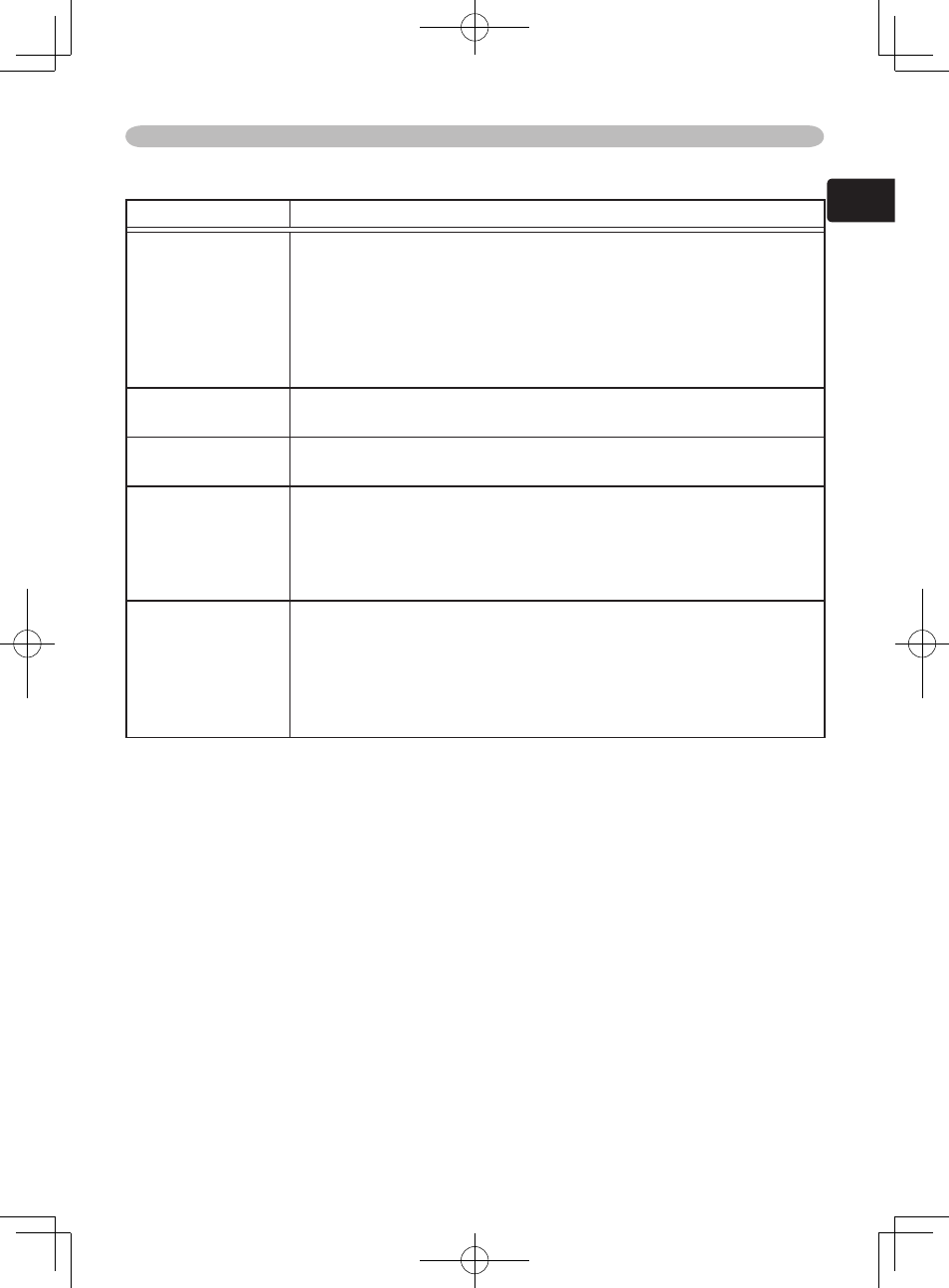
37
ENGLISH
Multifunctional settings
IMAGE menu (continued)
Item
Description
OVER SCAN
Using the buttons ▲/▼ adjusts the over-scan ratio.
Large (It reduces picture) Small (It magnifies picture)
• This item can be chosen only for a video signal.
• When this adjustment is too large, certain degradation may appear
at the frame area of the picture. In such a case, please adjust small.
• The number displayed on the menu during this adjustment is just
for your reference, and might not be exact display ratio.
V POSITION
Using the buttons ▲/▼ adjusts the vertical position.
Up Down
H POSITION
Using the buttons ▲/▼ adjusts the horizontal position.
Left Right
H PHASE
Using the buttons ▲/▼ adjusts the horizontal phase to eliminate
flicker.
Right Left
• This item can be chosen only for an RGB signal or a component
video signal (except 525i (480i) and 625i (576i)).
H SIZE
Using the buttons ▲/▼ adjusts the horizontal size.
Large Small
• This item can be chosen only for an RGB signal.
• When this adjustment is excessive, the picture may not be
displayed correctly. In such a case, please reset the adjustment by
pressing the RESET button during this operation.
