Installation troubleshooting, Windows – HP 3820 series User Manual
Page 11
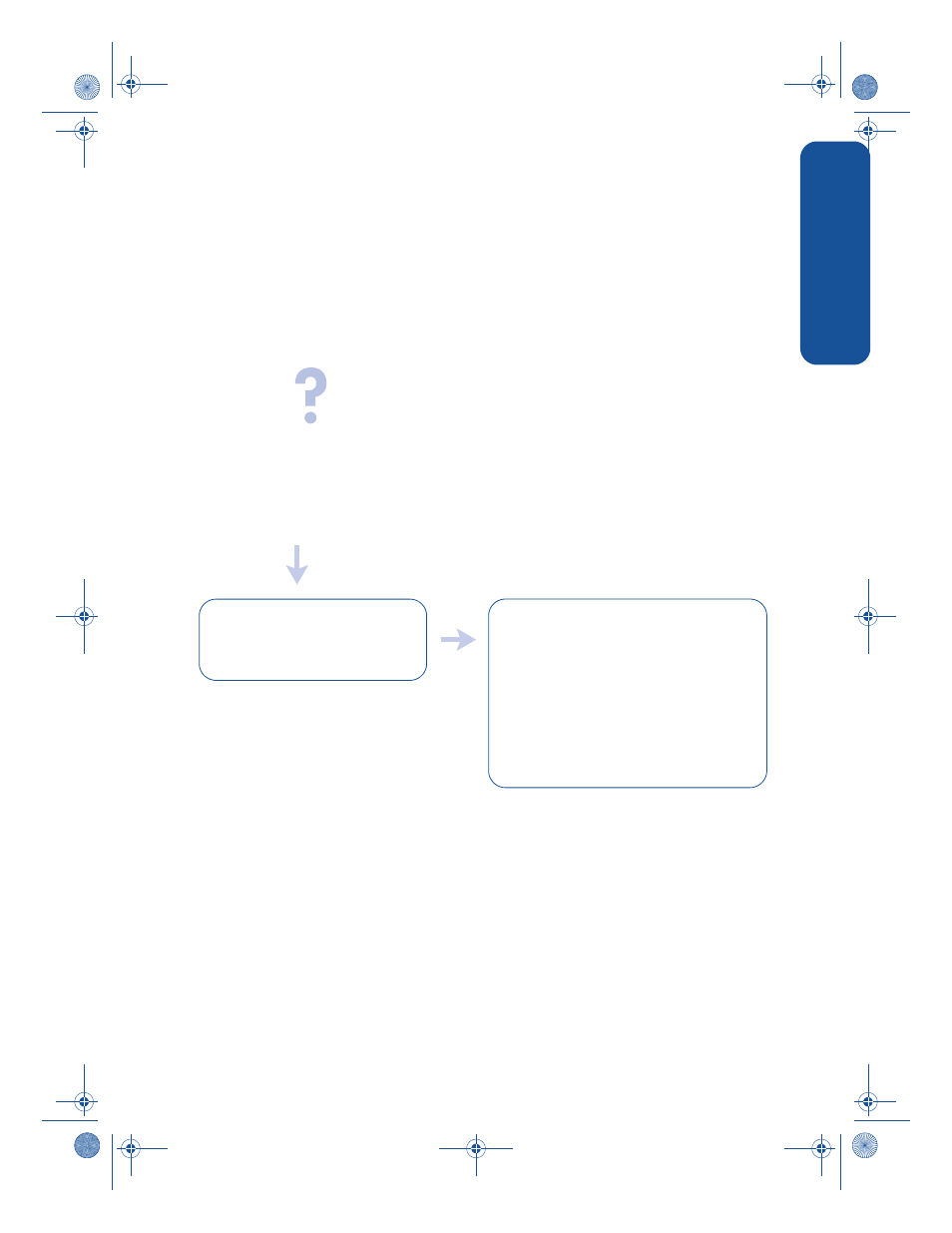
English
7
installation troubleshooting
Windows
Use the information in this section if you have problems setting up your HP printer. If you
need help after the printer is set up, see the onscreen user’s guide in the Printer Assistant.
See “accessing the user’s guide” on page 3 of this reference guide for instructions.
• Auto-run is disabled.
• The computer cannot find the
autorun.exe program on the
CD-ROM.
possible causes...
to solve the problem...
The installation program will
not automatically start when
the CD is inserted.
1.Insert the printer software CD into the
computer’s CD-ROM drive. Be careful to
position the CD correctly.
2.Select
Start
>
Run
, then click
Browse
.
3.Browse to the CD-ROM icon.
4.Click the
setup.exe
file, then click
Open
.
5.The setup.exe file appears in the Run
dialog box. Click
OK
.
6.Follow the onscreen instructions to install
the printer software.
what is the problem?
"
- Laserjet p1606dn (152 pages)
- LaserJet 1320 (184 pages)
- LaserJet 1320 (4 pages)
- LaserJet 1320 (2 pages)
- LaserJet 1320 (9 pages)
- Deskjet 6940 (150 pages)
- LaserJet P2035n (148 pages)
- LaserJet 4250 (304 pages)
- LaserJet P2055dn (176 pages)
- Deskjet 5650 (165 pages)
- LASERJET PRO P1102w (158 pages)
- LaserJet P2015 (158 pages)
- DesignJet 500 (16 pages)
- DesignJet 500 (268 pages)
- Officejet Pro 8000 - A809 (140 pages)
- Officejet 6100 (138 pages)
- Officejet 6000 (168 pages)
- LASERJET PRO P1102w (2 pages)
- 2500c Pro Printer series (66 pages)
- 4100 mfp (164 pages)
- 3600 Series (6 pages)
- 3392 (10 pages)
- LASERJET 3800 (18 pages)
- 3500 Series (4 pages)
- Photosmart 7515 e-All-in-One Printer - C311a (62 pages)
- PSC-500 (40 pages)
- 2500C/CM (65 pages)
- QMS 4060 (232 pages)
- 2280 (2 pages)
- 2430dtn (4 pages)
- 1500 (13 pages)
- 1000 Series (1 page)
- TOWERFEED 8000 (36 pages)
- Deskjet 3848 Color Inkjet Printer (95 pages)
- 2100 TN (184 pages)
- B209 (24 pages)
- Designjet 100 Printer series (1 page)
- QM2-111 (35 pages)
- 2100 (5 pages)
- 2000CP series (2 pages)
- 2300L (4 pages)
- 35000 (2 pages)
- 3015 (2 pages)
- Color LaserJet CM3530 Multifunction Printer series (302 pages)
- StudioJet (71 pages)
