Mark, Zoom, Go to – Humminbird 531478-2_B User Manual
Page 31
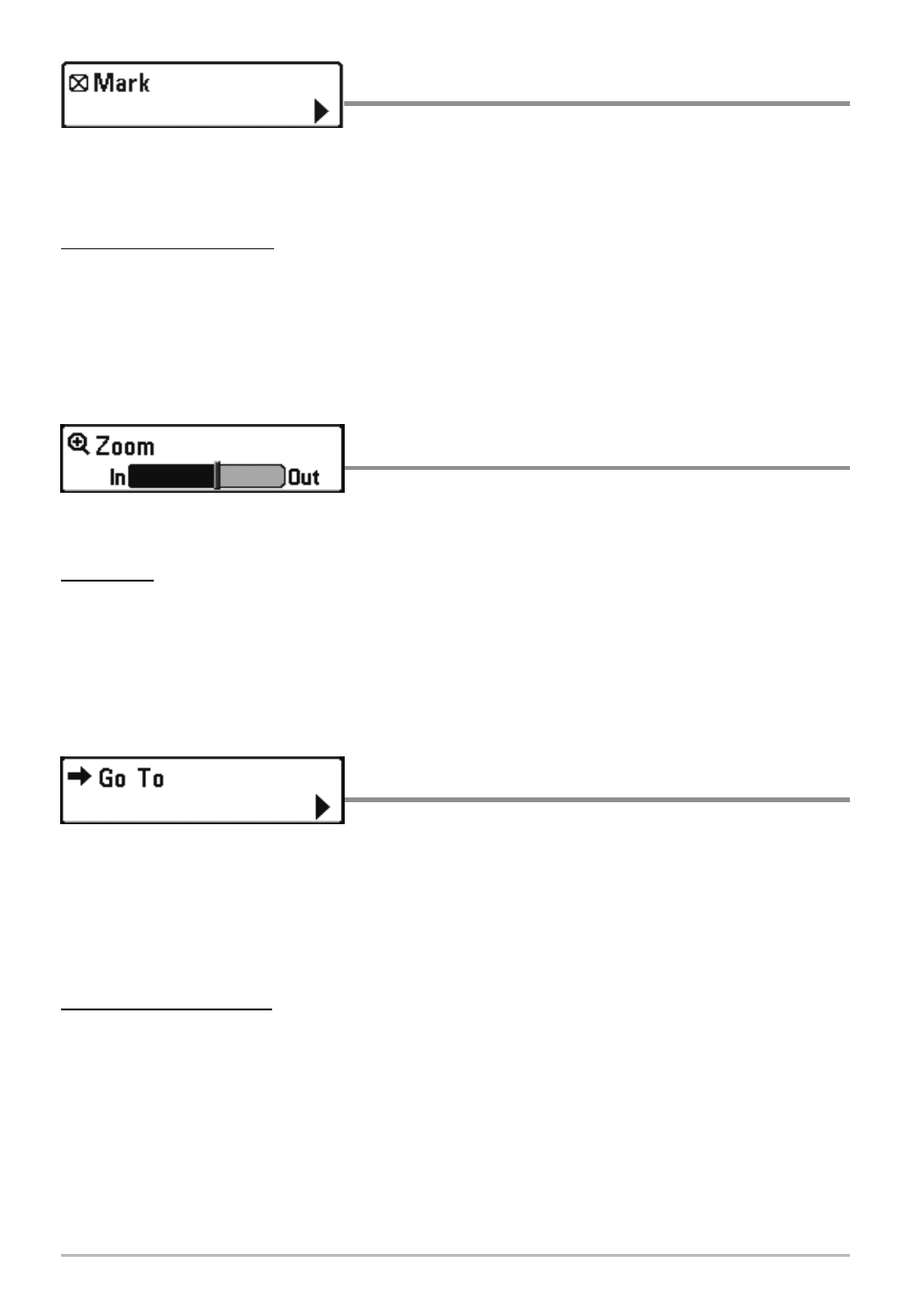
Mark
Mark allows you to mark the position of a
waypoint, either at the current boat location, or, if the Cursor is active, at the
current Cursor location.
To Mark a Waypoint:
1. Highlight Mark on the Navigation X-Press™ menu.
2. Use the RIGHT 4-Way Cursor Control key to mark the location of a
Waypoint.
Zoom
Zoom allows you to change the scale of the Bird's
Eye, Track and Combo Views.
To Zoom:
1. Highlight Zoom on the Navigation X-Press™ menu.
2. Use the LEFT or RIGHT 4-WAY Cursor Control keys to increase or
decrease the Zoom level.
Go To
Go To allows you to start Navigation towards a
waypoint. If the Cursor is active, choosing Go To creates a waypoint and starts
navigation towards that waypoint; if the Cursor is not active, choosing Go To
displays the list of waypoints, so that you can select the waypoint towards which
you want to navigate.
To Begin Navigation:
1. Highlight Go To on the Navigation X-Press™ menu.
2. Use the RIGHT 4-WAY Cursor Control key to begin navigation. Navigation
will begin immediately if the Cursor is active or the Waypoint selection list
will appear. Select a waypoint and navigation will begin immediately.
25
