Navigation x-press™ menu – Humminbird 531478-2_B User Manual
Page 30
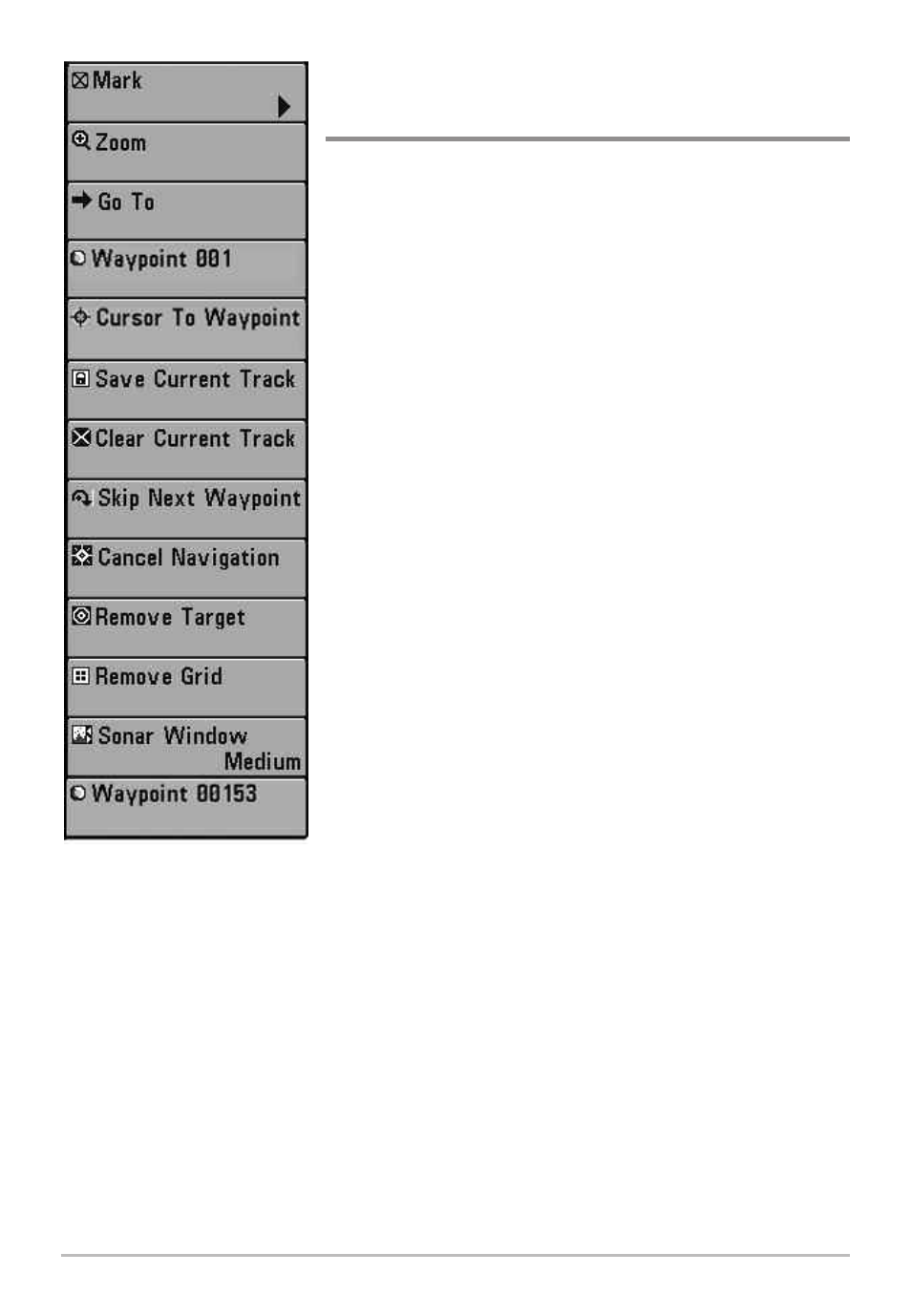
Navigation X-Press™ Menu
(navigation views only)
The Navigation X-Press™ menu provides access
to the settings most frequently used. Press the
MENU key once while in the Bird's Eye View, the
Track or the Combo View to access the Navigation
X-Press™ menu.
NOTE: Menu choices will vary depending on system
settings, such as whether you are currently navigating.
The Navigation X-Press™ menu will be added to the
menu system when a GPS is connected to the Fishing
System, and will contain the following choices:
• Mark
• Zoom
• Go To
• Waypoint [Name]
• Cursor to Waypoint
• Save Current Track
• Clear Current Track
• Skip Next Waypoint (Only When Navigating)
• Cancel Navigation (Only When Navigating)
• Remove Target (Only if a Target is Active)
• Remove Grid (Only if a Grid is Active)
• Sonar Window (Combo View Only)
• Waypoint [Name].
See your Fishing System Operations Manual for information on the standard
Navigation X-Press™ Menu choices.
Navigation X-Press
TM
Menu
24
