Get to know the hp printer, Printer parts, On button – HP DESKJET 1000 J110 User Manual
Page 7: 2 get to know the hp printer, Printer parts on button, 2get to know the hp printer
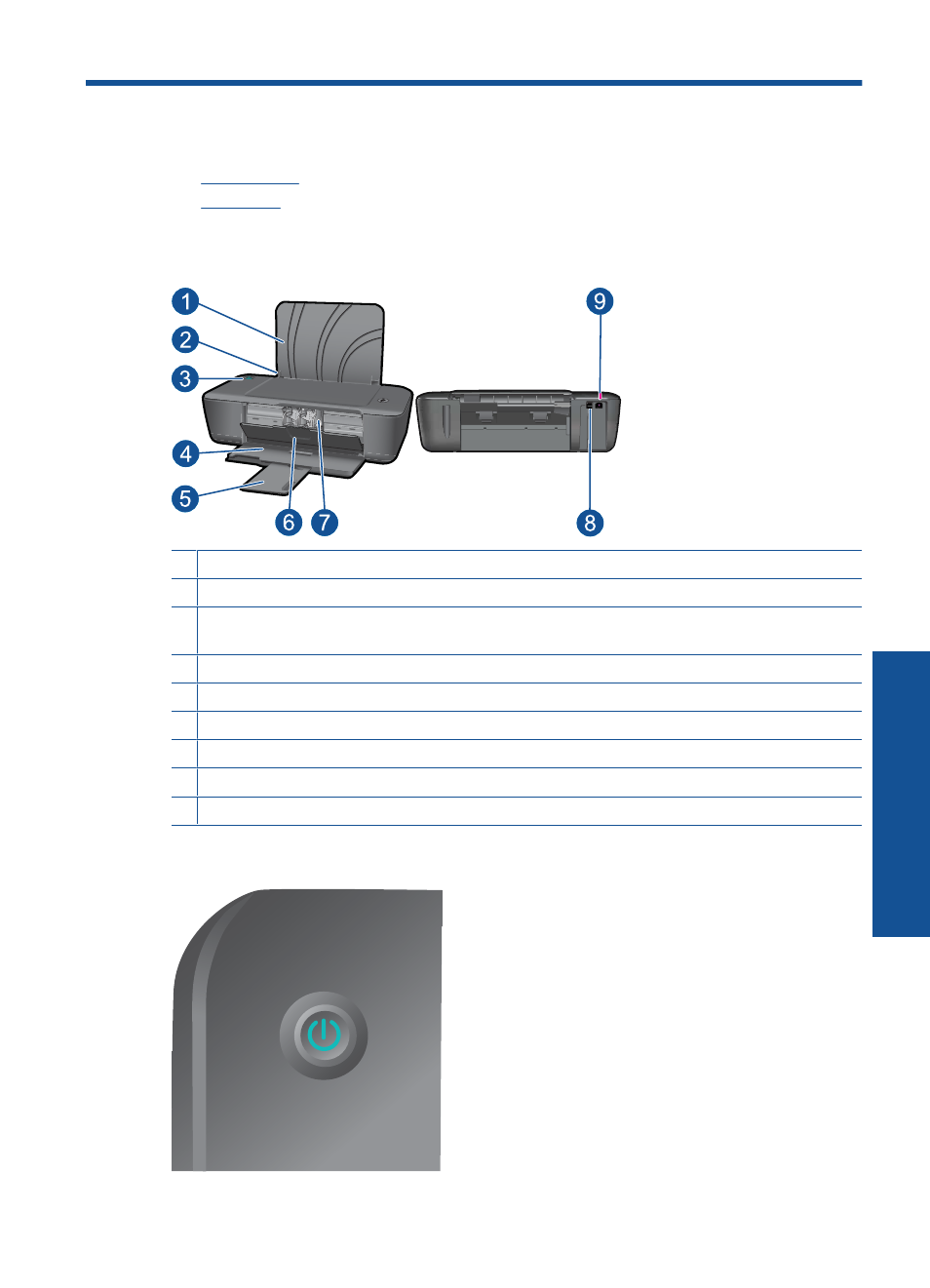
2
Get to know the HP Printer
•
•
Printer parts
1 Input tray
2 Paper width guide
3 On button: Turns the product on or off. When the product is off, a minimal amount of power is
still used. To completely remove power, turn off the product, then unplug the power cord.
4 Output tray
5 Output tray extender (also referred to as the tray extender)
6 Cartridge door
7 Print cartridges
8 USB port
9 Power connection: Use only with the power adapter supplied by HP
On button
On button
5
G
et t
o
kno
w
the
HP Print
er
This manual is related to the following products:
