Clear a paper jam – HP DESKJET 1000 J110 User Manual
Page 31
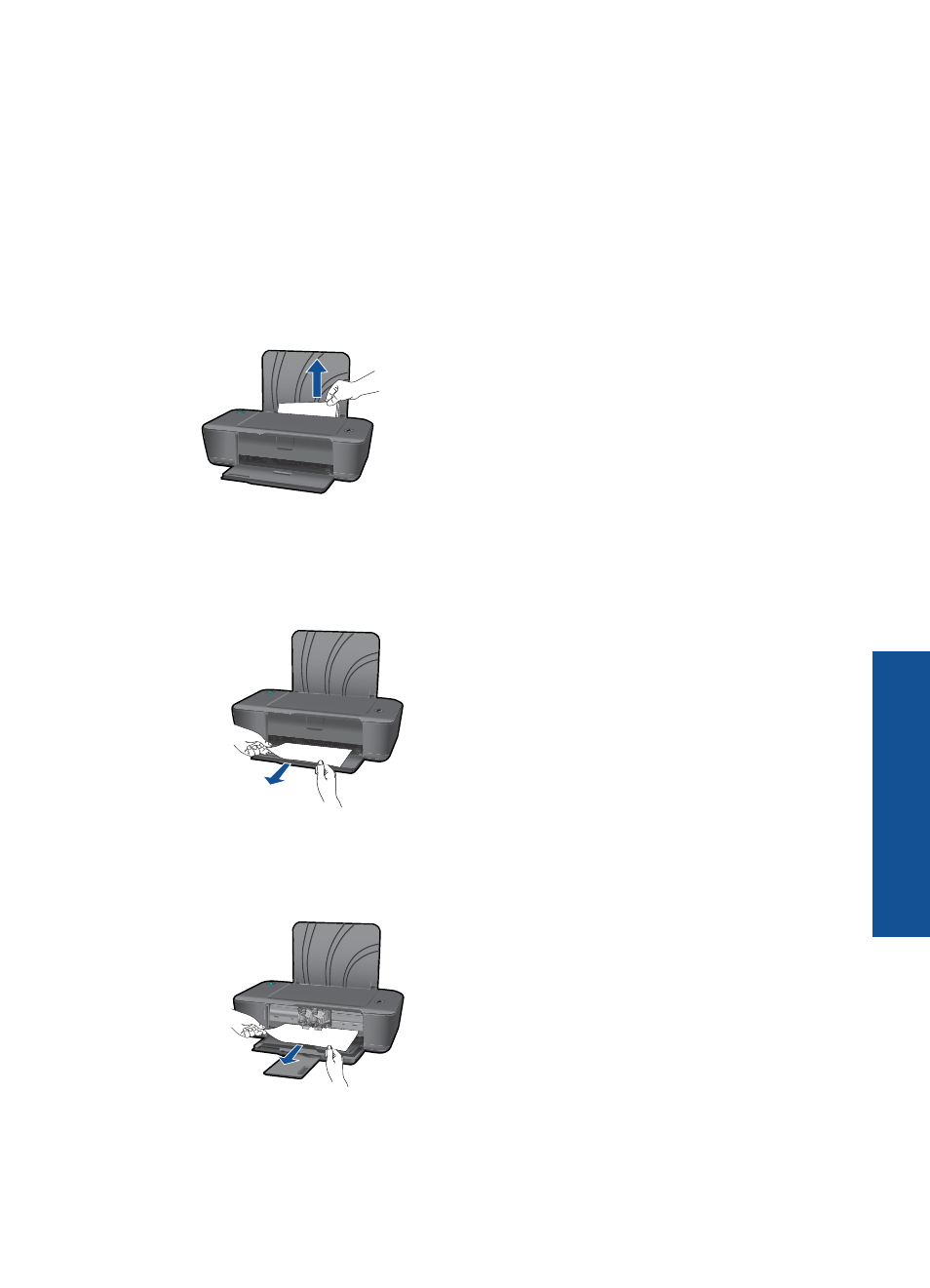
Clear a paper jam
Clear a paper jam.
To clear a paper jam
▲
Locate the paper jam
Input tray
If the paper jam is located near the back input tray, pull the paper gently out of the
input tray.
Output tray
•
If the paper jam is located near the front output tray, pull the paper gently out of
the output tray.
•
You may need to open the carriage door and slide the print carriage to the right
to access the paper jam.
Clear a paper jam
29
Solve a problem
This manual is related to the following products:
