0 viewing the waypoint pages – BendixKing KLN 90B User Manual
Page 28
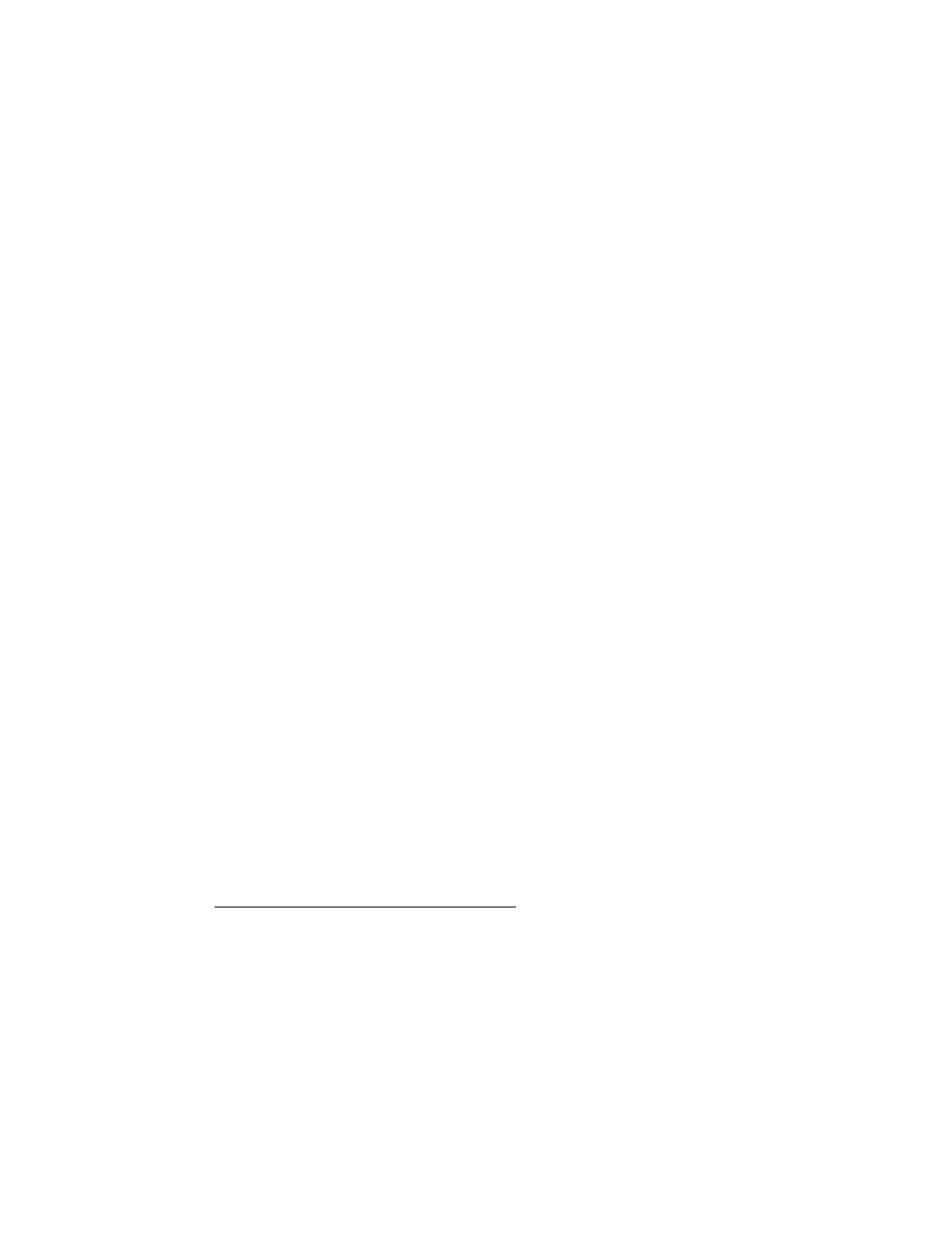
trate the SUA area. If one of the SUA areas is penetrated, another
message will state: INSIDE SPC USE AIRSPACE.
The SUA alert feature may be disabled (or enabled) on the Setup 8 (SET
8) page. After displaying the SET 8 page on the left side, press the left
C to turn on the left cursor function. The left inner knob is used to dis-
play AIRSPACE ALERT ENABLE or AIRSPACE ALERT DISABLE.
If the SUA alert feature has been enabled, the KLN 90B allows you to
select a vertical buffer on the SET 8 page in order to provide an additional
layer of protection from inadvertently entering a SUA area. To select a
vertical buffer, make sure the SUA alert feature has been enabled. Press
the left
C and then use the left outer knob to move the cursor over the
first position of the vertical buffer. Use the left outer knob to position the
cursor and the left inner knob to select each number. The buffer may be
selected in one hundred foot increments. After the desired selection has
been made, press the left
C to turn off the cursor function.
The vertical buffer serves to “stretch” the SUA area in both directions by
the selected buffer altitude. For example, let’s say you have selected a
buffer of 1000 feet and the actual SUA area exists from 5,000 feet MSL to
12,000 feet MSL. In this case you will receive SUA alert messages if you
fly at any altitude between 4,000 and 13,000 feet MSL.
CAUTION: It is the pilot’s responsibility to avoid those areas of spe-
cial use airspace where ATC clearance to penetrate is required but
has not been obtained. The KLN 90B’s special use airspace alert is
only a tool to assist the pilot and should never be relied upon as the
sole means of avoiding these areas.
8.0 VIEWING THE WAYPOINT PAGES
Waypoint pages include APT (airport), VOR, NDB, INT (intersections and
outer markers), and SUP (supplemental). Supplemental waypoints are
user defined waypoints that have not been defined specifically as an air-
port, VOR, NDB, or intersection. Airport waypoints have eight pages while
the other type waypoints all have one page each.
8.1 Selecting The Desired Waypoint Page
To select a specific waypoint page:
• Select the desired waypoint type (APT, VOR, NDB, INT, or SUP) on the
right page using the right outer knob.
• Select the desired waypoint identifier using one of the following two
methods.
24
