Honeywell PRO 1000 Series User Manual
Page 4
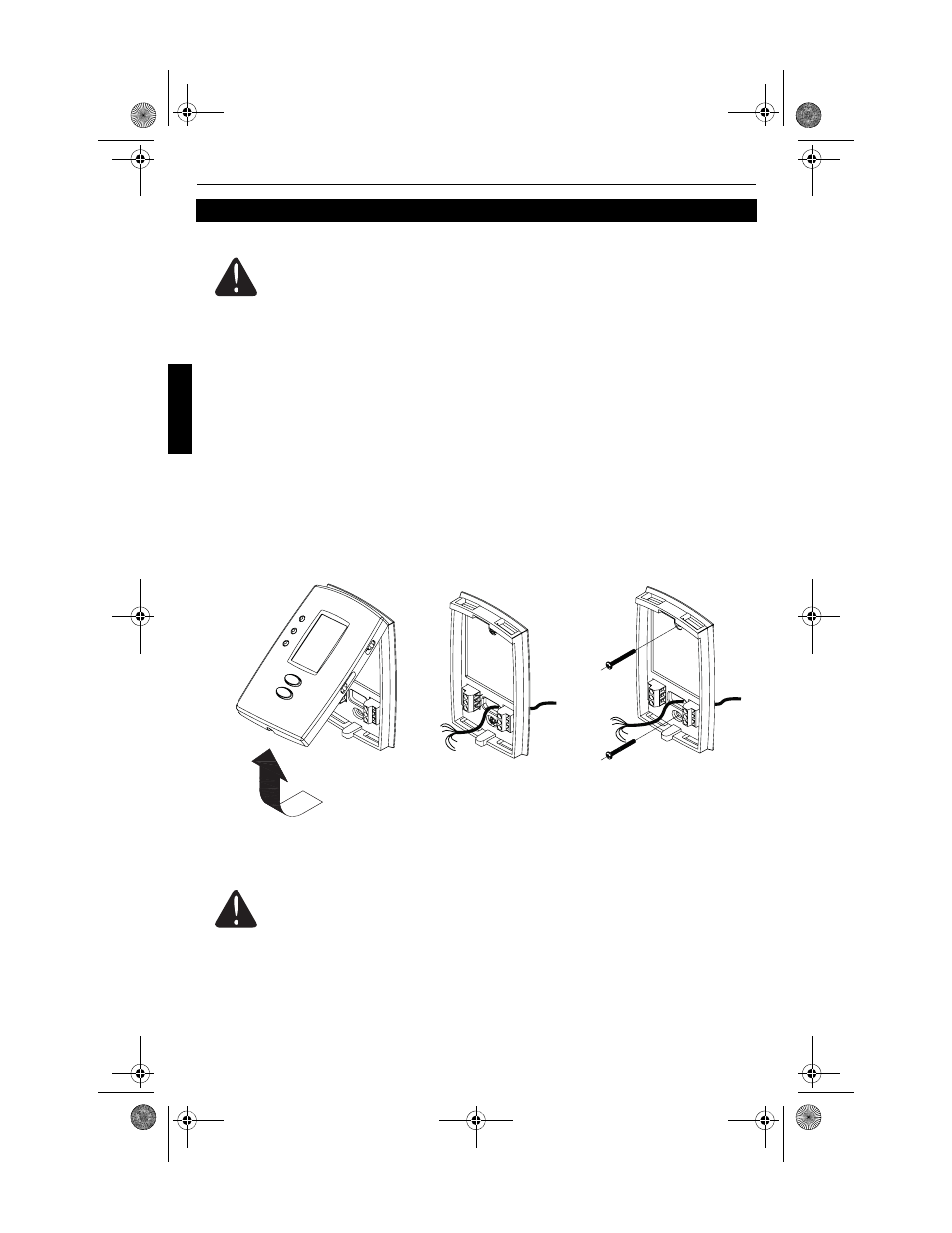
Installation Guide
2
EN
GLISH
n
Loosen the locking screw at the bottom of the thermostat. Note that the screw is
captive and cannot be removed from the wallplate.
o
Separate the thermostat from the wallplate as per Figure 1.
p
Position the wallplate against the wall and mark hole positions with a pencil.
NOTE: Levelling is for esthetics only and will not affect the performance of the
thermostat.
q
Drill holes at the marked positions and insert supplied wall anchors.
r
Pass the wires through the large opening located at the bottom center of the wallplate
as per Figure 2.
s
Secure the wallplate to the wall with supplied mounting screws as per Figure 3.
t
Connect the wires to the terminals.
Wallplate installation
CAUTION: ELECTRICAL HAZARD
Can cause electrical shock or equipment damage. Disconnect power
before beginning installation.
MERCURY NOTICE
If this product is replacing a control that contains mercury in a sealed tube,
do not place the old control in the trash. Contact your local waste
management authority for instructions regarding recycling and proper
disposal.
Figure 1
Figure 2
Figure 3
400-626-000-D (69-1968EFS-03 TH1000D_TH2000D installation manual).book Page 2 Thursday, April 16, 2009 3:31 PM
