How to use the scanner, Scanner setup and initialization, Where to get additional information – HP 4800 Series User Manual
Page 5: How to use the hp image zone software
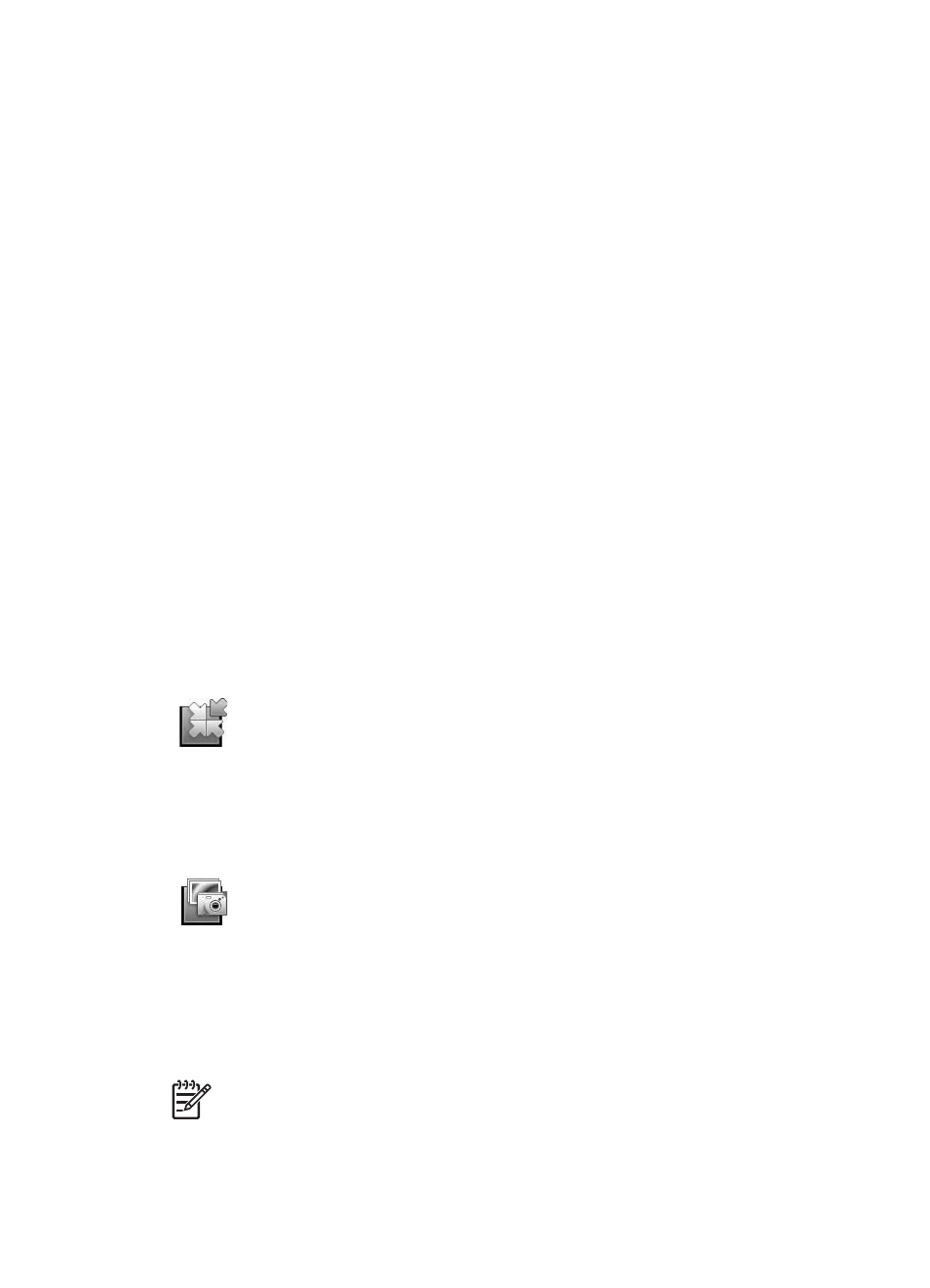
1
How to use the scanner
This manual describes how to use the HP Scanjet 4800 series scanner and its
accessories, resolve installation problems, and reach customer support.
Scanner setup and initialization
To set up your scanner and install the scanning software, see the setup poster
shipped with your scanner.
Where to get additional information
More information about the scanner and software can be found in the onscreen Help.
If you have installed the HP Image Zone software that came with the scanner, double-
click the HP Solution Center icon on your desktop, and then click Onscreen Guide.
Macintosh Users: See the onscreen Help in the Macintosh HP Image Zone software
for information about scanning procedures.
How to use the HP Image Zone software
When you install the HP Image Zone software, you will have two icons on your
desktop. These icons open two programs for scanning and editing your scans.
For information on how to use the HP Solution Center and HP Image Zone, see the
onscreen Help.
HP Solution Center is the program that gets you started
scanning pictures and documents. From the Solution Center you
can:
●
Perform scanning and copy functions
●
Access help and troubleshooting information
●
Access HP Image Zone to edit your scans
●
Modify settings and preferences
HP Image Zone is the program to use for manipulating, printing,
archiving, and sharing your images after they have been
scanned. You can get to HP Image Zone from the desktop icon
or through the HP Solution Center.
To start a scan:
Double-click the HP Solution Center icon on the desktop, click the tab for the
scanner, and then click on the task you want to perform.
Note
If the HP Solution Center icon is not available on the desktop, click
Start, click Programs (or All Programs), click HP, and then click HP Solution
Center.
2
HP Scanjet 4800 series
