Front panel features, Leds, 1/4 vga display – Hand Held Products Hand Held Computer Dolphin 7450 User Manual
Page 28: Front panel features -2, Leds -2 1/4 vga display -2
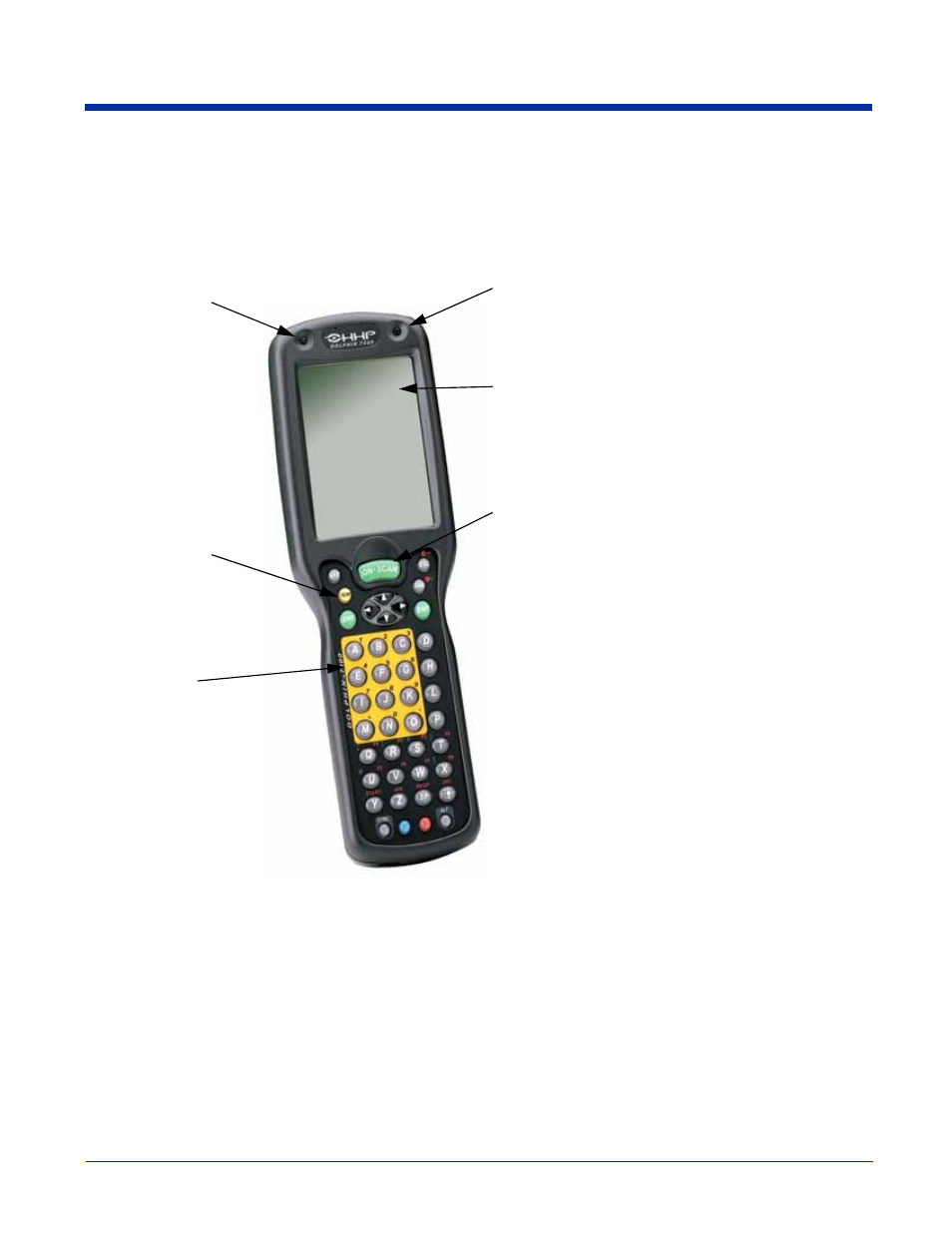
3 - 2
Front Panel Features
This section describes features on the Dolphin 7400/7450 terminal front panel.
LEDs
The red light emitting diode (LED) located at the upper right corner of the LCD display is SCAN LED. This LED illuminates when
the user presses the ON/SCAN key and activates the scan engine. The green LED located at the upper left corner of the LCD
display is DECODE LED. This LED illuminates when the bar code software successfully decodes a bar code. Both LEDs are
software programmable.
1/4 VGA Display
The Dolphin 7400/7450 screen is a non-touch 240 x 320 pixel 1/4 VGA industrial protective lens display. The electroluminescent
backlight allows you to view the display in low light conditions. To conserve power, the backlight may be programmed to
automatically turn off after a prescribed amount of time. The contrast may be adjusted with the contrast keys. The Dolphin 7400/
7450 display may be equipped with a touchscreen that can be activated with a stylus or finger.
Decode LED
Scan LED
1/4 VGA Display
(Optional
Touchscreen)
Cursor Key
ON/SCAN Key
Keypad with epoxy-
coated keys
