4 advanced setting – Hawking Technology H-WU300 User Manual
Page 16
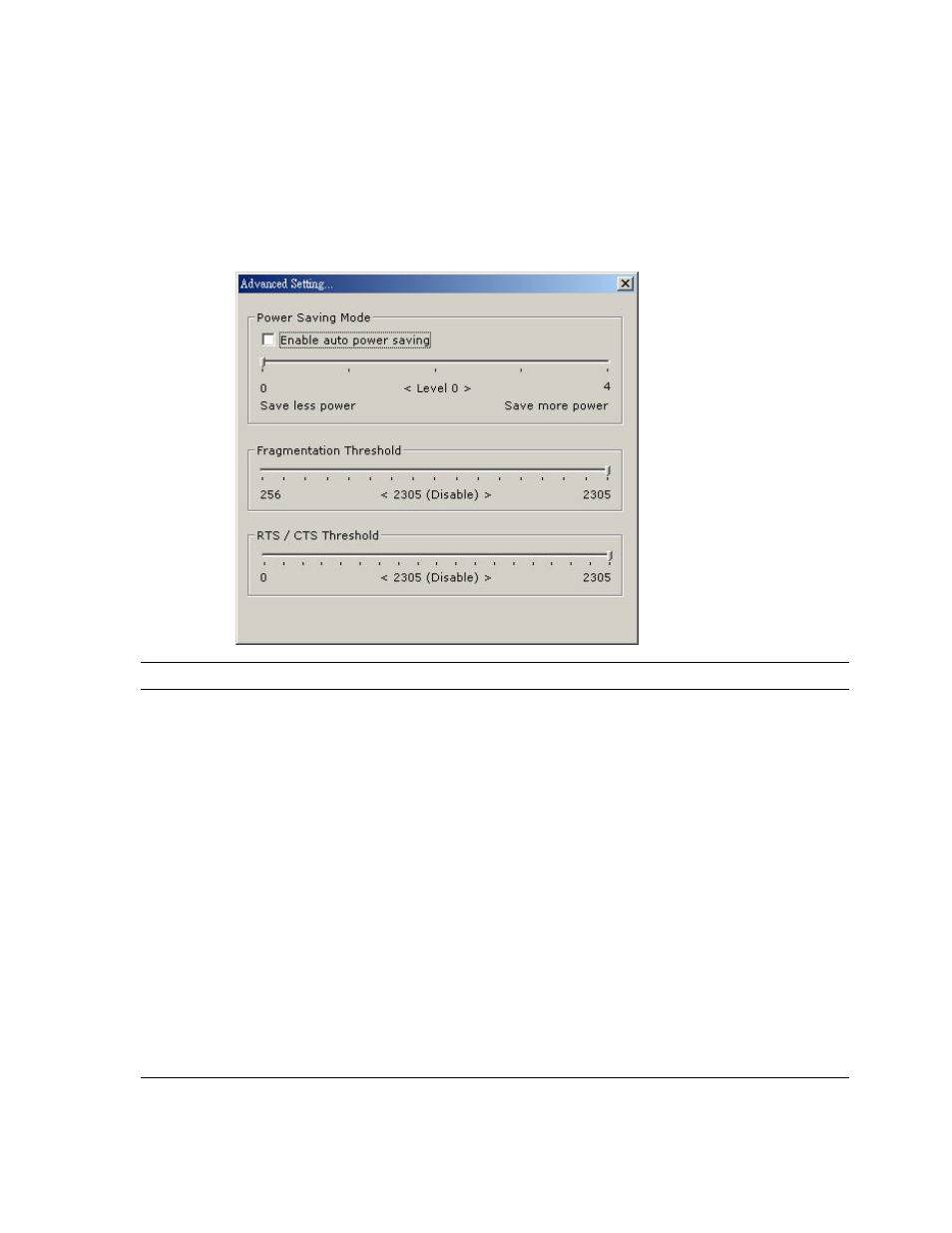
12
3.4 Advanced Setting
The “Advanced Setting” allows user to enable/disable power saving mode, setup the
fragmentation threshold and RTS/CTS threshold of the adapter.
Parameter
Description
Power Saving Mode
Enable auto power
saving
Check the check box to enable power saving mode. You may
control the power consumption of the adapter by adjusting the
save power level from 1 to 4. The higher power save level
selected, the lower power used. Note that lower power is supplied
may slow down the transmission rate of the adapter.
Fragementation Threshold
This value defines the maximum size of packets, any packet size
larger than the value will be fragmented. If you have decreased
this value and experience high packet error rates, you can
increase it again, but it will likely decrease overall network
performance. Select a setting within a range of 256 to 2305 bytes.
Minor change is recommended.
RTS / CTS Threshold
Minimum packet size require d for an RTS /CTS (Request To
Send/Clear to Send ). For packets smaller than this threshold, an
RTS /CTS is not sent and the packet is trans mitted directly to the
WLAN. Select a setting within a range of 0 to 2305 bytes. Minor
change is recommended
