3 configuration utility, 1 wireless connection – Hawking Technology H-WU300 User Manual
Page 11
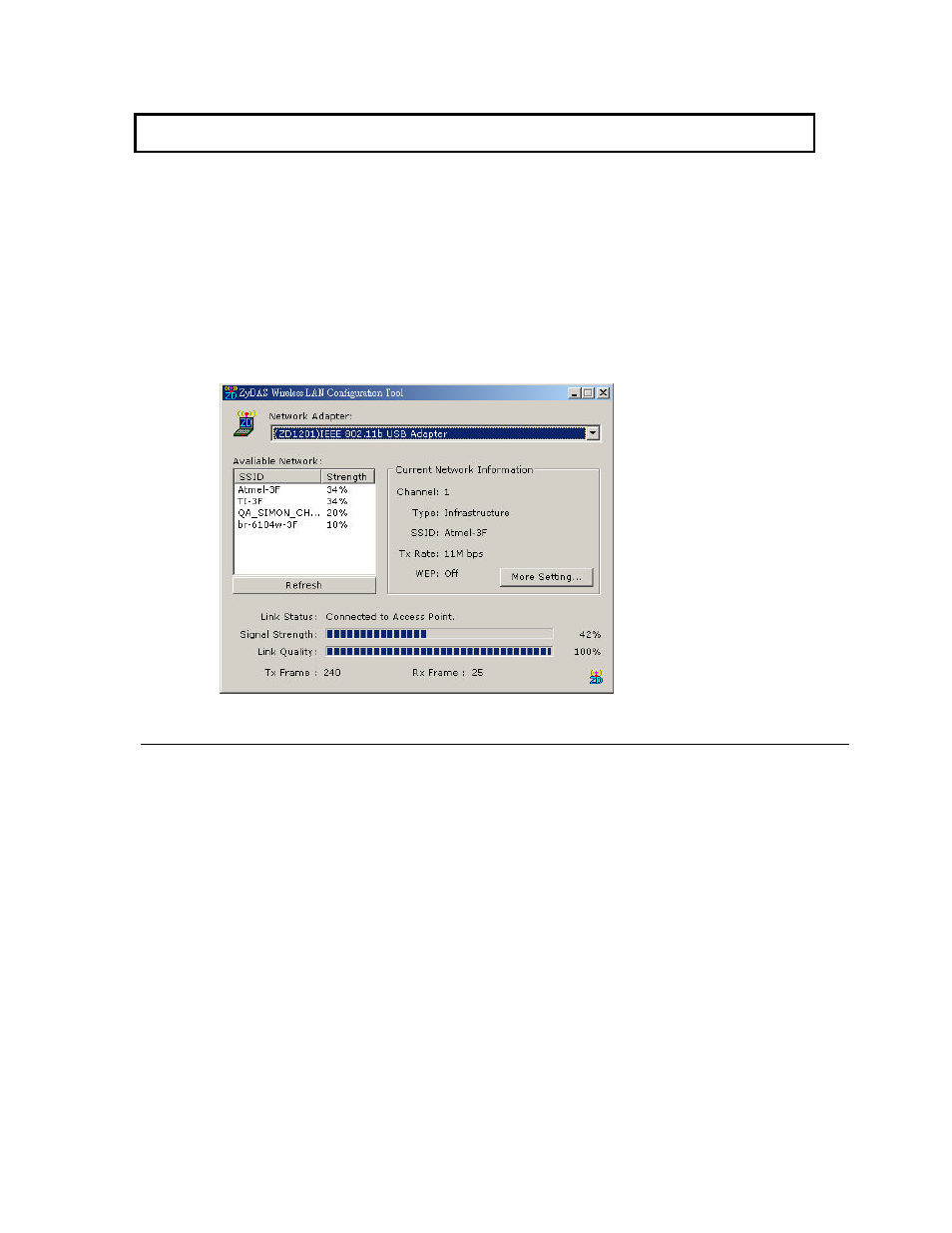
7
3 Configuration Utility
The Configuration Utility is a powerful application that helps you configure the Wireless LAN
Mini USB Adapter and monitor the link status during a n established connection .
This utility can be used to change the following configuration parameters while the d evice is
active.
3.1 Wireless Connection
The “ZyDAS Wireless LAN Configuration Tool”, gives you information regarding your
current link status as well as a listing of other detected wireless networks in your area.
Here is a list of descriptions of what each parameter does
Function
Description
Network Adapter
Display the product information of the USB Adapter.
Available Network
Displays all the SSID ’ s (Wireless Network ID ’ s) detected in your
area and the Signal Strength of wireless devices nearby. To re-
survey the available wireless devices please click the “R e f r e s h”
button.
There are two ways to automatically make the connection
between the USB Adapter and the wireless device on the list.
1 . Double -click the wireless network ID on the l i s t to connect
the device directly.
2 . Click the device you intend to connect to and press
“Connect this site “ button.
Current Network Information
Displays the information about the wireless network this adapter
is currently connecting to. The information includes Channel,
Type, SSID, TX Rate and WEP settings. Note: Please refer to
Section 3.2. for the description of each item.
